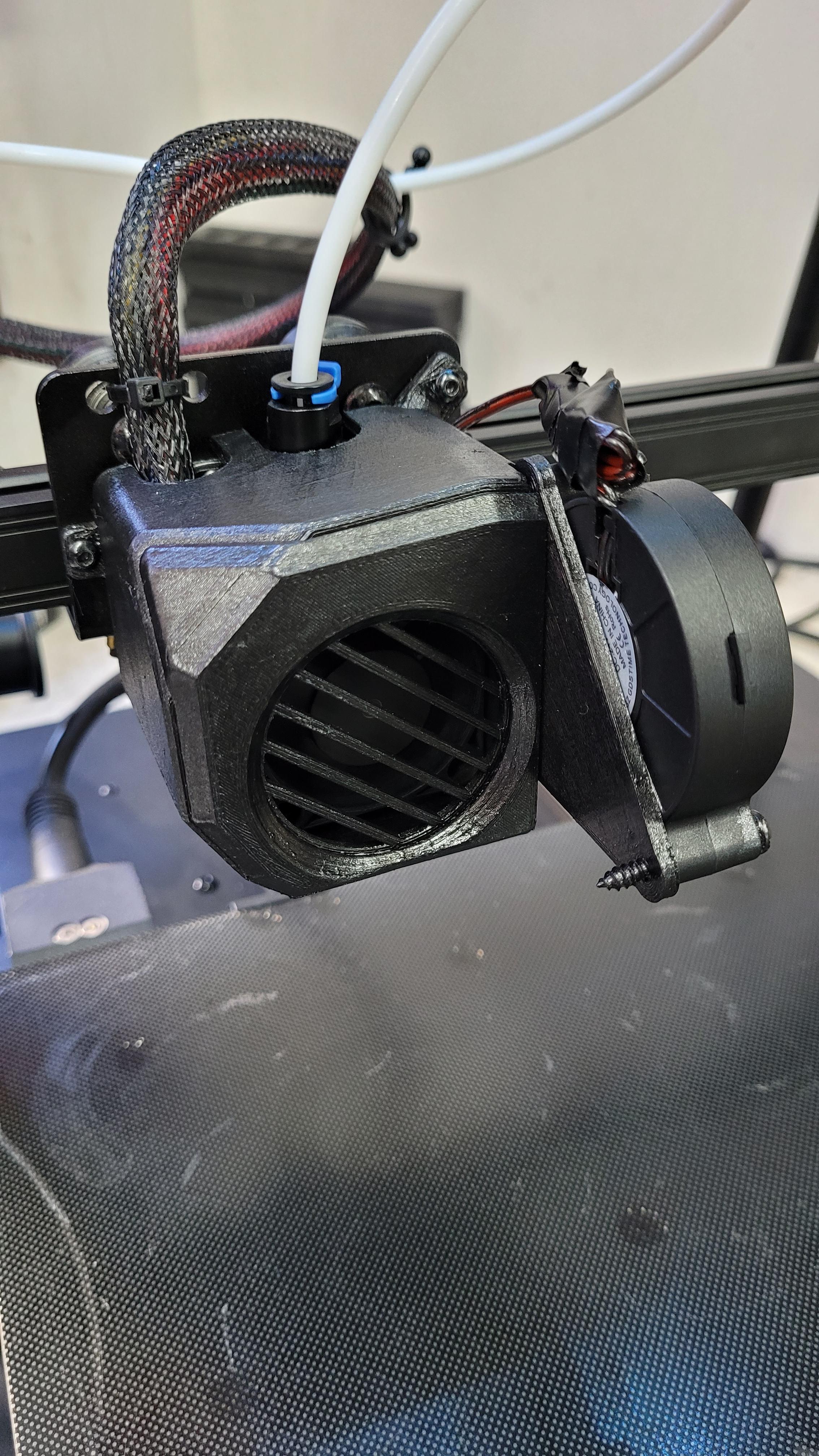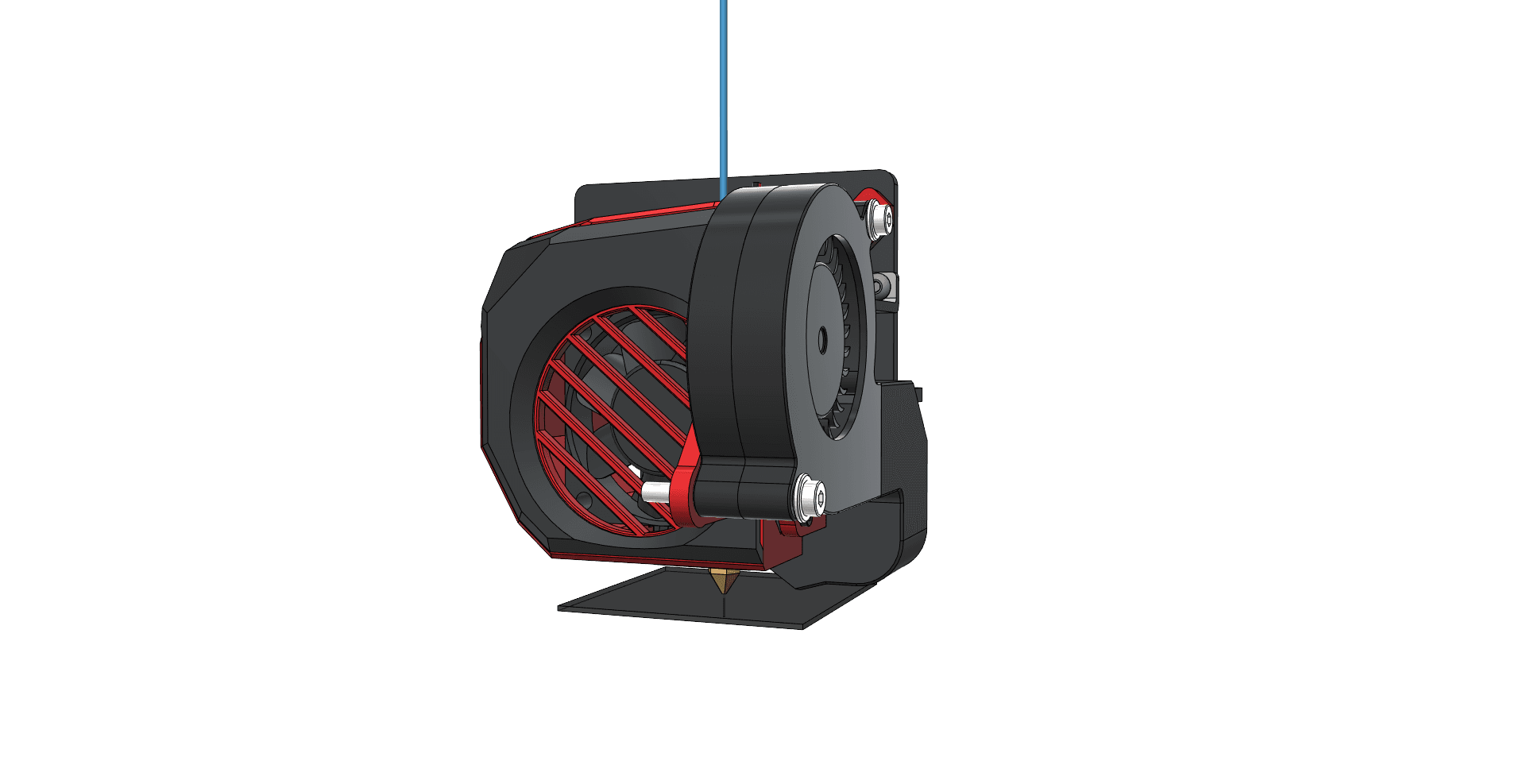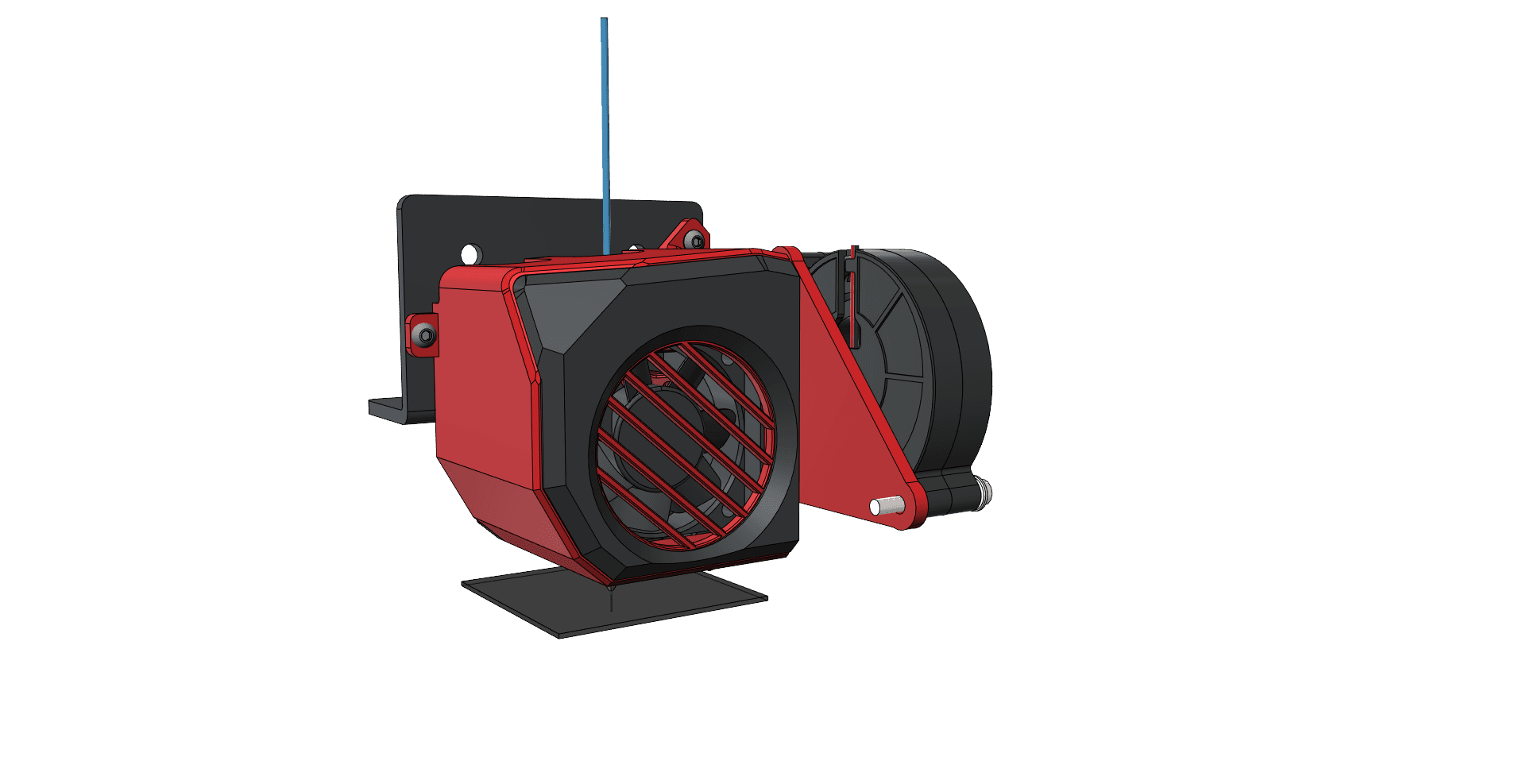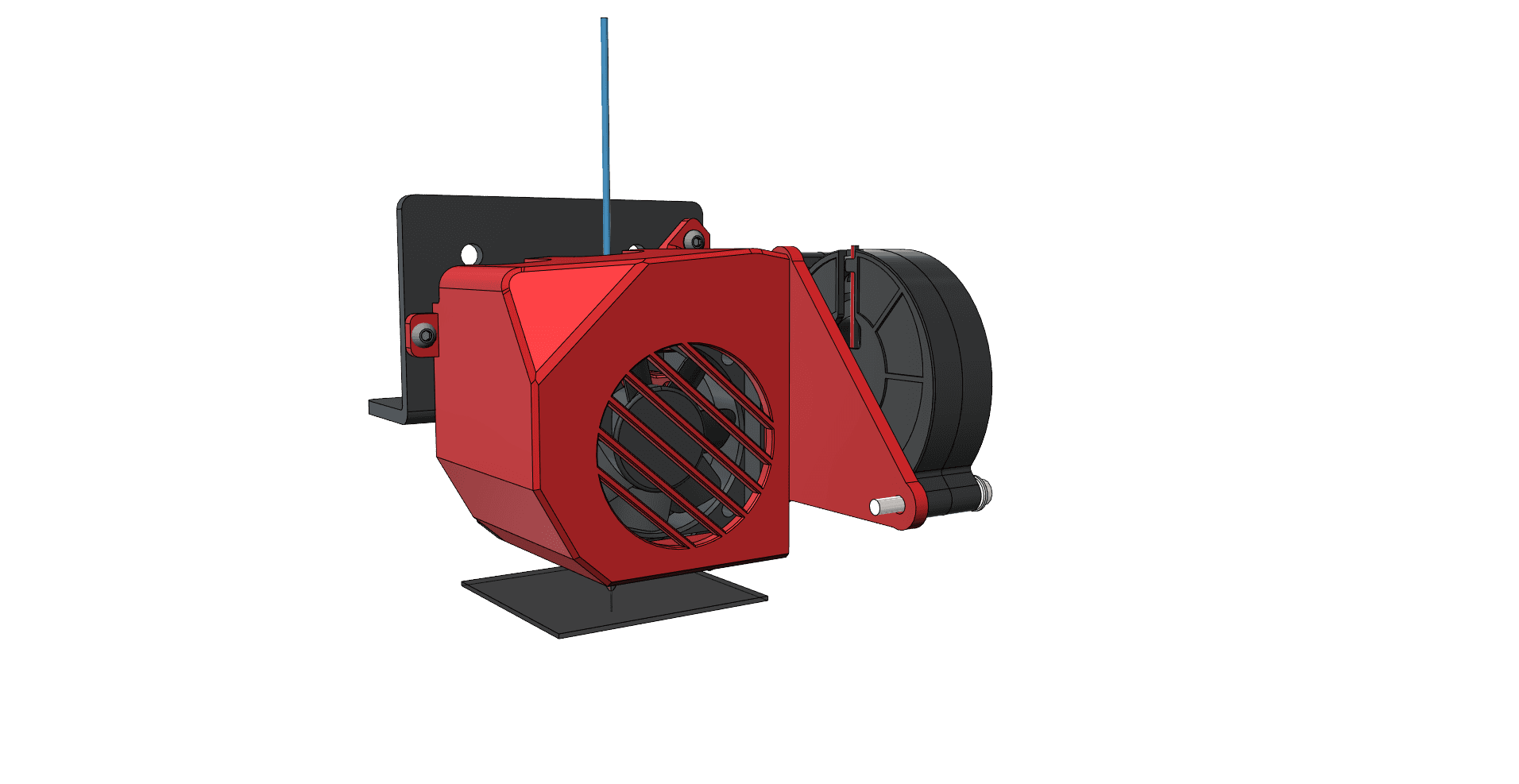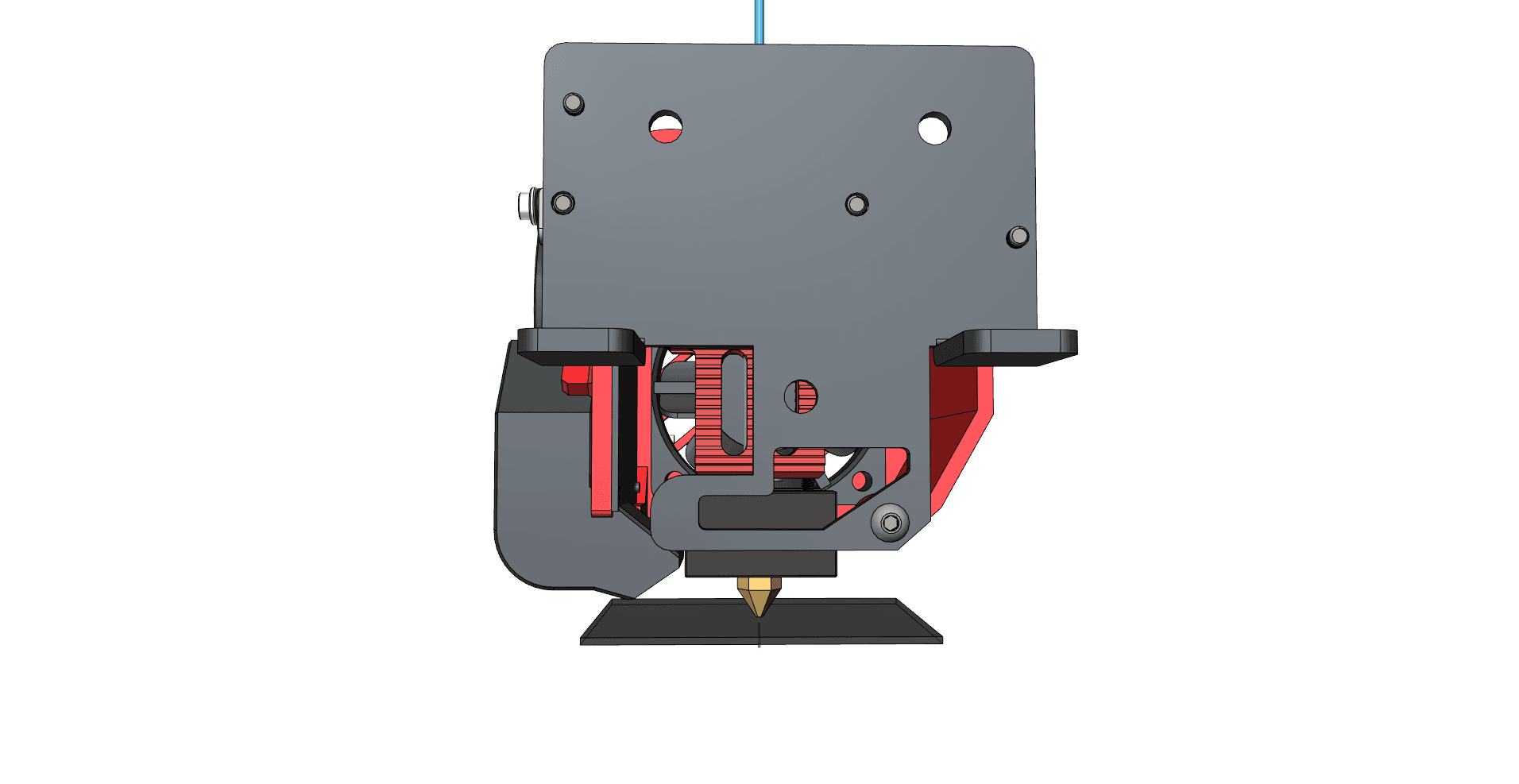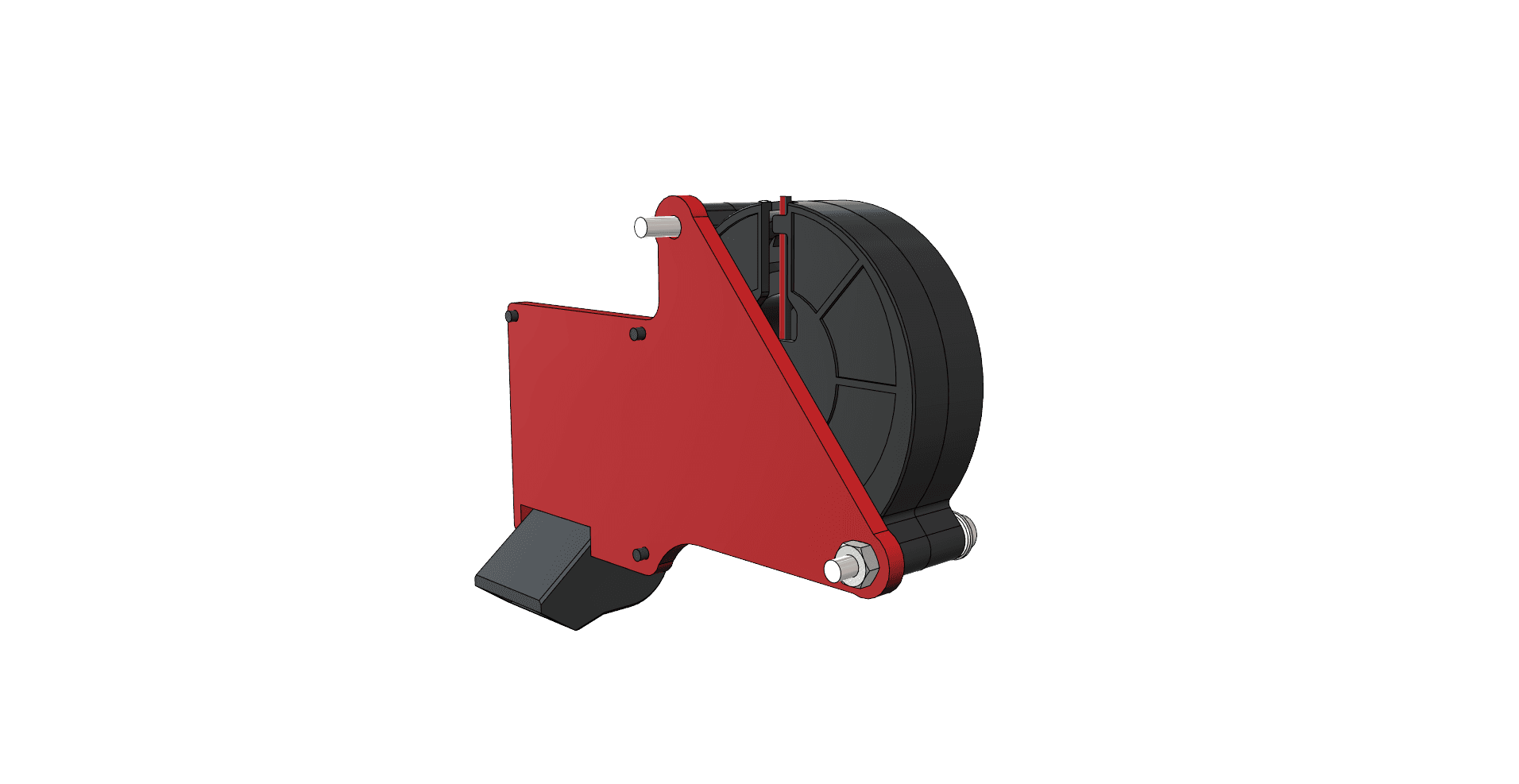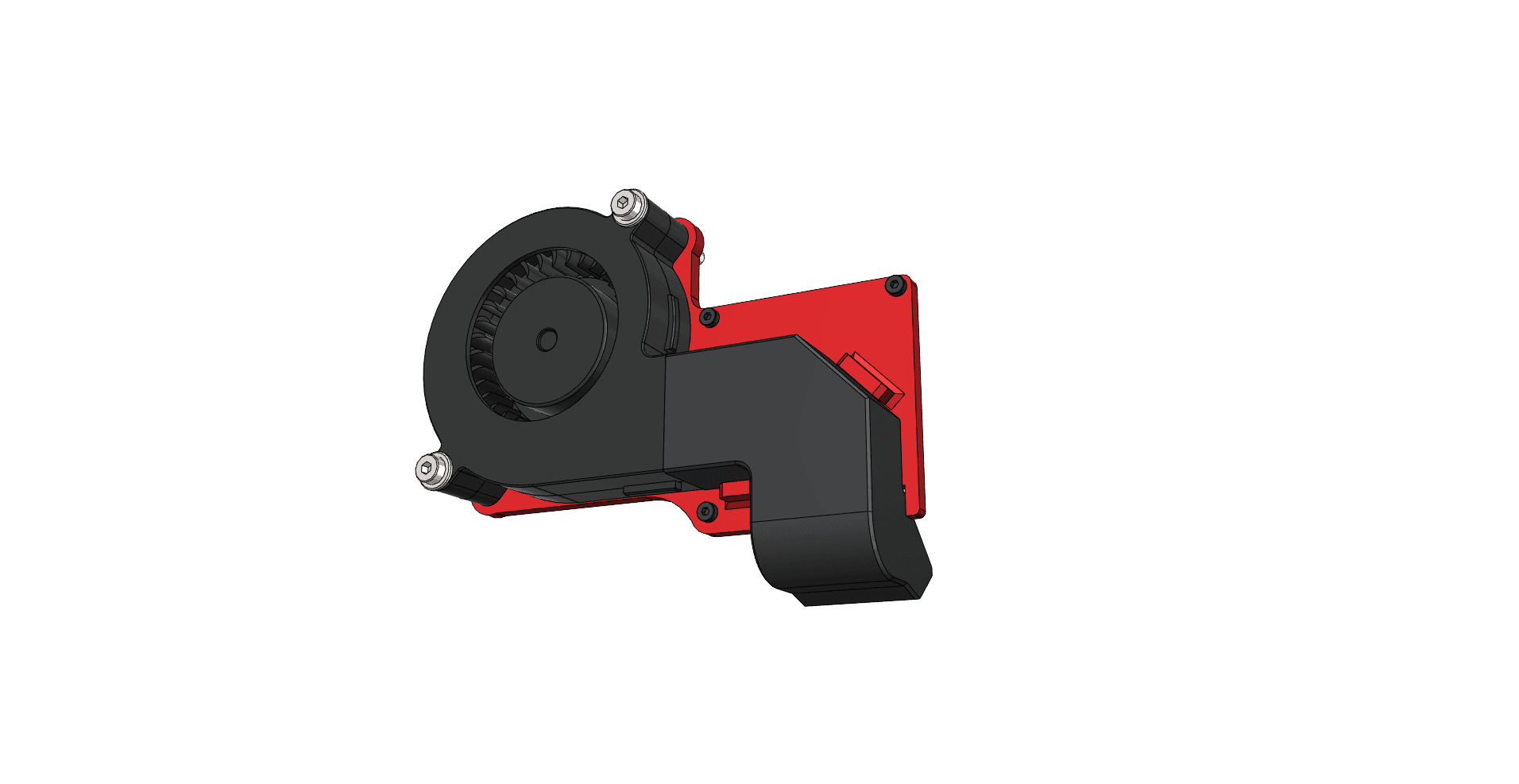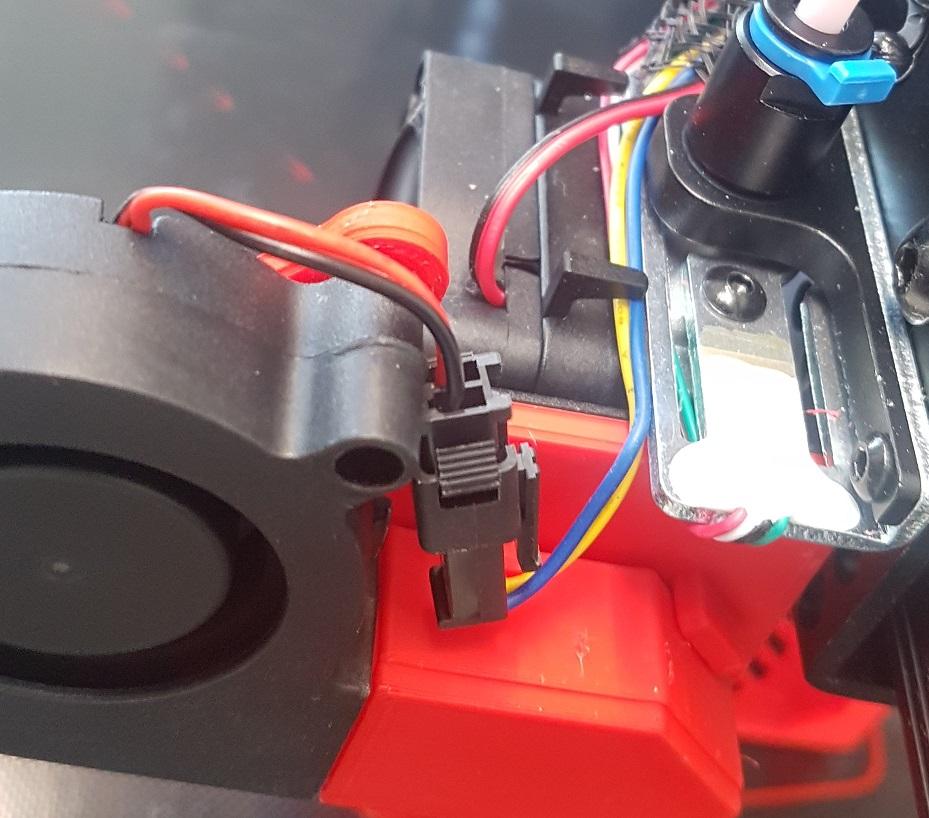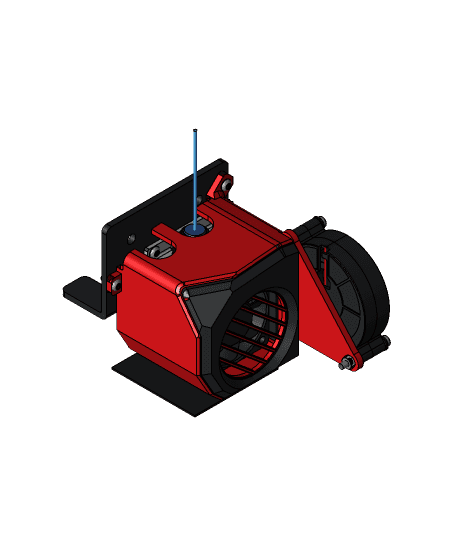The main problem an mostly all Creality printers is the tiny part cooling fan. It's not powerful enough to generate an airflow that'll allow you pushing your printing speeds beyond 50 mm/s, simply because the cooling will fail in critical regions such as overhangs.
Hence, I designed this mod in order to replace the stock blower fan with a 5015 radial fan, which produces a much better airflow. In fact, printing speeds of 100 mm/s even with 80% fan can be achieved easily.
Since the stock hotend shroud won't fit anymore, I also made a replacement for this. You can use it either with the decor piece or without.
BOM
You'll need the following items:
- 1 x 5015 radial fan (blower fan)
- 2 x M3 heat set inserts
- 2 x M3 washers
- 2 x - M3x25 bolts
- 1 x Nyloc nut M3
- 1 x JST SMR-02V-B (optional but recommended)
- 2 x crimping contacts BYM-001T-P0.6 (for SMR-02V)
- 1/2 x JST SMP-02V-BC (optional but recommended)
- 2/4 x crimping contacts BHF-001T-0.8BS (for SMP-02V)
- a decent crimping tool (such as the SN-01BM)
As for the JST SMP-02V-BC: you need only one to replace the part cooling fan, but two if you're going to refurbish the stock fan. Same goes for the crimping contacts.
The SMR-02V-B (the longer part) goes to the printer wiring, the SMP-02V-BC (the shorter part) goes to the fan.
Make sure you don't confuse the wires when assembling the JST connectors! The yellow wire is +24V and the blue wire is GND. Likewise, the yellow wire from the printer goes to the red wire of the blower fan, blue to the black wire. If you accidentally mix them up, it will blow up your blower fan.
STL files If you're looking for the STL files only, have a look at my Printables.com account.