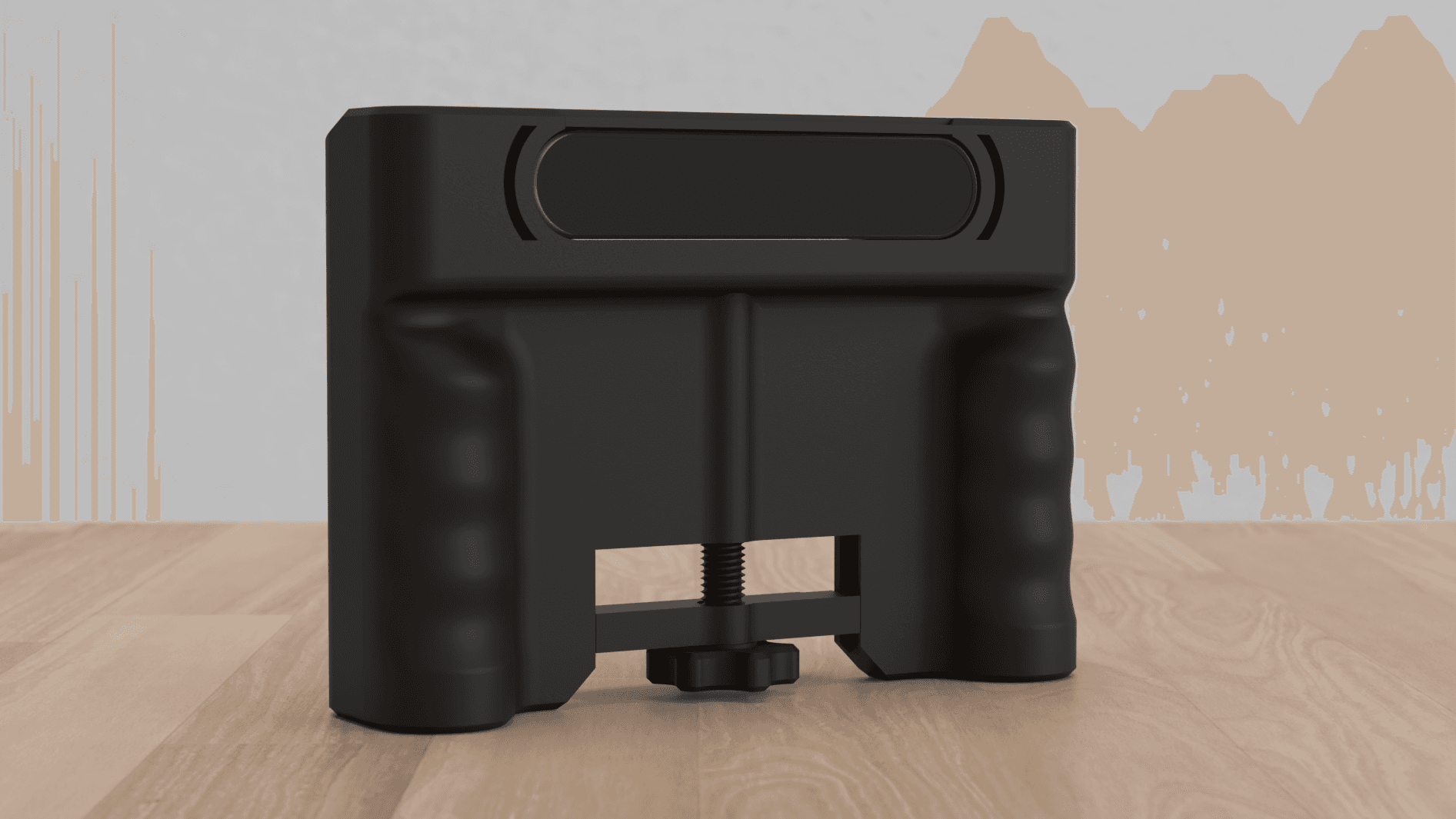*** Work In Progress ***
"Inspired" by the Revopoint MIRACO, use your Revopoint Inspire 3D scanner handheld. Allows you to attach your Revopoint Inspire 3D scanner and phone into a single handheld housing to use it handheld. The scanner mounts using it's built-in tripod screw hole. Your phone will clamp in using the screw clamp provided. Includes an optional lens cover. I designed it to hold my Galaxy S23 Ultra with a case, so it should hold even the largest phones. I've also tested it with an iPhone 13 with a slim case, so it'll hold smaller phones as well.
All the parts should print without supports. I have exported the STL's with the proper orientation, so all you should need to do is drop them in the slicer.
Parts list:
-
Inspire Holder.stl - Mount your Inspire to this using a ¼-20 x 5/16" screw
-
Grips.stl - Attach the holder to this with 2x M4 screws after you've mounted the Inspire to the holder
-
Phone Clamp.stl - The clamp that slides into the bottom of the grip housing
-
Phone Clamp Screw.stl - The screw which screws into the grip housing to tighten the clamp
-
Top Cover.stl - Mostly just a decorative cover that goes on the top of the holder - just drop some adhesive in the grooves of the holder and drop it down in place. If printing with PLA, cyanoacrylate (CA glue, or “super glue”) works great.
-
Cable Clip.stl - Snaps into the cable channel to help secure your USB cable. There are designated spots where these fit.
-
Lens Cover.stl - A cover for the lens to protect it while in storage. It should friction fit to the front in the grooves. (i might need to tweak the tolerances on this, let me know).
Things you will need:
-
1x 1/4"-20 x 5/16" button head screw - for attaching the scanner to the holder
-
2x M4 screws, 10 - 20mm in length - for attaching the grips and the holder together
-
Short USB-C cable - I used this one from Amazon here (AGOZ 6inch Right Angle USB C to USB C Cable)
-
Your phone (obviously)