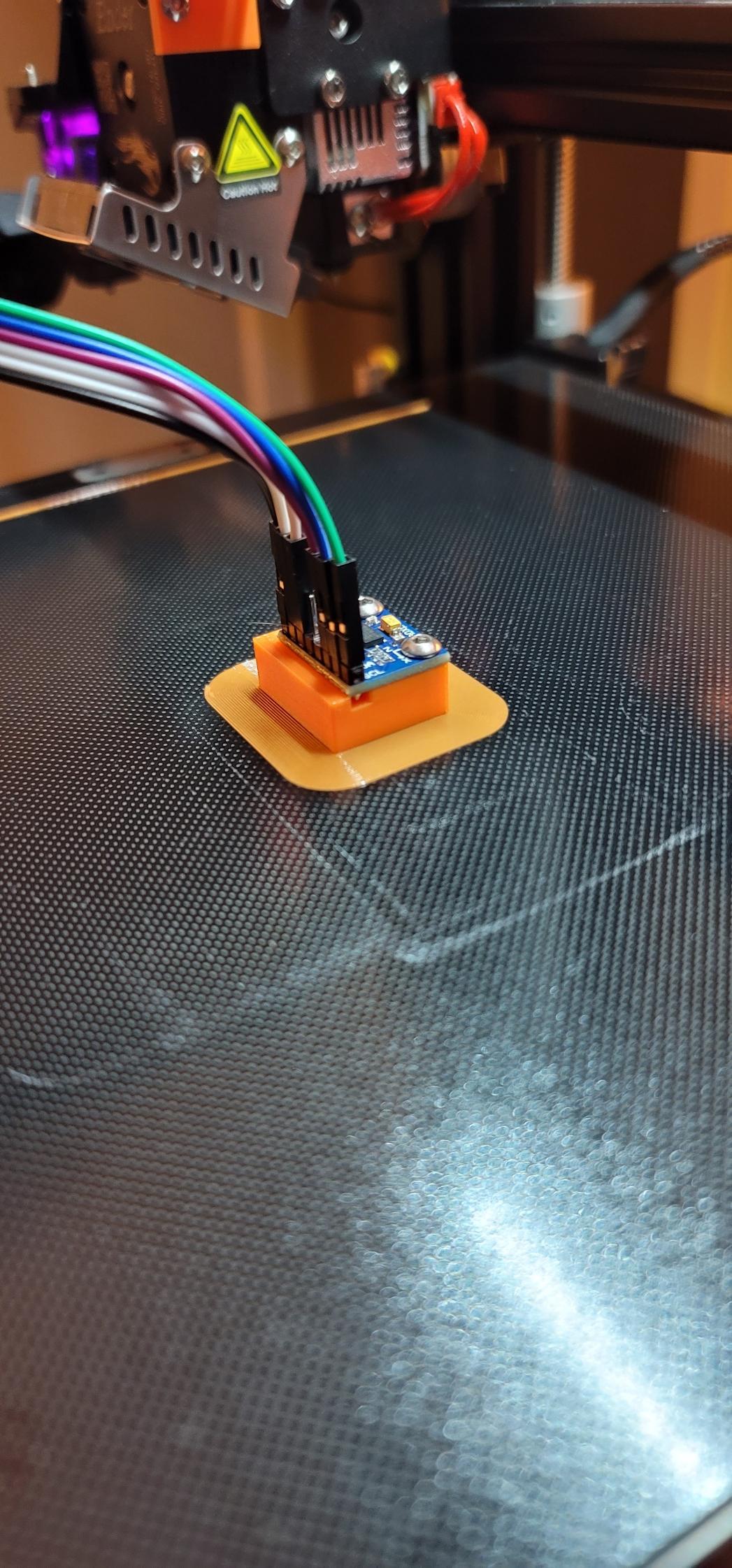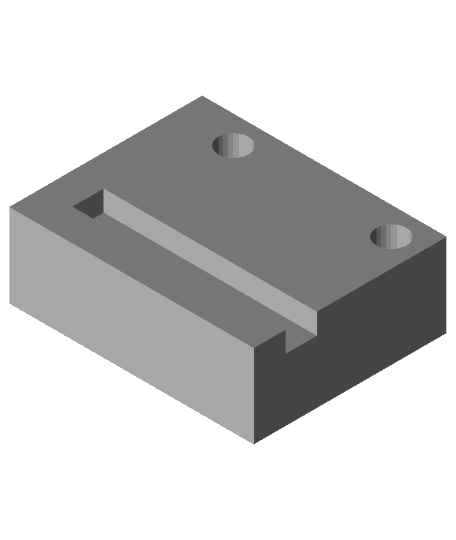Print-in-Place Adafruit ADXL345 Bed Mount
67 downloads · 2 years ago · Print in center of bed with brim, 50% infill, no supports. Screw the ADXL345 into place using (2) M3
Print in center of bed with brim, 50% infill, no supports. Screw the ADXL345 into place using (2) M3-6 screws. Land your wires and run your Input Shaper test.
NOTE:
You need to increase the Z height in your ADXL config line. I use 80. So for a typical Ender, 117, 117, 80 in that section. You don't want it to crash the nozzle down into your sensor. Alternatively you can print the model on the front edge of the bed.
You will want to modify your END PRINT GCODE so that the printer does NOT turn off the steppers when the print is finished. You will also likely want to modify so that the bed heat stays ON to ensure the part stays adhered while shaking.
5 Likes67 DownloadsJuly 2, 2022