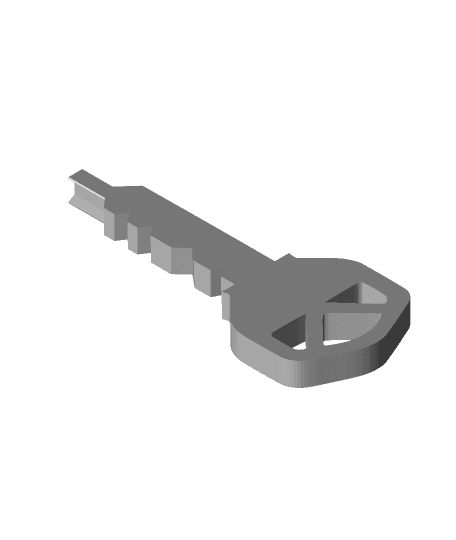Synology Drive Bay 'Keys'
Model originally uploaded to Thingiverse at https://www.thingiverse.com/thing:5897768.
I lost my original keys (found them eventually) so I found a few 3D printable ones, but I didn't really like them, They were nice and functional, but I wanted more of a standard key looking one that could sit on a keychain.
There are 3 different lengths to choose from depending on what you want.
Also, there is a second set that has fake teeth added for fun and to indicate the position you would normally insert these keys (teeth down). Makes it easier to insert without closely looking at the key.
I printed mine at:
- .16 line height (adds another couple of layers which helps a bit with the angle cut of the lower notch)
- .32 line width using a .4 nozzle
- Printed at 40mm/s
- Polymaker Matte PLA (orange in pics and black not pictured)
The actual functional part of the key is roughly 4mm x 4mm x 4mm, so use your best judgement for printing settings.
My key is a tad tight, which is fine, but depending on your slicer, you may want to adjust the size in your slicer up or down a tad for what feels best. If testing, use the small one to save time and plastic.
I keep the smallest one on my actual key ring and the longest one in orange secured next to my NAS'.
I tested the keys on:
- DS1812+
- DS1817+
- DS1621+