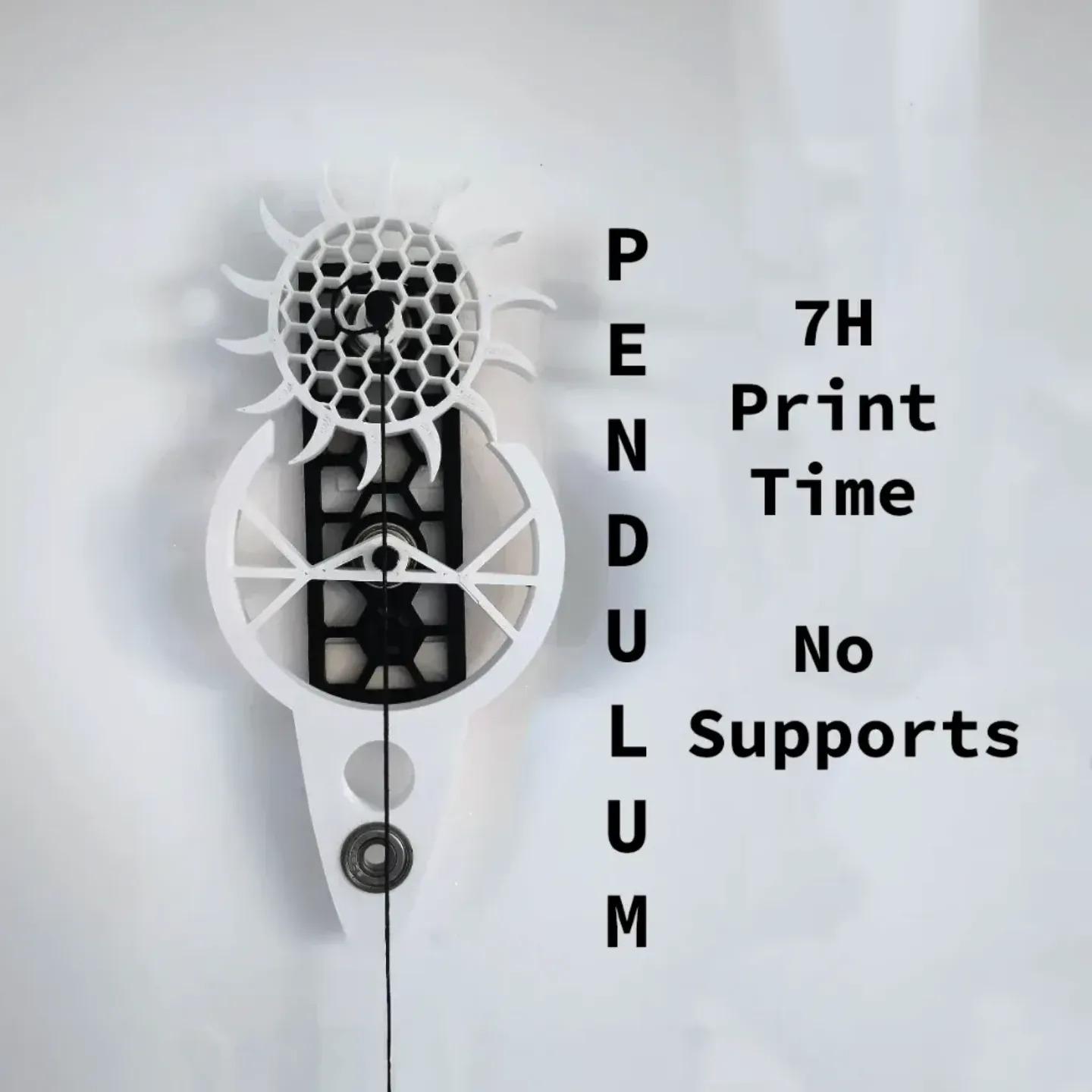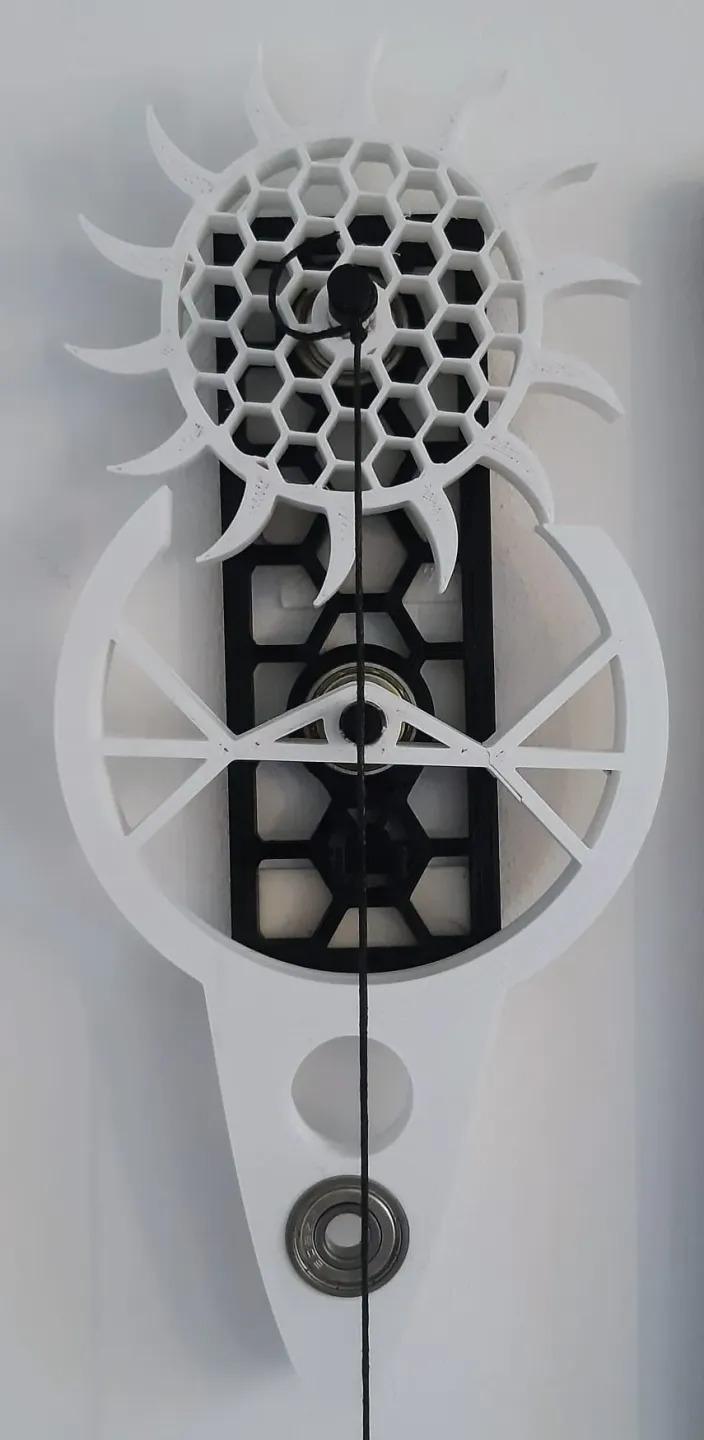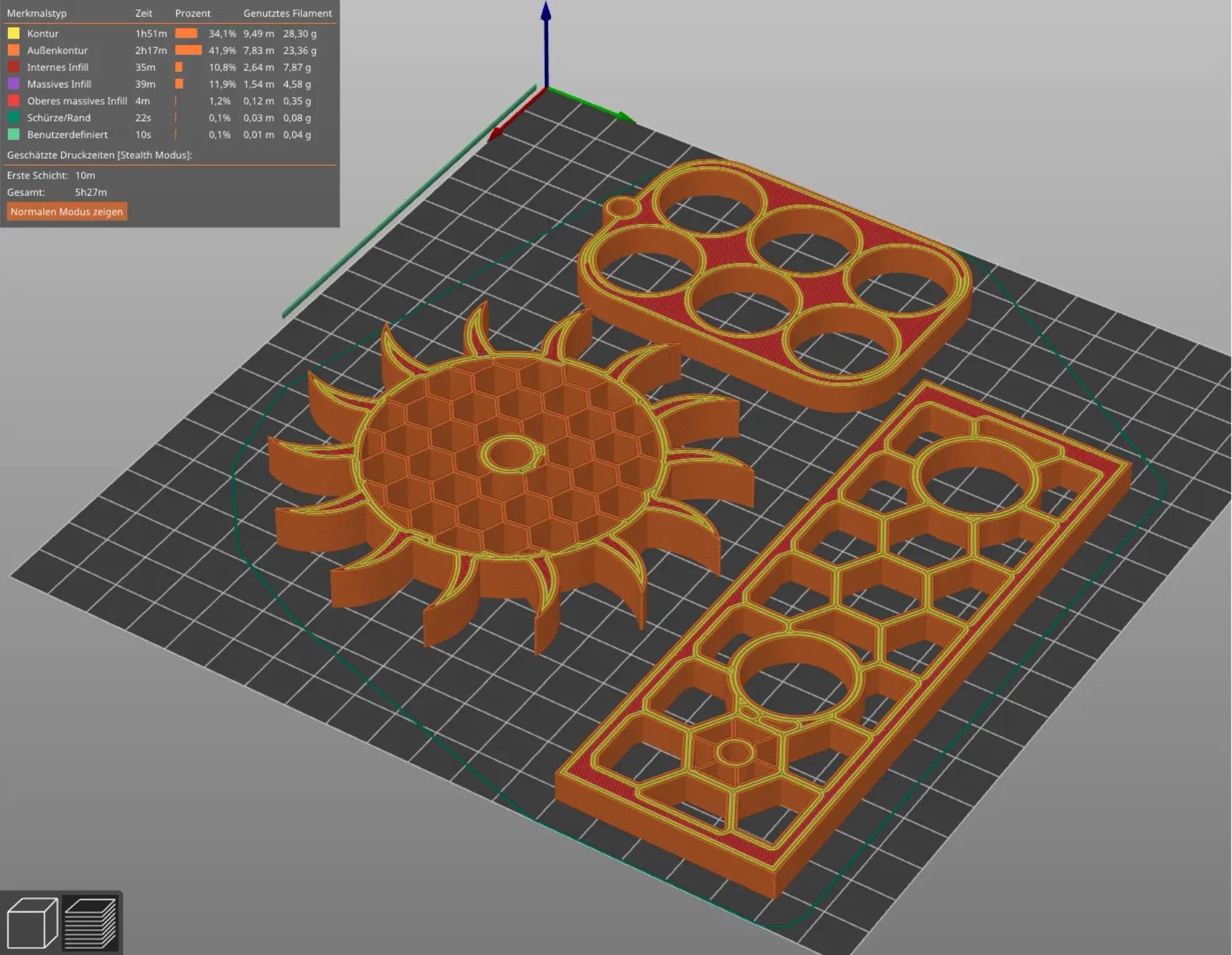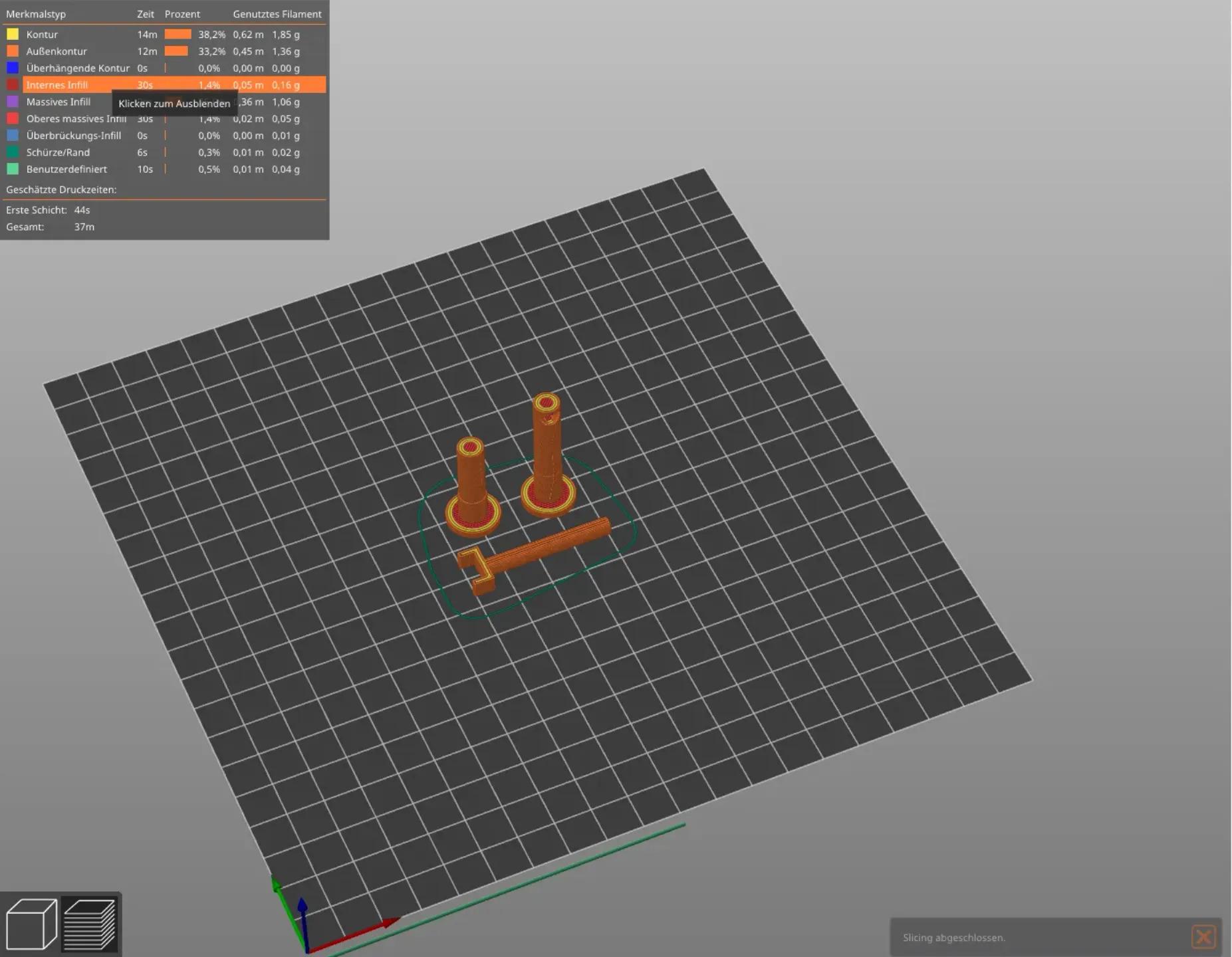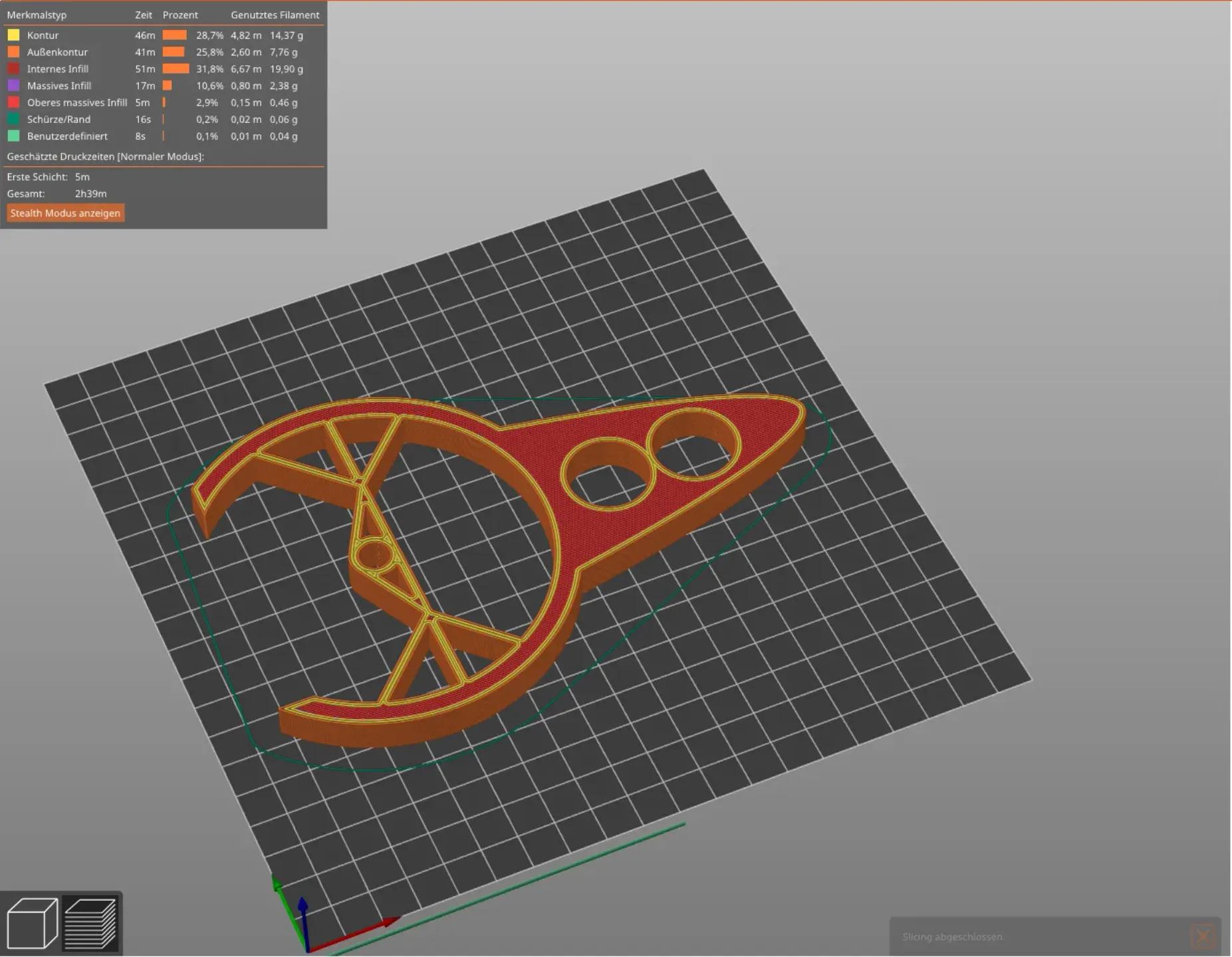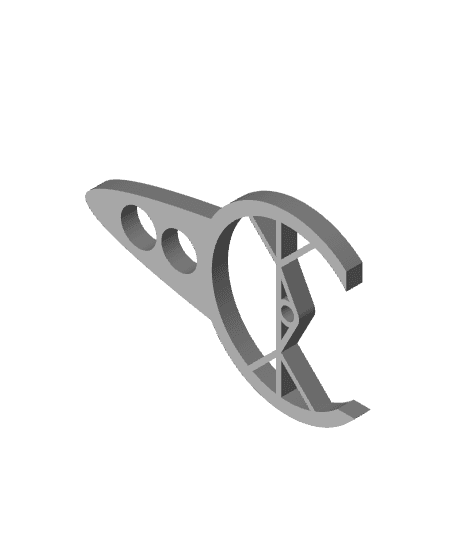This pendullum consists of 7 parts, all of which can be printed in ca. 7 hours. I would recommend printing the axes and guide in a separate print. You only need two ball bearings for the print, but I recommend adding a ball bearing in the lower part for weight. I just used the ball bearings as weight, but of course you can also tie other weights to a string and use that as weight. The assembly is actually quite simple you just put the ball bearings in all the places shown in the pictures and put the axle with the hole first through the backplate and then through the wheel, this process is then repeated for the lower part. Now you just make the weight with the string ready and you have a finished pendulum, which you can hang anywhere (the higher the longer the pendulum will oscillate).
PS: If the axes are too loose, you can make them tighter with tape.
Layer height: 2-2.8 Infill: 100% Filament: Filamentum PLA
Here a link to a video of the pendulum working: https://www.dropbox.com/s/reh6lj3zguexlkw/WhatsApp%20Video%202022-09-21%20at%2018.49.34_Trim.mp4?dl=0