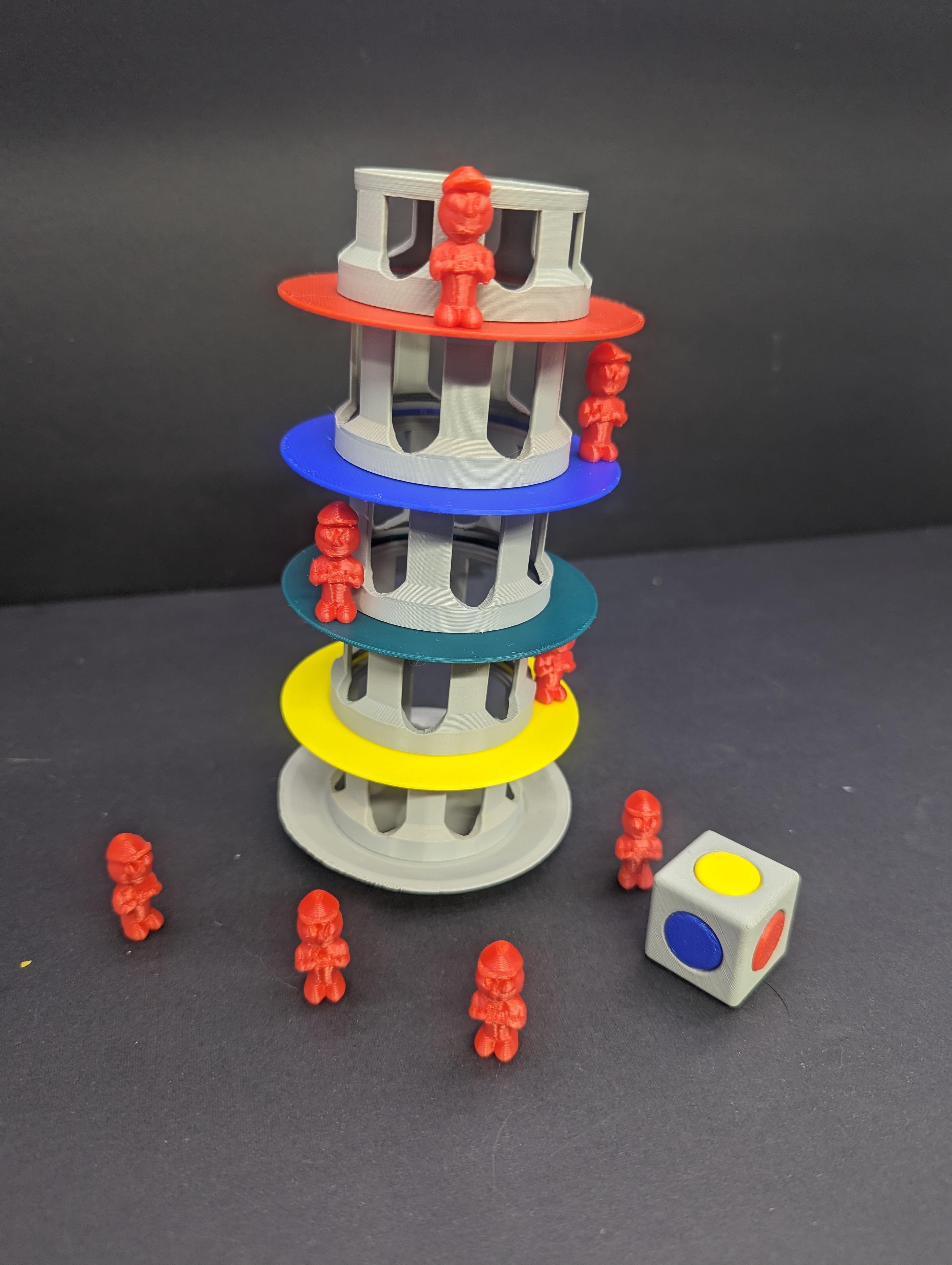Print it today and challenge you friends!
We recommend using the Expert base due adults and the Easy for younger kids
Balance Your Men on the Tower and the 1st one to clear their Tourists wins the game!
Do you have the courage to put the tourists on the leaning Tower of Pisa? Throw the die to see where to put the tourist on the tower but watch out, the tower is wobbly! Collect the tourists if they fall. The player who gets all their tourists on the tower first wins the game.
SET UP
Put the tower together. Put the yellow edge at the bottom followed by the blue edge, the green edge and the red edge at the top. Position the tower on a smooth surface and divide the tourists among the players.
GAME PLAY
Draw lots to determine who starts the game then continue the play clockwise. Each turn, the player throws the die. The die determines on which of the colour tower edges a tourist must be placed. Each player can determine for themselves exactly where on the edge to place the tourist (and placing the tourist is compulsory). The aim is to find the best place for the tourist so the tower doesn't topple. If the tower becomes unstable and the tourists fall off, the player responsible collects the tourists and the game continues.
TO WIN
The player who gets all his tourists on the Wobbly Tower of Pisa first wins!
GAME VARIATION
By changing the order of the rings of the tower, you can make the game of Wobbly Tower easier or more difficult. The colors yellow and red appear twice on the die. By placing the edges of these colours at the top of the tower, you can make the game more difficult. This makes Wobbly Tower exciting for all ages: Young and old!
Scaling:
Primary parts are full size we scaled everything to 75% so if a piece is different than the 3mf please check your scale settings.
Printing:
- 0.2mm Layer Heights
- 2-3 wall's -1 5% infill
- 5 Top/Bottom Layers
- Tree Supports (suggested to turn base 45 degrees off level to get a better bottom curve)
- Leave the Die layout as is and add Tree Supports to eliminate saggy holes for the Die inserts