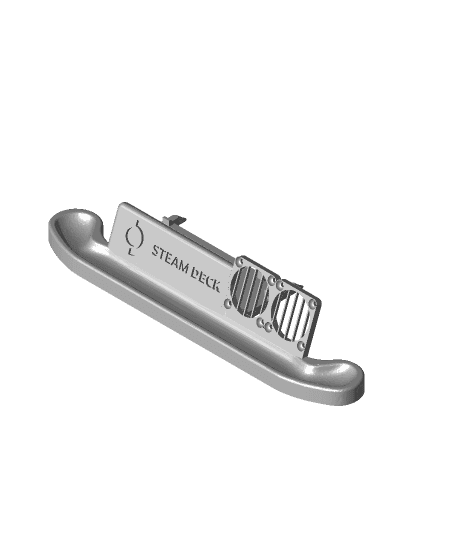Steam Dock ( with cooling)
100w type C hub: https://www.amazon.com/CableCreation-Multiport-Adapter-Gigabit-Ethernet/dp/B08FWMWGTD/ref=s
40mm USB fans: https://www.amazon.com/ELUTENG-Adjustable-Computer-Compatible-Playstation/dp/B08ZY7X4CR?th=1
90 Degree Type C Adapter: https://www.amazon.com/AreMe-Extender-Compatible-Notebook-Computers/dp/B0B2NJ3P3L
12/20/22 - UPDATE - COOLING DOCK MiNi - Cooling Dock MiNi will fit smaller print beds!
9/19/22 - NEW VERSION- Includes larger counter sink holes for screws to be flush with fan mounts.
Summary: Thingiverse Link: https://www.thingiverse.com/thing:5513721
This is a remix from: https://www.thingiverse.com/thing:5254208
-Printed with PLA - 50% INFILL - CUBIC INFILL PATTERN - TREE SUPPORTS
This version includes dual 40mm USB powered fans for active cooling. The fan vents (mount) are positioned right where the intake vents are on the Steam Deck. I also added a bed and cut a slot for the slim profile of the type C dock to fit snug behind the stand. No extra parts necessary other than a Philips screwdriver. The screws from the USB fans can be repurposed to attach the fans on the stand, after the grills are removed from the fans.
Links for Hub, Fans, and 90 degree Adapter below.
** Note ** - when attaching fans, rotate so the Fans so the wires from the fans are coming from the bottom right corner of each fan (see image 3) , as this will help with cable management.
ENjoy! =]
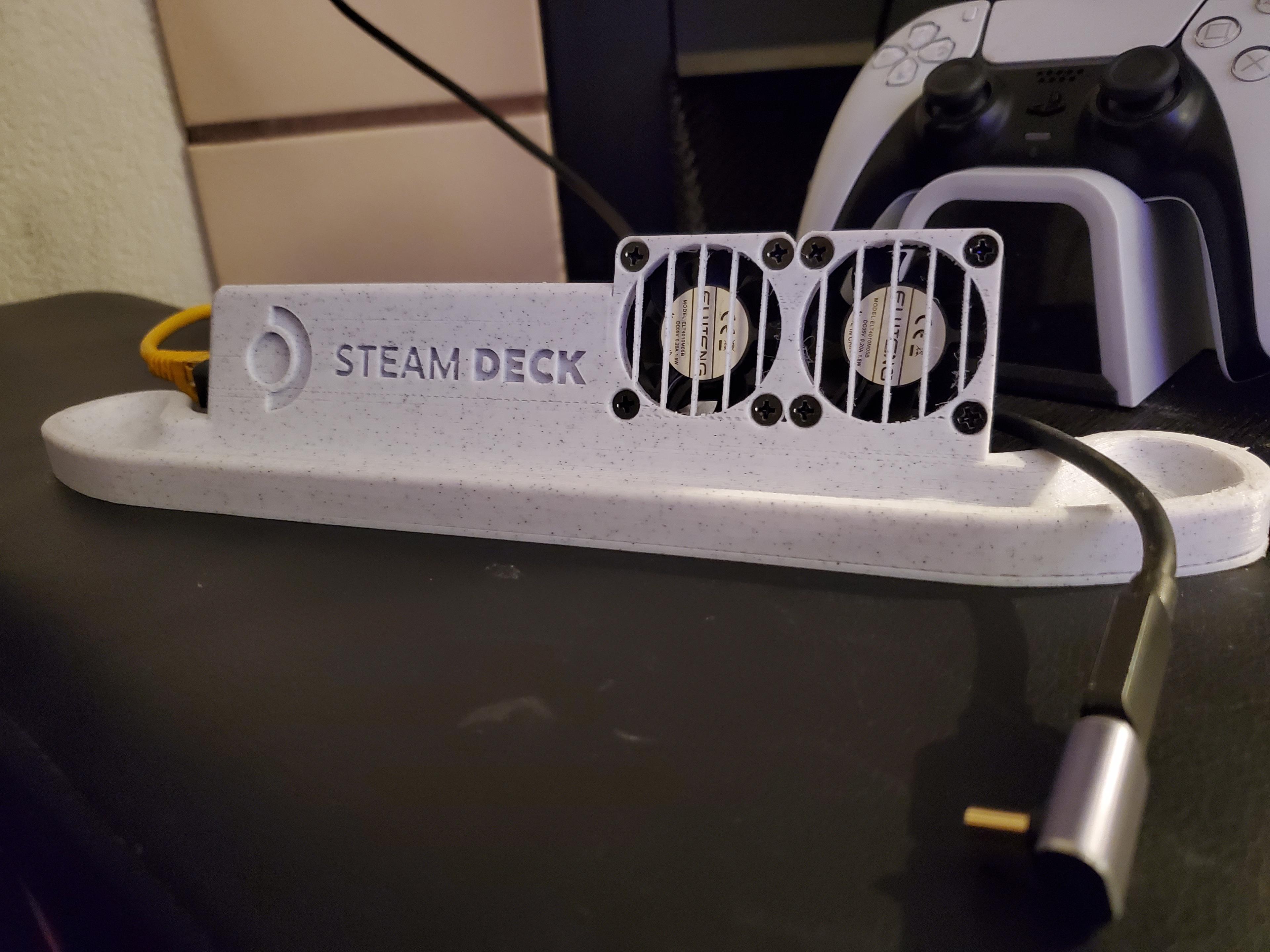
.jpg&w=3840&q=75)
.jpeg&w=3840&q=75)
.jpg&w=3840&q=75)