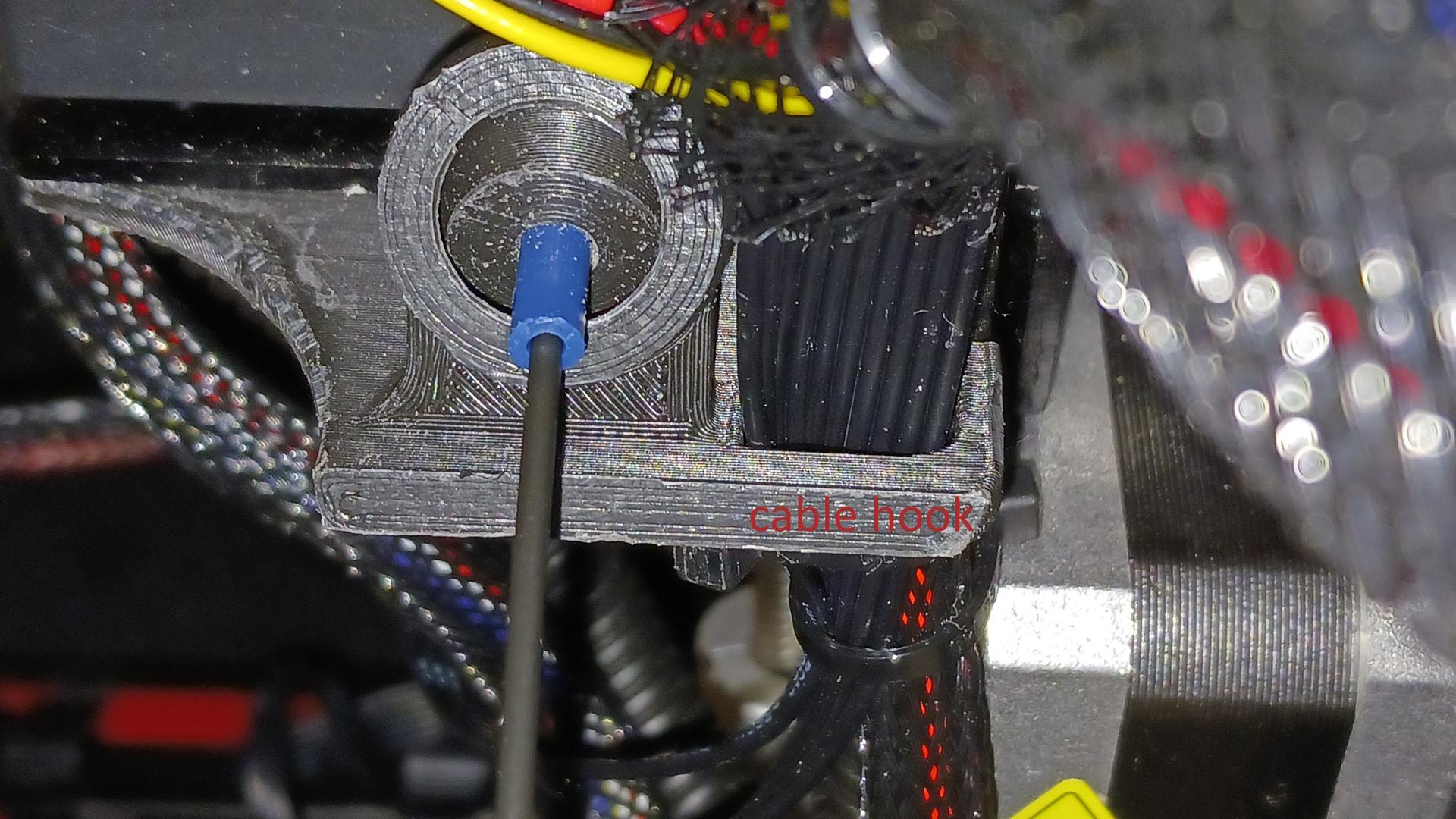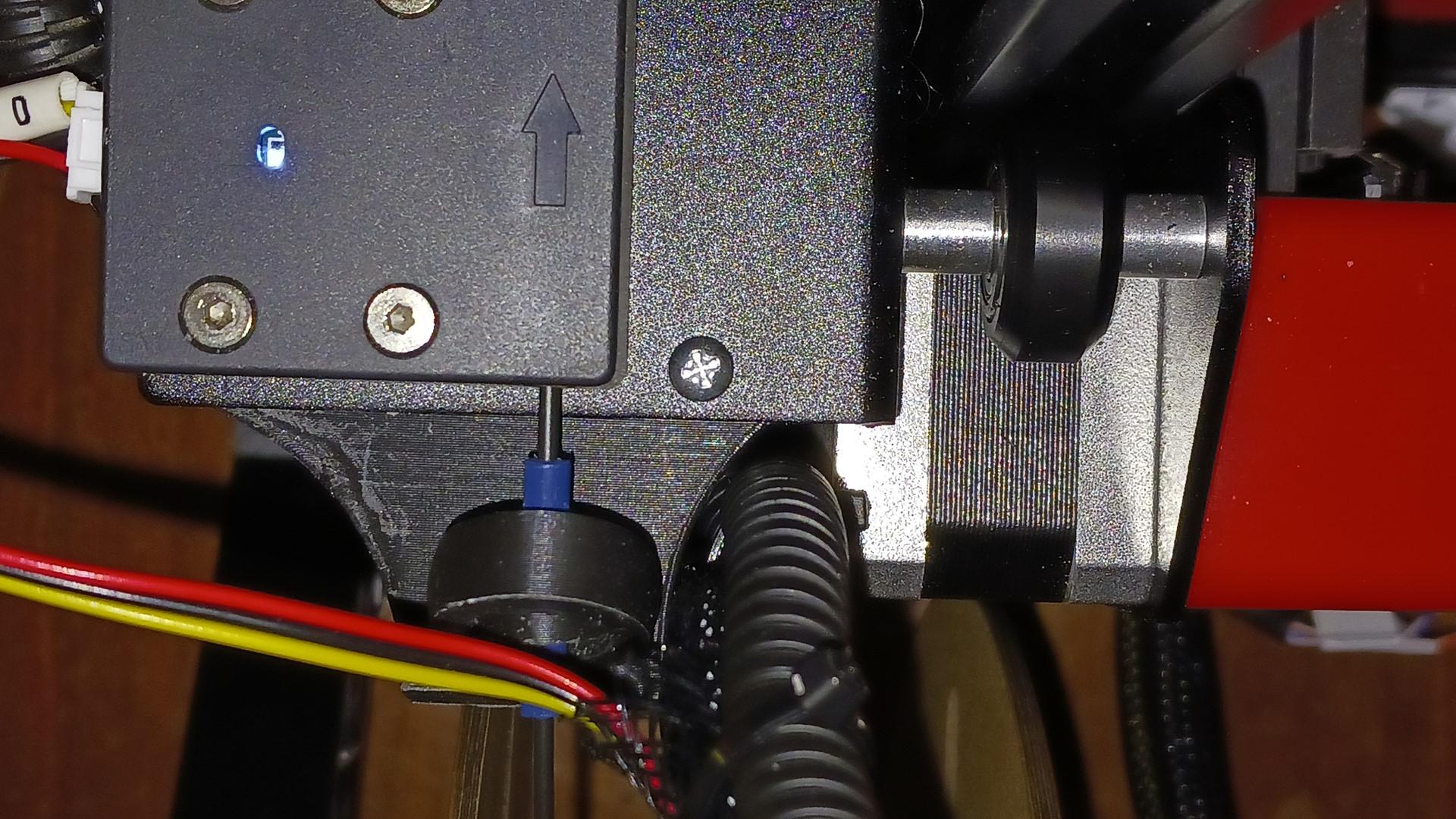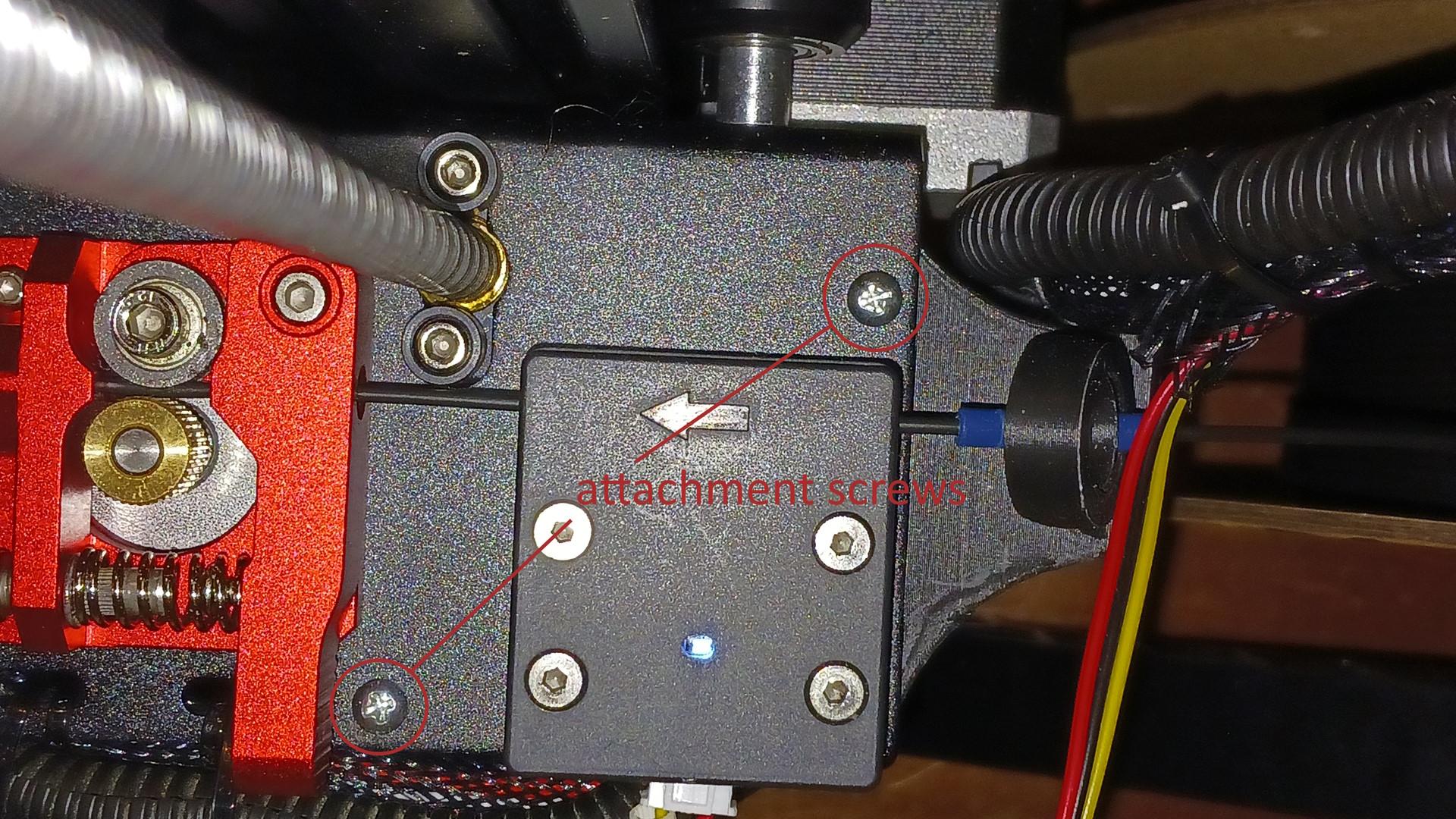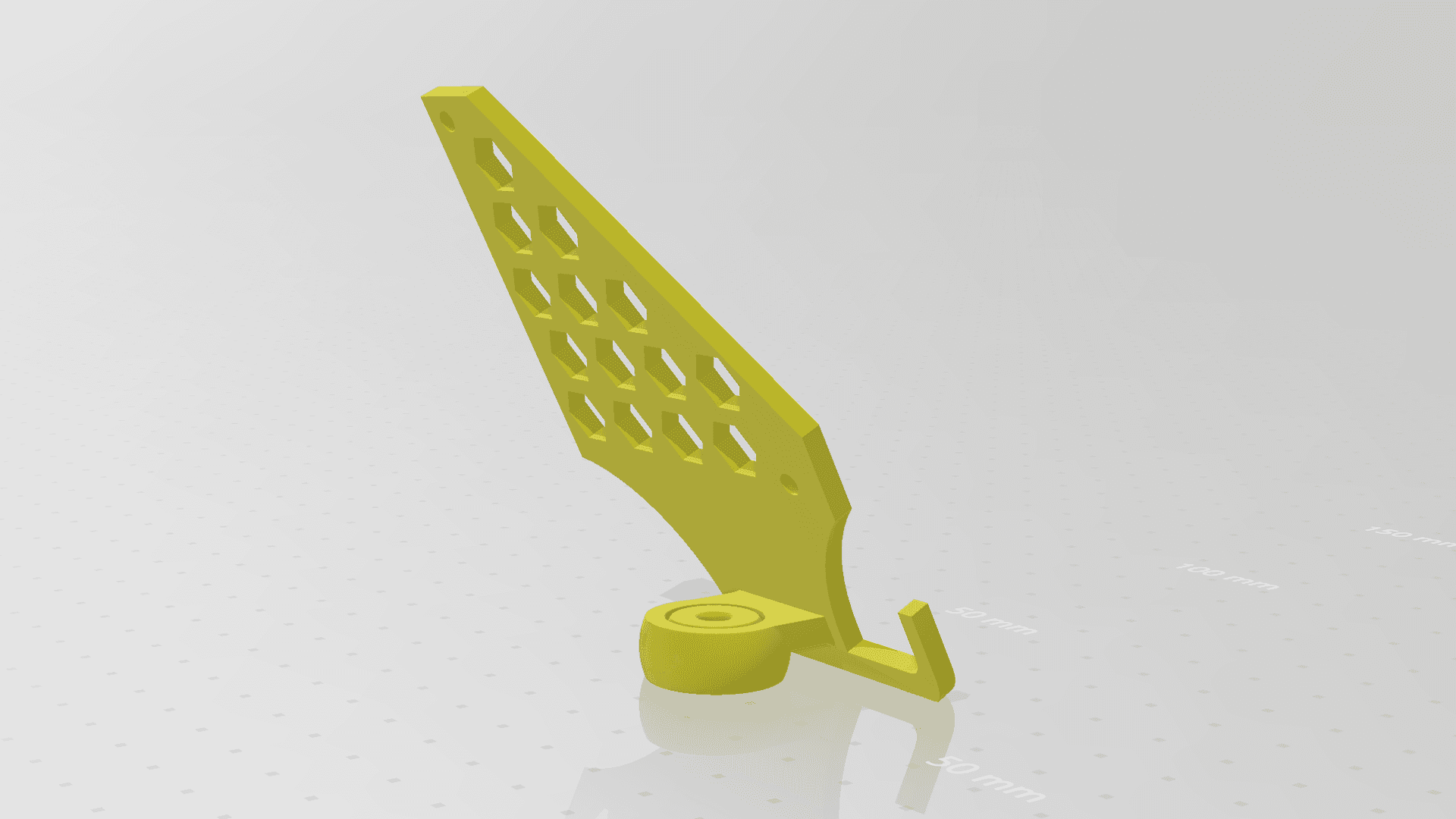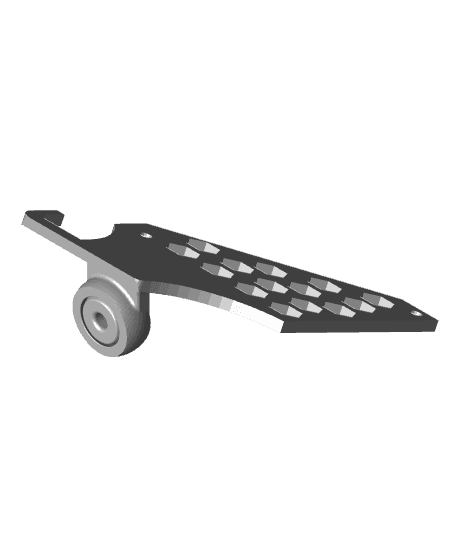Current Versions: Filament_Guide_v8.f3d guide_v8_w_hook.stl guide_no_bridge_w_hookv8.stl
This is designed it to mount directly under the extruder on the Ender 3 Max Neo. The mounting uses existing holes on the extruder support, but does not require using holes that mount the extruder or run out sensor.
I designed the filament holder to accepts a bowden tube, specifically a Capricorn bowden tube. As you can see a small section of bowden tube in inserted into the guide to provide drag free filament guidance.
To install the guide you need to cut the cable tie used to hold the hot end wires under the extruder. The second hole used is vacant by default. I used 2 M3x12 (You might get away with M3X10) screws and 2 M3 nuts to mount the guide.
See real images to see how and where to install.
It is recommended to print on the face of the guide. The angles of the model should allow printing with no supports. The model is made of 2 pieces one encased within another but designed to be print in place.