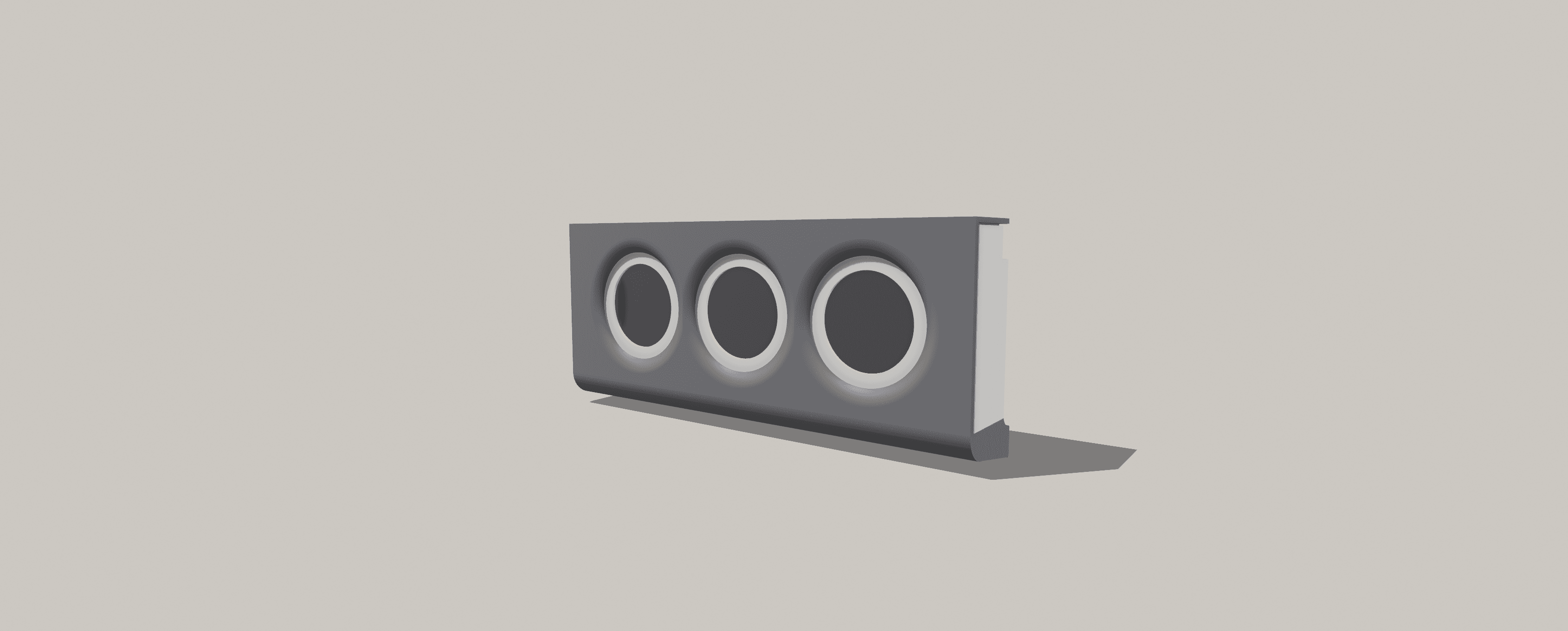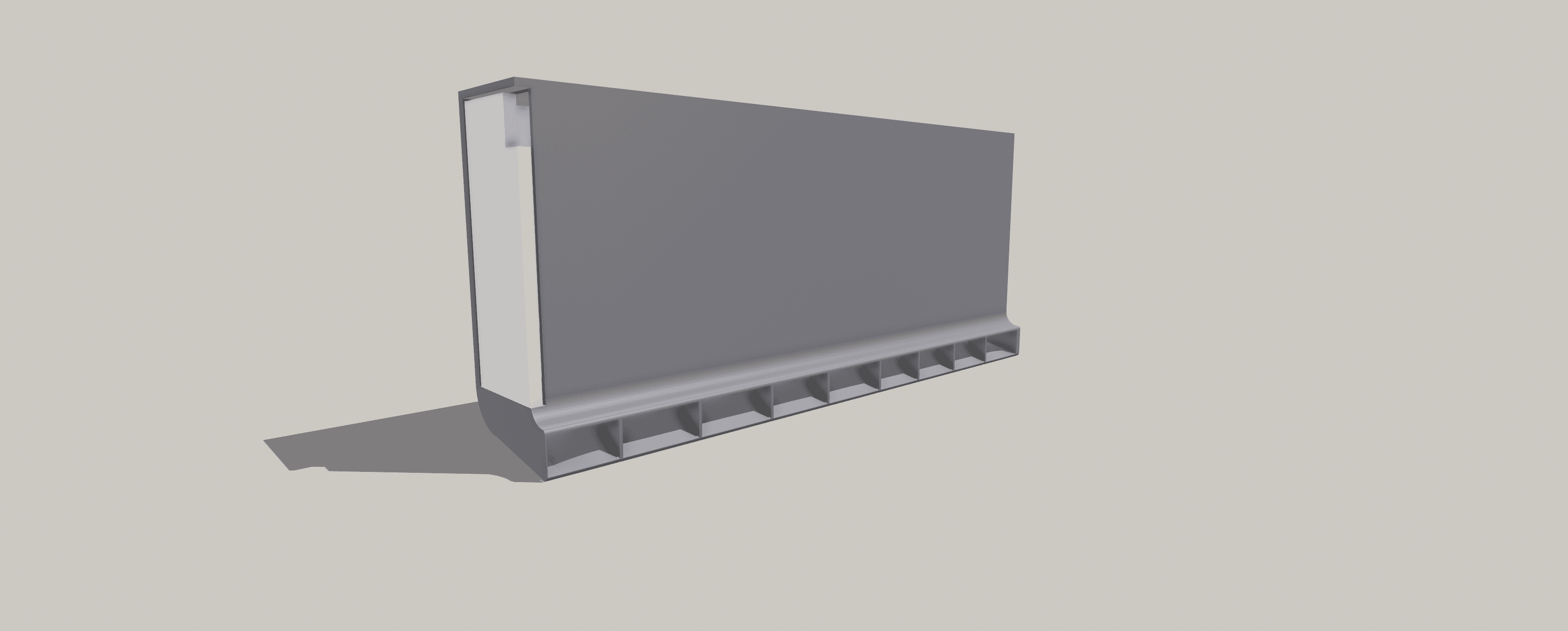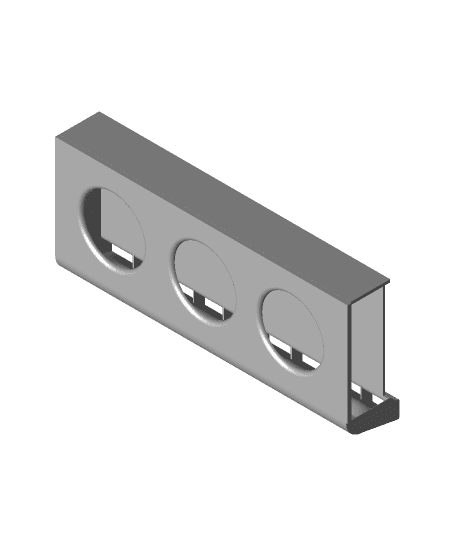Made to fit my ender 3 s1 pro but will also fit any other printer with an x gantry. Put in three blower fans (I used winsinn from amazon) and then place into the bracket. Slide the bracket into the shroud with the cables coming out of the cable slot. wire the cables into positive and negative and then you can power from the terminal on your motherboard or power externally even. There are a lot of youtube videos on how to wire an aux fan to the motherboard or other fans.
I mount the fan box directly to the x gantry and make sure that the bottom of the box is ABOVE the nozzle so that prints don't accidentally run into it. You can also print a custom mount for your setup easily.
Its a worthwhile low cost upgrade ($15 total parts) to get more cooling headroom for your printer and either a little more speed or better quality.
Also covers a wide area very well. Tested on 230x230 bed but could be easily scaled up.