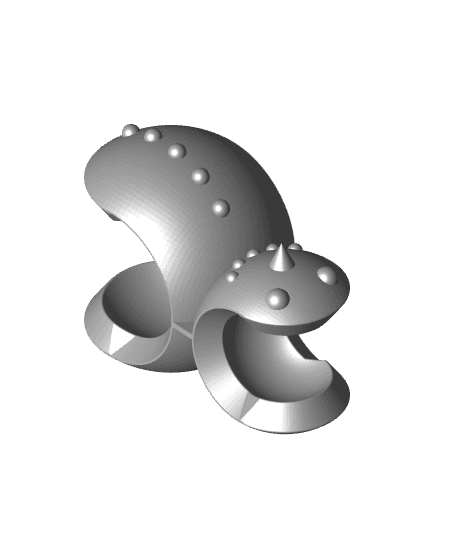This four-piece snap-together Frosty uses only 16g of filament to print! And there is room inside to hide your candy.
See here for video: https://youtu.be/7eFPDJ6JYg0
These pieces are designed for printing in “spiralized” or “vase” mode.
For each Frosty Snapman you will need to print a “Base,” “Base to Mid”, “Mid to Top” and “Top” file. There are plain and decorated versions of each. Select “Flat Base” if you want Frosty Snapman to be able to stand!
The pieces snap together in specific orientations, so if Frosty looks crooked just try reorienting the pieces.
Be sure to use “spiralized” or “vase” mode. The above 16g filament estimate is for spiralized mode with a 0.4mm nozzle.
Here are some recommendations for spiralized printing:
- Set your “Bottom Layer” to 1
- Try using a skirt for bed adhesion, but if that is not working then try a brim. You will just have to remove the brim afterwards
- If you get funny stringing in places, try moving the z-seam alignment around of changing the layer height slighty.