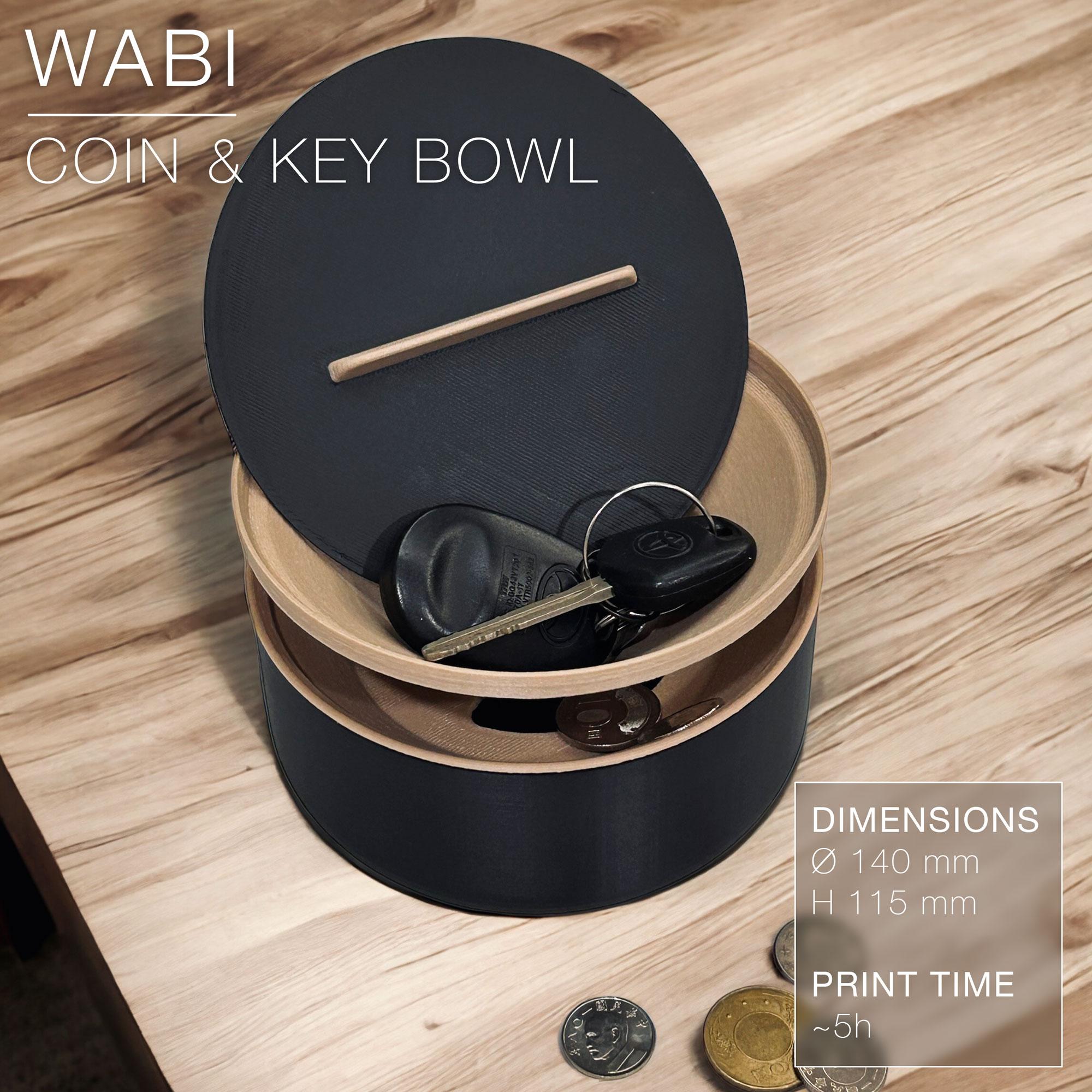WABI | Coin & key bowl
WABI | Coin & key bowl
Keep your keys and coins nice and tidy in one place with this unique first creation of my WABI collection.
At the crossroads with a piggy bank, you can throw your coins in the gap, from where they fall into the bowl underneath.
For your keys, either store them under the lid to keep your entry nice and tidy, or put them atop the lid for easy grab.
Make it wood and black for a more Japanese wabi sabi look. Or mix and match the colours to fit your mood!
Happy printing!
UPDATE: V2 version has larger holes for the coins to fall through. The holes were too small on the first version and would sometimes get stuck on their way down.
DIMENSIONS | Ø 140 mm x H 115 mm
Printing | Bottom Bowl ~1.5h | Middle Vase ~2.5h | Top Lid ~45min
3D PRINTING SETTINGS
The three parts (bowl, vase and lid) all print 100% without support.
Resolution: 0.2mm / layer or less Infill: gyroid ~20% Build adhesion type: None Supports: None
If you want the handle of the lid in a different colour than the lid (like on the pictures), you can modify your Gcode to schedule a filament change at the layer where the handle starts. First, slice your model. Then, in CURA go to: Extensions > Post Processing > Modify Gcode > Add Script > Filament Change And in there you input the layer where you need the filament change to happen. Slice your model once again so it updates your Gcode. And there you go! Ready to print!