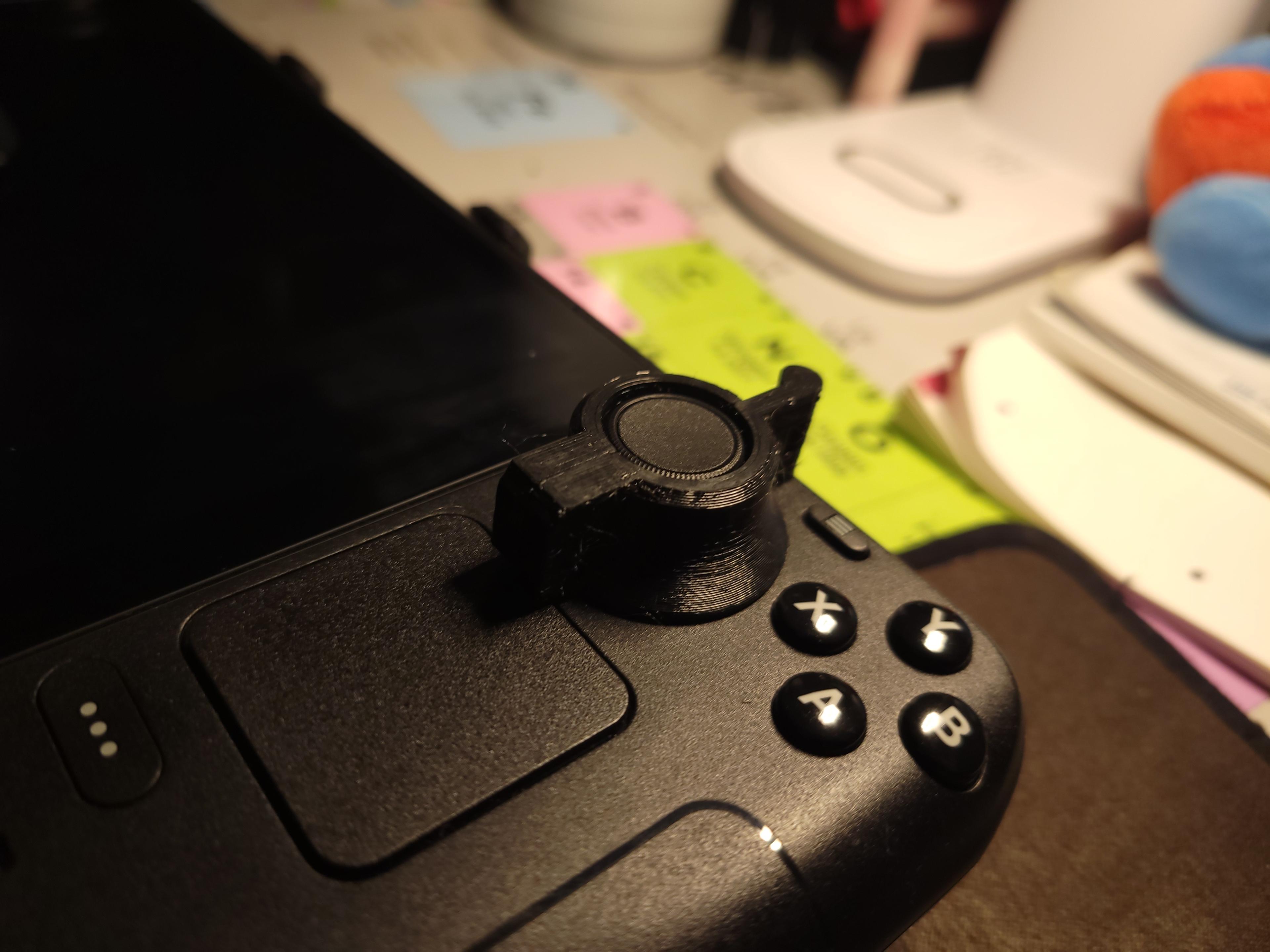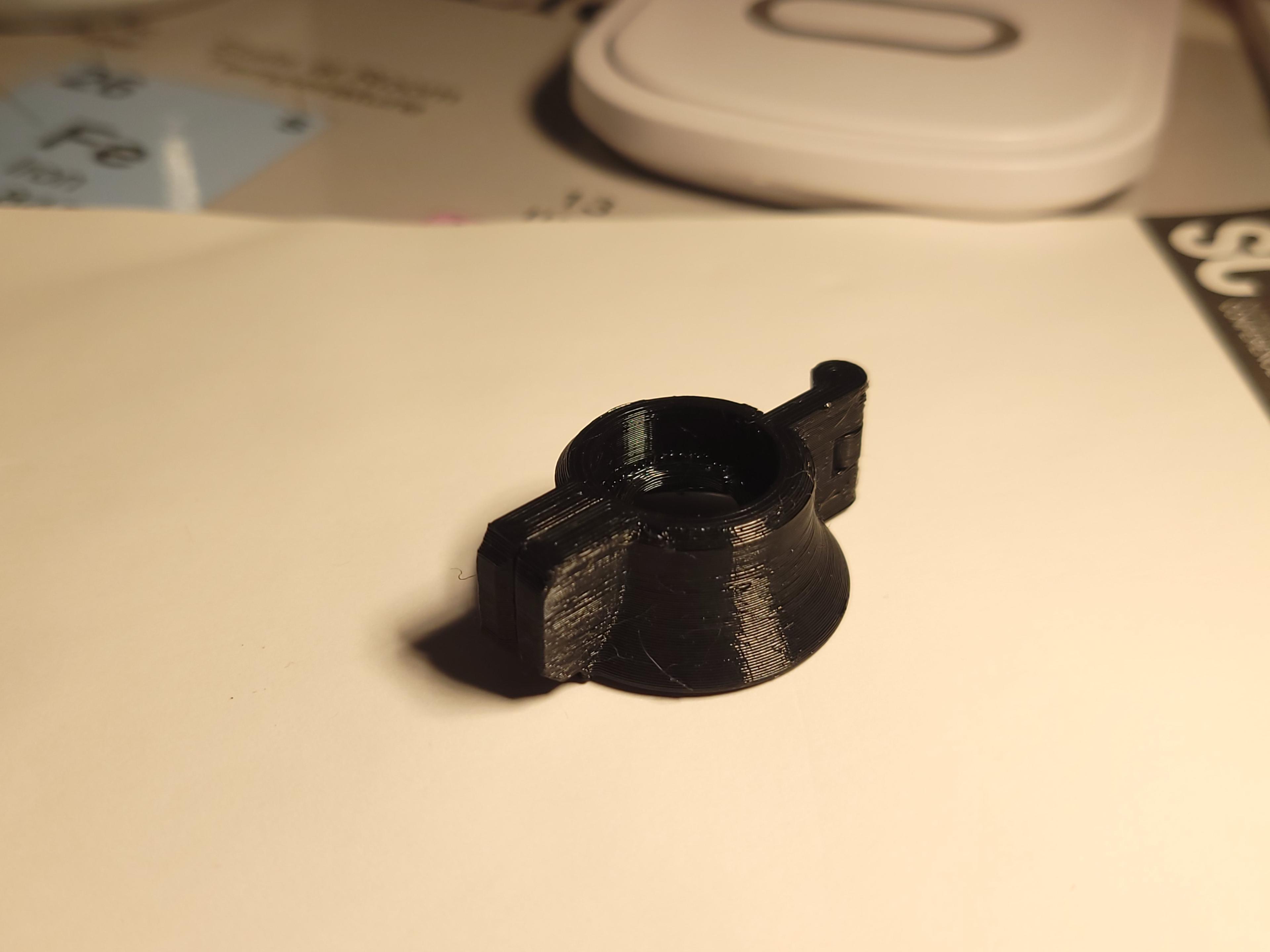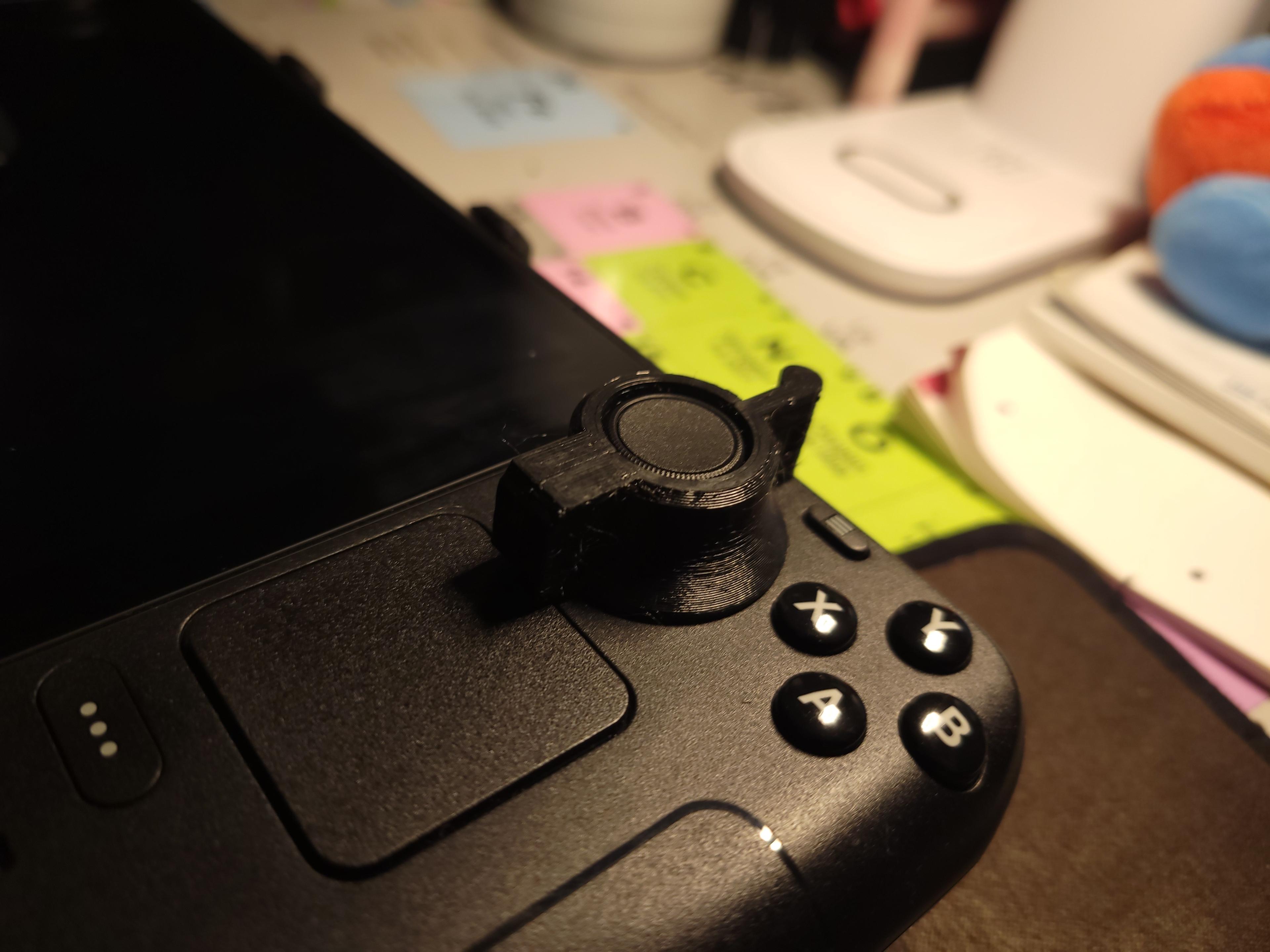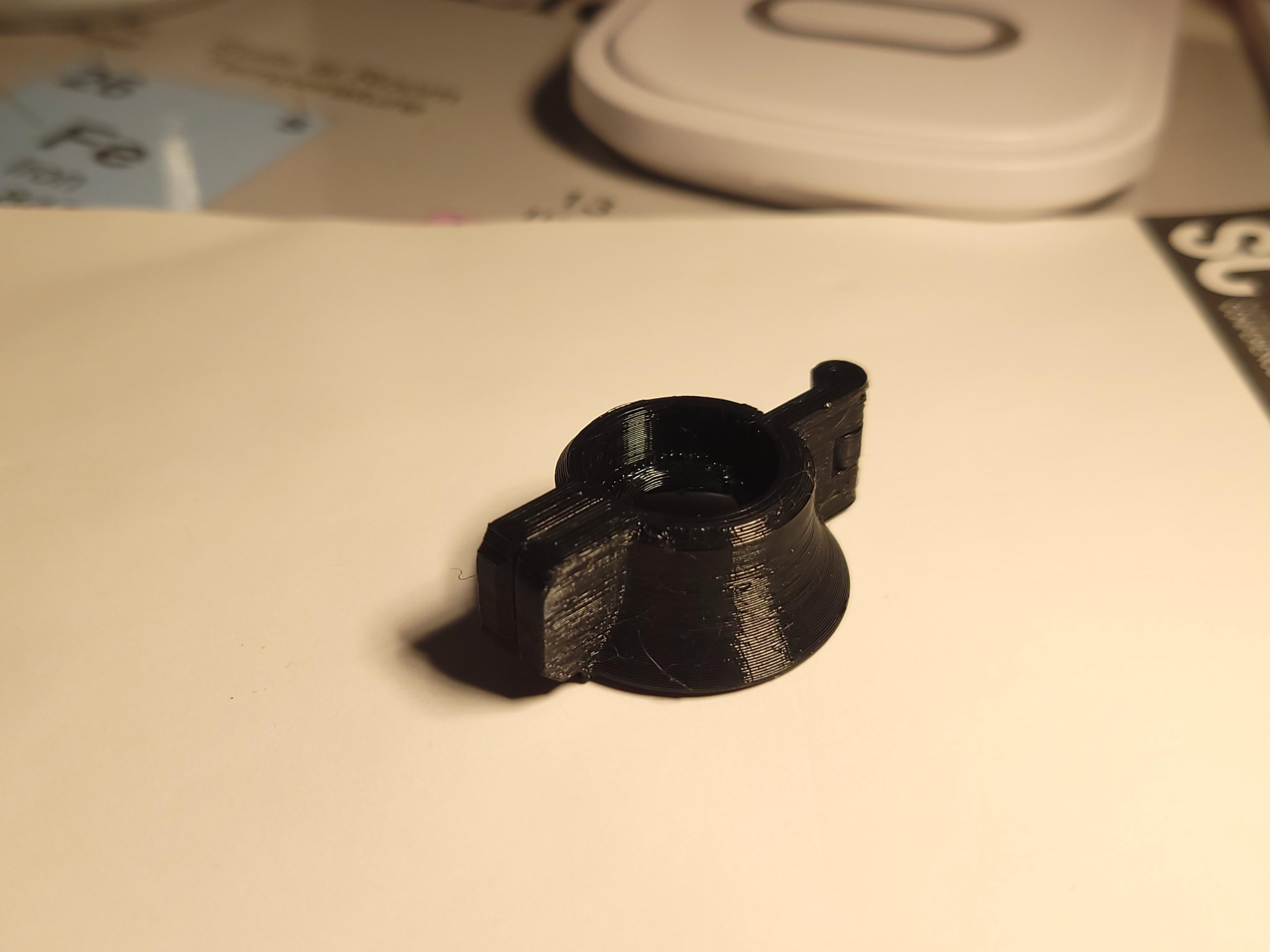This model is restricted by licensing terms.
View license.
My take on a joystick guard which would allow you to safely put the deck in a backpack without a carrycase.
The most consistent way I got it to print well is to slice upside down (bigger side on top). This allows for better support placement on the hinge.
Another tip Is to not take the print off the bed immediately, Instead heat the bed to the glass transition temperature of your filament (80-85c for PET-G And 55-60c for PLA). Once it has been heated for a while, remove the part while still warm and then slowly attempt to close/open the hinge. This will make the two halves open more easily while also not snapping.
Magnets used: 5x3mm
Categories:
15 Likes203 DownloadsFebruary 21, 2023
15 Likes203 DownloadsFebruary 21, 2023
This model is restricted by licensing terms.
View license.