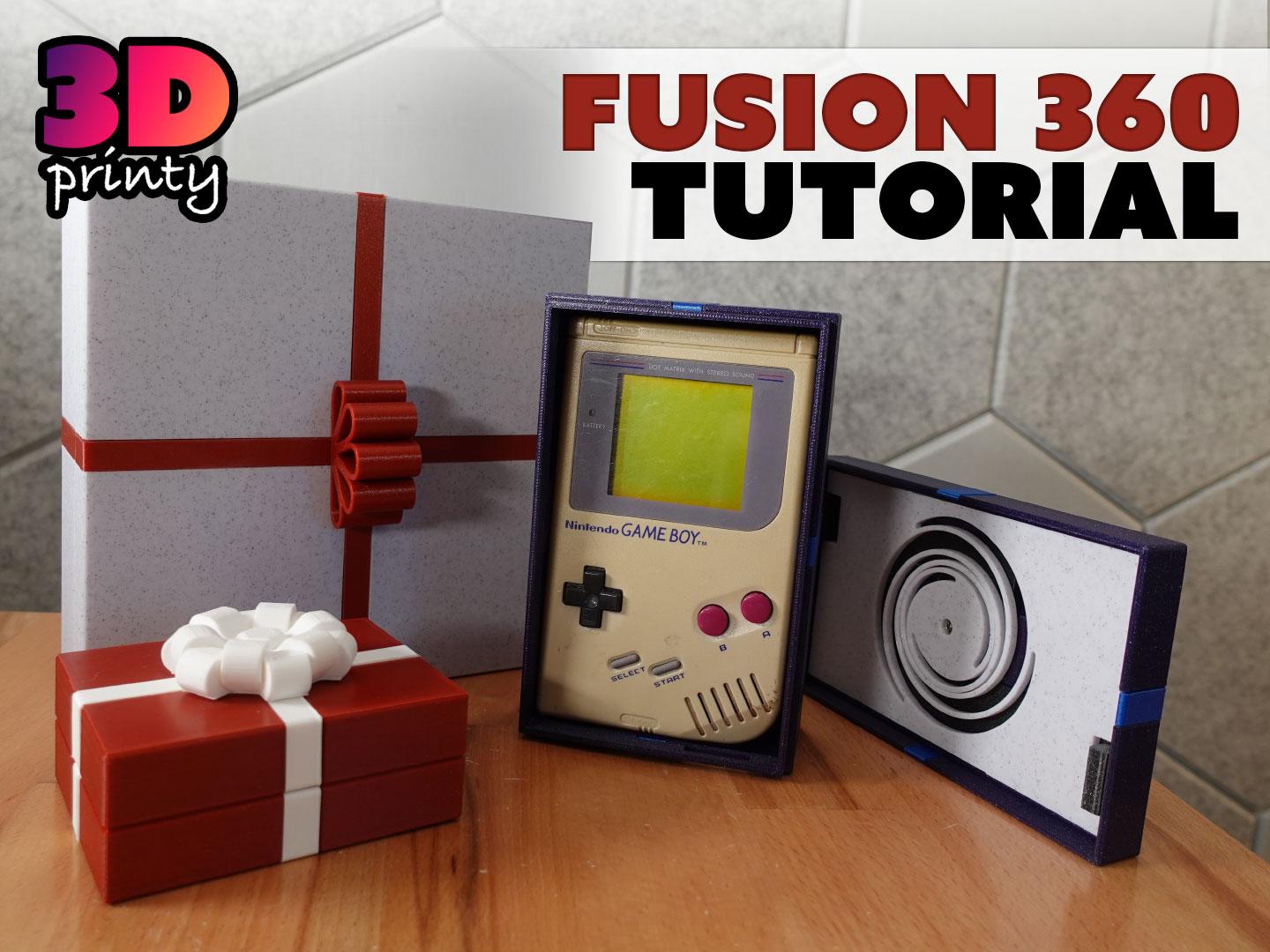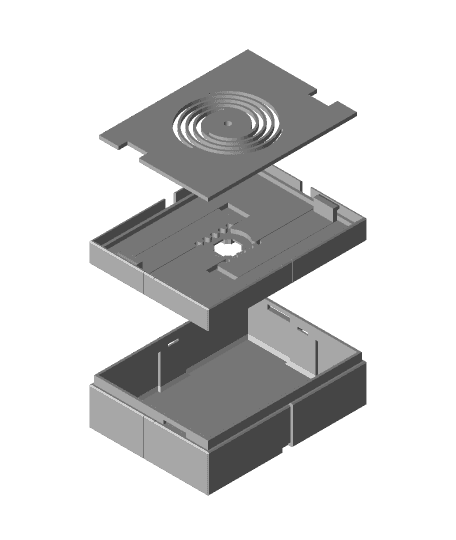Create your own custom Twist Lock Box!
Tutorial Video https://youtu.be/Gzm3Q3zQ3Lg
Printing
- All parts can be printed without supports.
- The base includes a few long bridging sections.
- The spring works best if it's printed with enough perimeter lines to make the arms of the spring solid. This works better than just increasing the infill % because perimeter lines will flow in the direction of the spring arms.
Assembly
Assembly is the same as the original Twist Lock Trick Box. Watch this video for the complete process.
Make sure to pre-tension the spring by one gear tooth This will assure that the latches have a strong hold on the base. This is also necessary for the alignment of some toppers.
Make sure to glue the spring and topper If you do not fully secure these parts, the mechanism may become detached while in a locked state. I recommend using either super glue or 3D Gloop!, but hot glue can work as well.
Toppers
Use toppers from any Twist Lock Box project.
Can I sell copies of this?
Yes! This project was shared under the Creative Commons - Attribution license.
This license allows selling copies, but you must provide proper attribution, as detailed in the license itself.
Please note that any other projects linked here (remixes or related projects) may have a different license. Please respect those licenses.
This license applies only to the model files (STL, 3MF, STEP, F3D) included in this project. It does not apply to photos, videos, my logo, or other supplemental graphics attached to or displayed with this project.