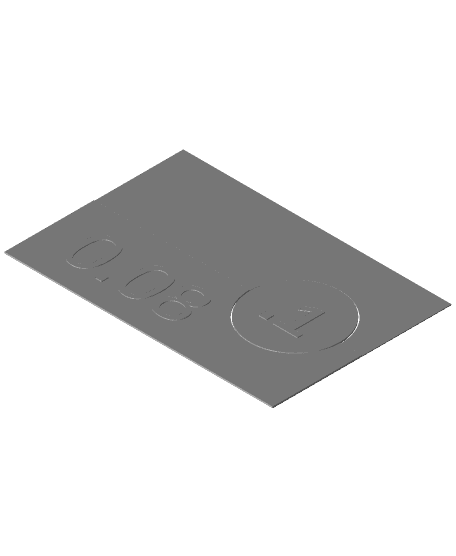Model originally uploaded to Thingiverse at https://www.thingiverse.com/thing:6270905.
I use this quick test after changing filaments to ensure that flow calibration is dialled in for good first layer adhesion, squish, and tolerance.
Different colour filaments, even of the same brand, can have very different flow characteristics leading to under extrusion or over extrusion that can affect print quality and binding between parts.
The test tile prints two layers at the selected layer height with circular cutout for tolerance testing. A good print should have good first layer squish so the layer lines don't separate or show gaps when held up to the light, and don't have over extrusion causing a bumpy surface finish. The tile should be able to separate away from the build plate independent of the tolerance circle.
STLs are included for different layer heights, grouped by tolerances. The uploaded STLs assume first and second layer are the same height. The included OpenSCAD file can be used to create custom tiles with custom first layer height settings.
I run the 0.2mm layer height with a 0.1mm tolerance as my main test.
Files are named in the format CalibrationTile-<tolerance>-<layer_height>.stl
Please share your best (or worst) tests, I would love to see who has the best filament settings and flow calibration dialled for different materials (and any additional tips for tuning different filaments)
Tuning tips
- Tolerance cutout does not separate - reduce flow.
- Top layer lines are not connected together - increase flow.
- Top layer lines are bumpy - decrease flow.
- First layer lines are not connected, but top layer is okay - adjust the z-offset to be closer to the build plate.
- First layer lines are bumpy, but top layer is okay - adjust the z-offset to be further away from the build plate.
Other settings to consider for fine tuning to get the best quality can include adjusting pressure advance/equalization, infill/perimeter overlap, and of course speed.