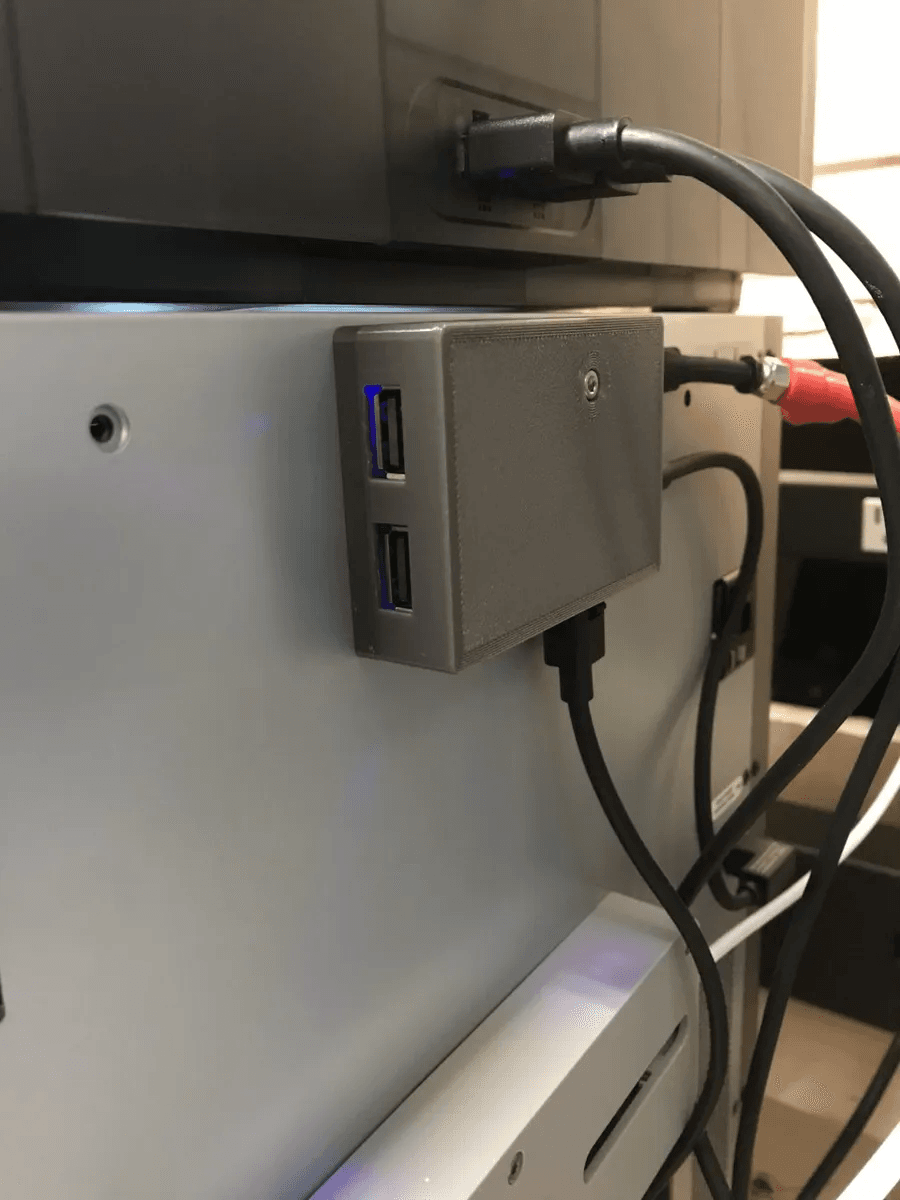Bambu USB 440
6 downloads · 2 years ago · I had installed LED lights on my X1C, using a 6-Pin cable to access the 24v provided by the printer
I had installed LED lights on my X1C, using a 6-Pin cable to access the 24v provided by the printer to the AMS unit (by plugging it into the second AMS 6-Pin port). That worked great when I only had one AMS, but the cable length became a concern when I added my second AMS.
I designed a Power Tap PCB with a 6-pin connector to access the Bambu Printer's 24v, using the 4-pin Bambus Bus Cable. I then added a USB Board to the STL design to provide additional options in the future.
This version is for USB only and does not include a 6-Pin connector. It works with the Bambu Lab X1, X1c, P1P.
Categories:
3 Likes6 DownloadsMay 8, 2023
This model is restricted by licensing terms.
View license.