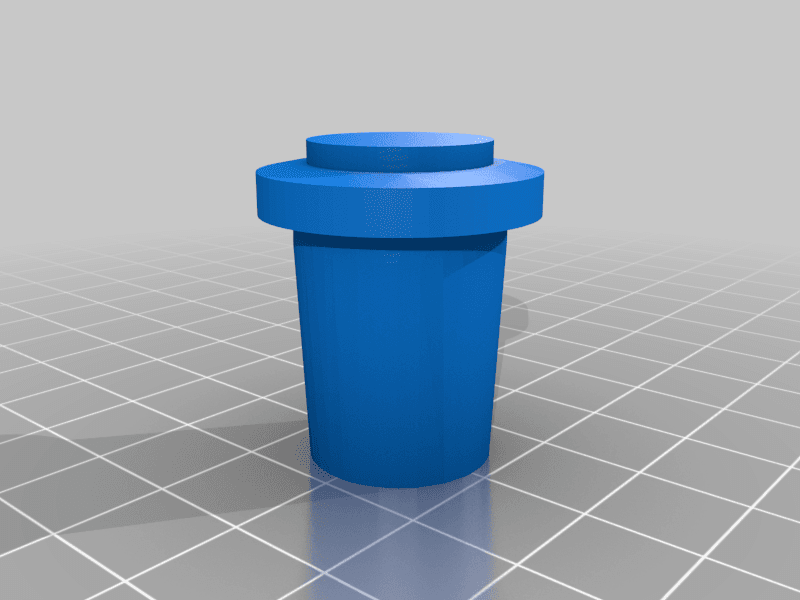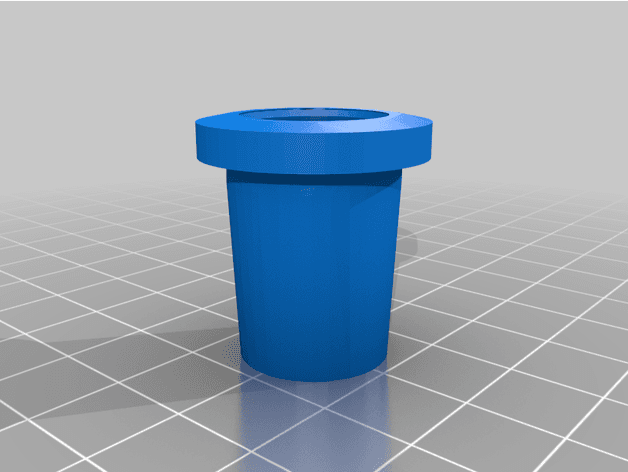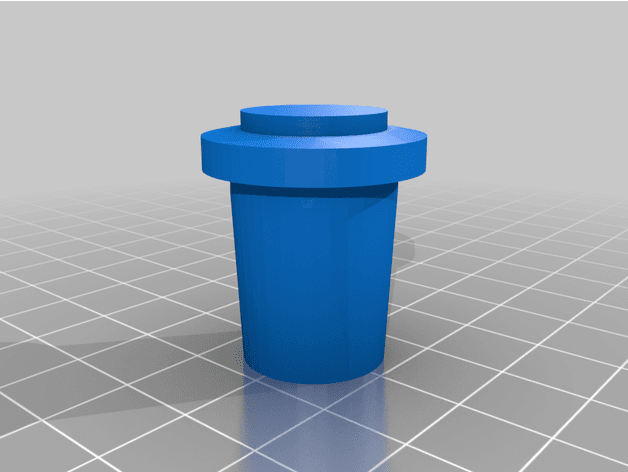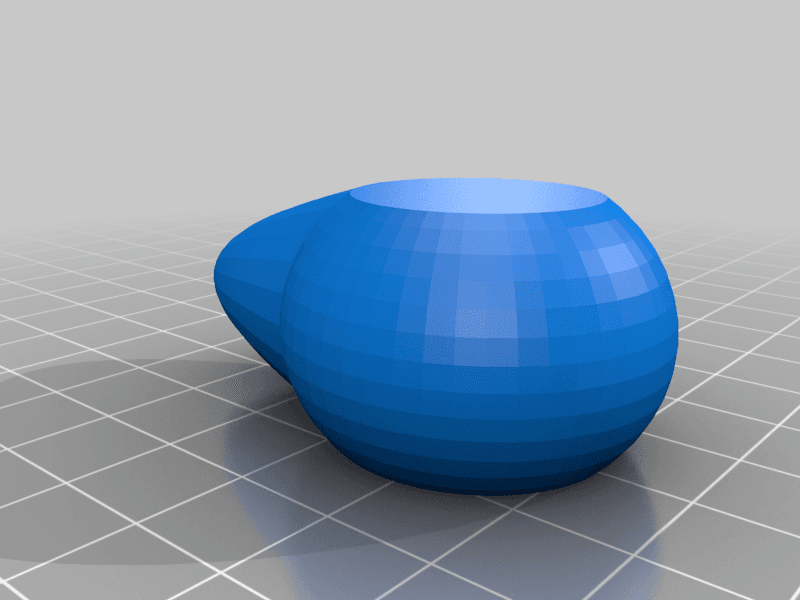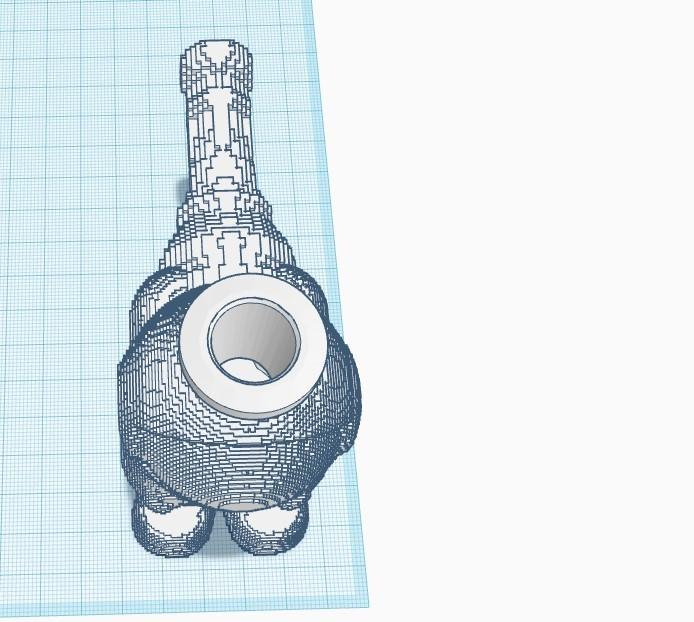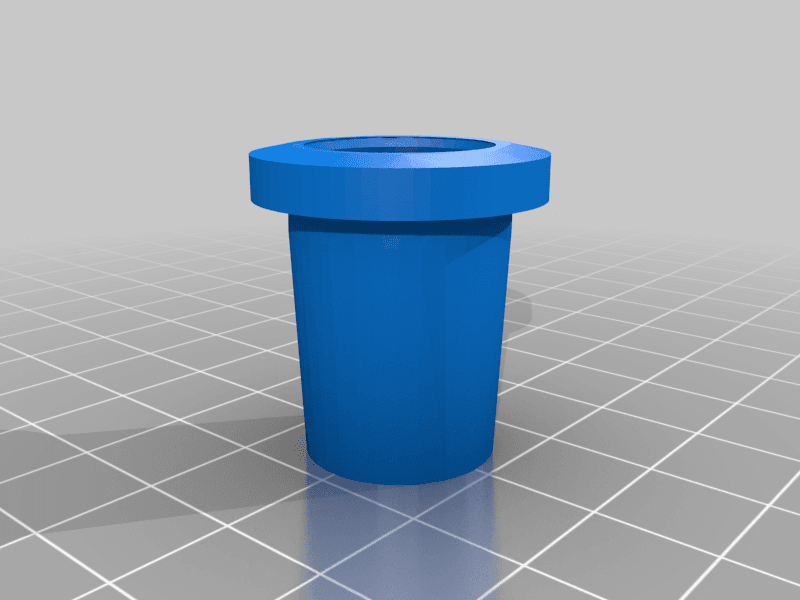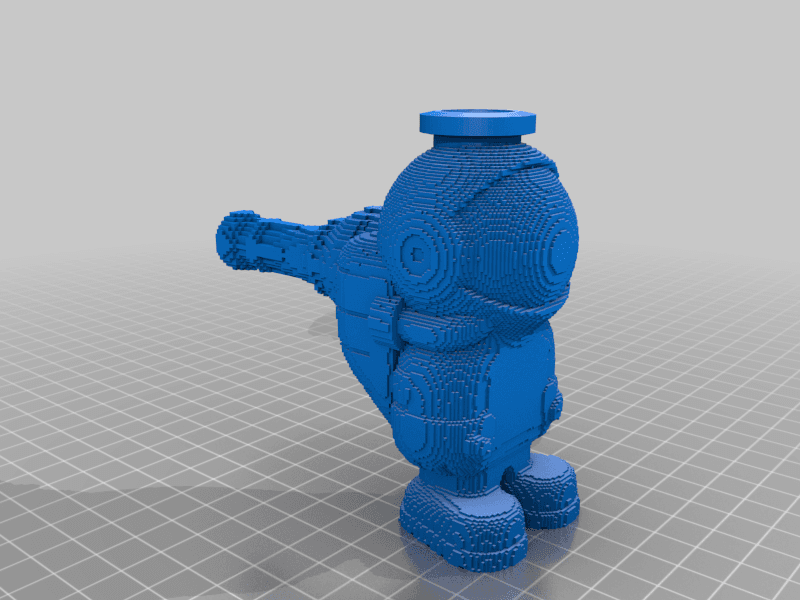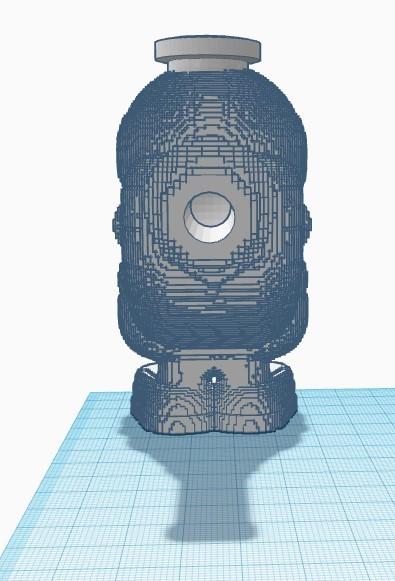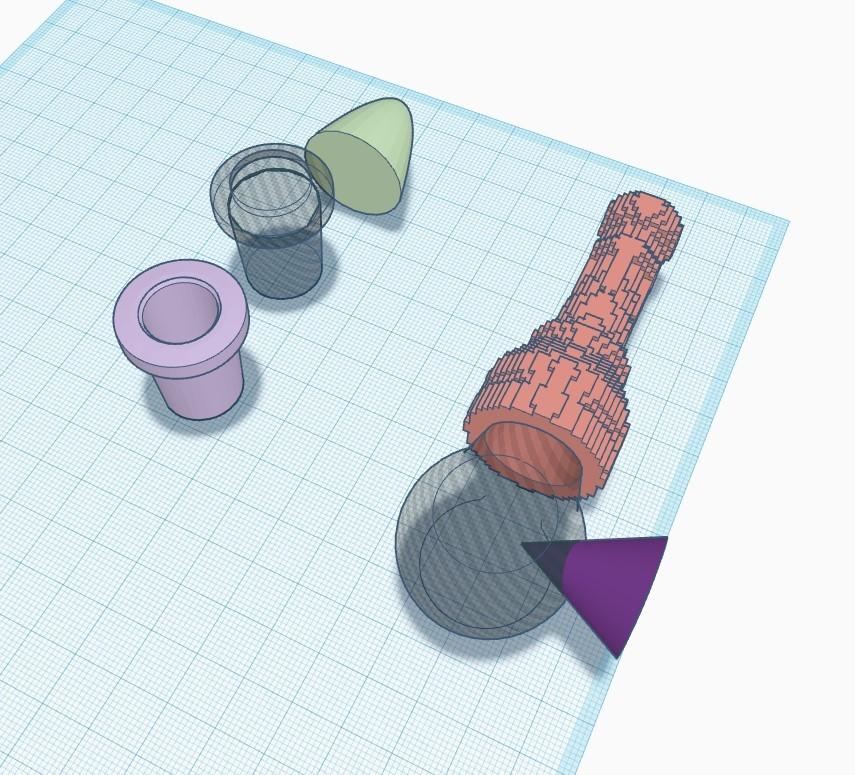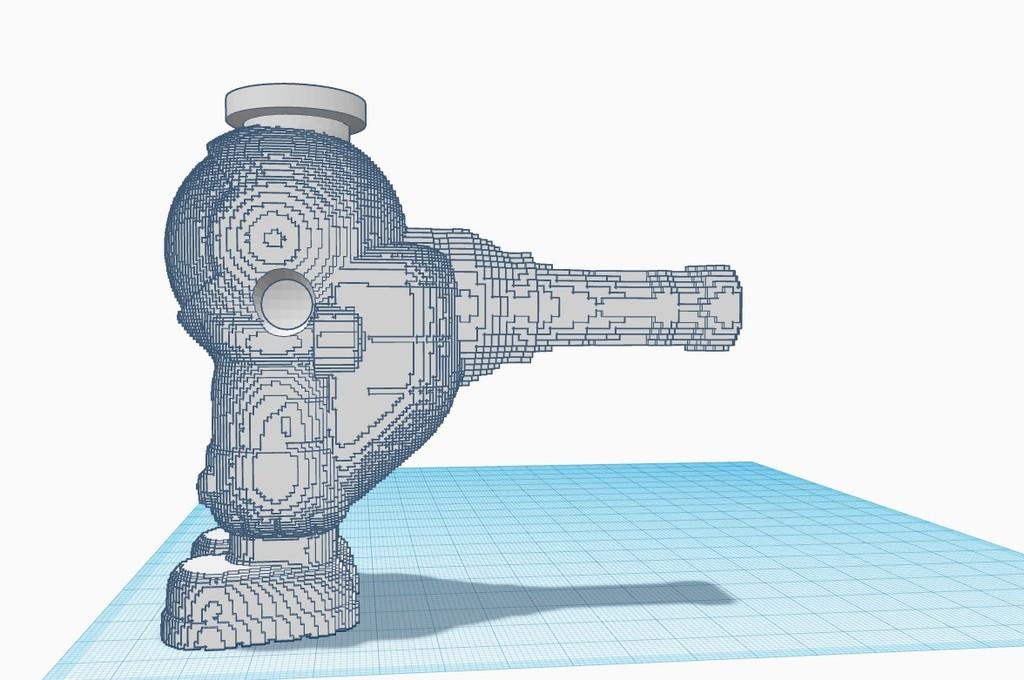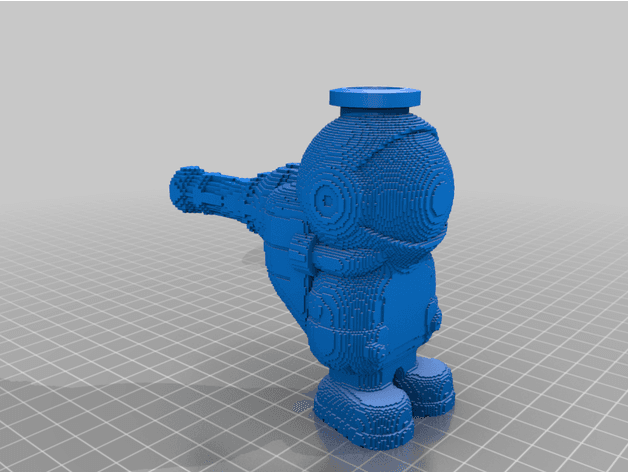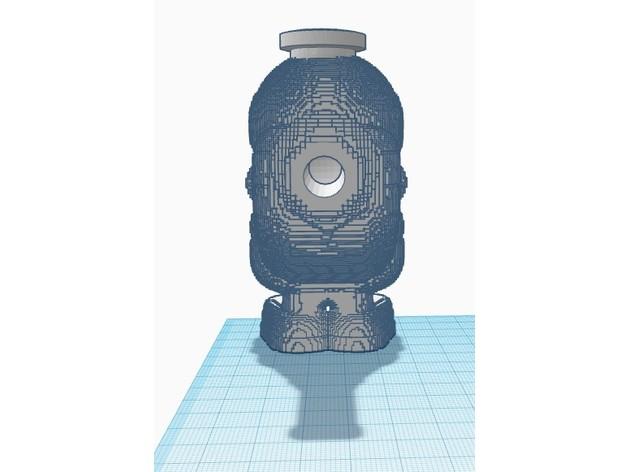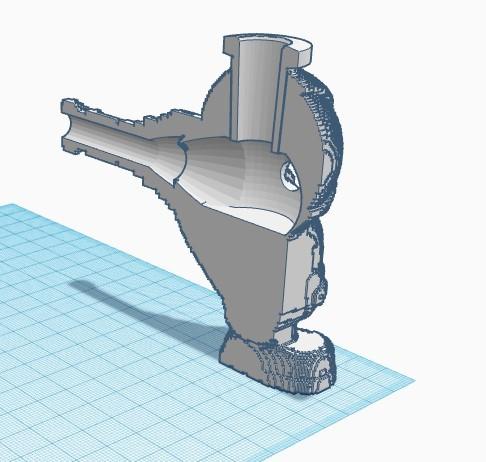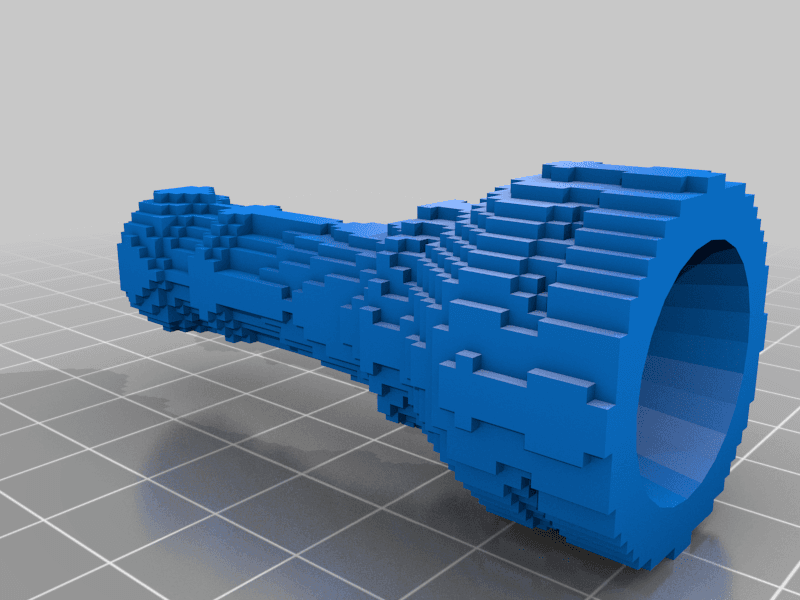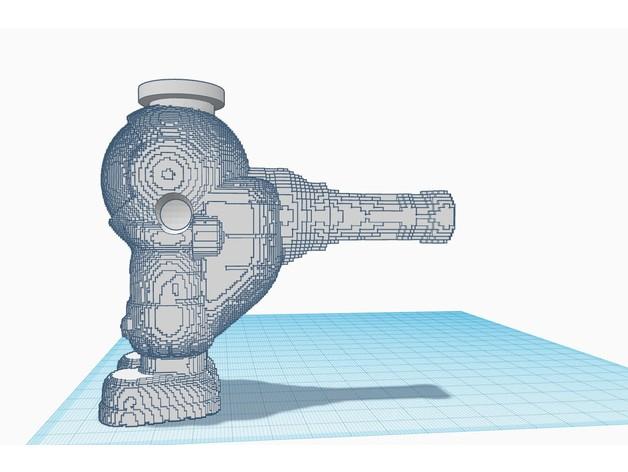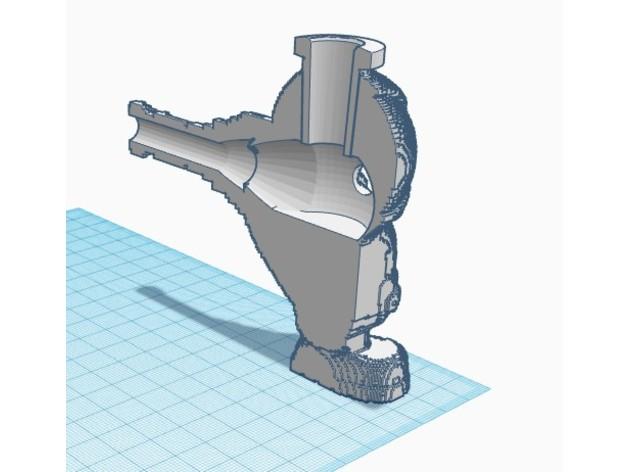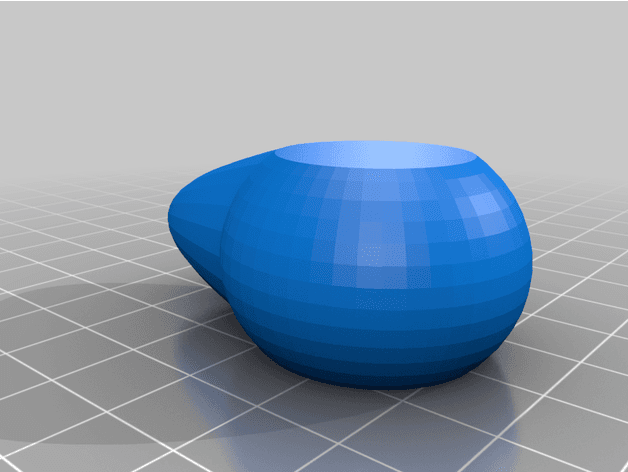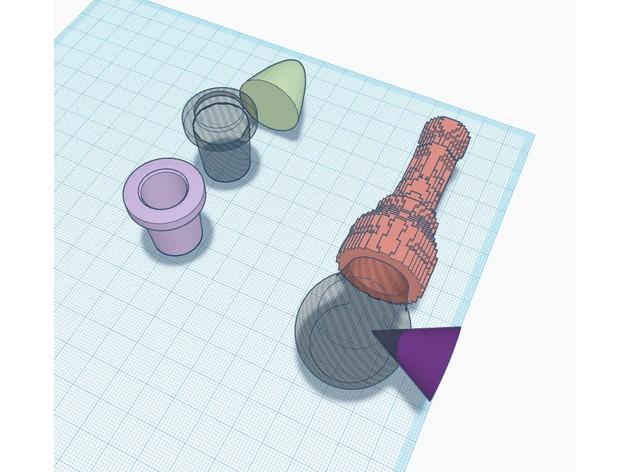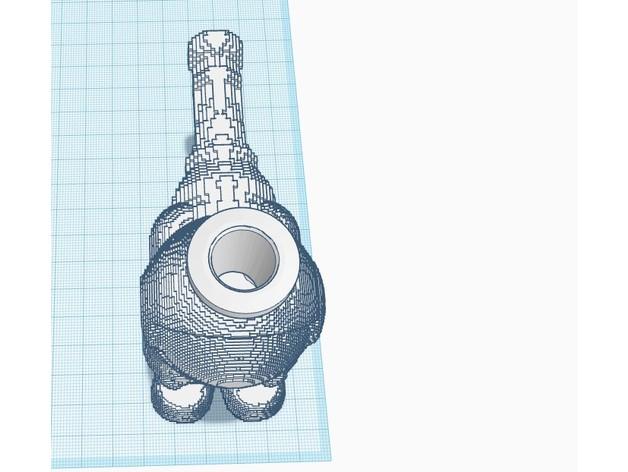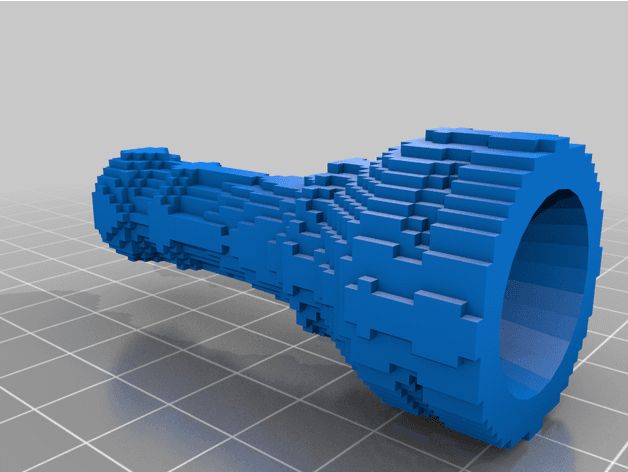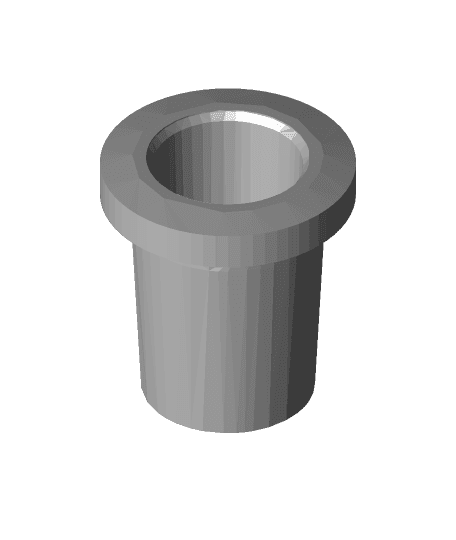This model is restricted by licensing terms.
View license.
Model originally uploaded to Thingiverse at https://www.thingiverse.com/thing:5867433.
DIY 420 Spoon Pipes
Fits 14mm bong bowl
YouTube Video: https://youtu.be/kMJVj9FrrOc
model: with these tools & this method you can use any model. Just check the 3d model licenses.
Voxelizing the model will allow you to work with virtually any model
Voxelizer: https://drububu.com/miscellaneous/voxelizer/?out=stl
Tools can be downloaded from thingeverse: https://www.thingiverse.com/thing:5867433
Tinkercad - Its free and easy : https://www.tinkercad.com
Directions:
- Select Model
- download
- Voxelize
- select number of voxels
- export stl
- Tinkercad
- import tools & Voxelized Model
- arrange tools (see video for visual example)
- Make cuts & join (grouping)
- group pipe cavity & main model
- group handle to main model
- group 14mm bowl connector hole with main model
- group 14mm bowl connector with main model
- add shotgun
- make cone or paraboliod
- position to desired area
- make change from solid to hole
- group hole shape with main model
- export
- export model as STL/OBJ
- Slice Import model to your slicer program
- slice
0 Likes8 DownloadsFebruary 26, 2023
0 Likes8 DownloadsFebruary 26, 2023
This model is restricted by licensing terms.
View license.