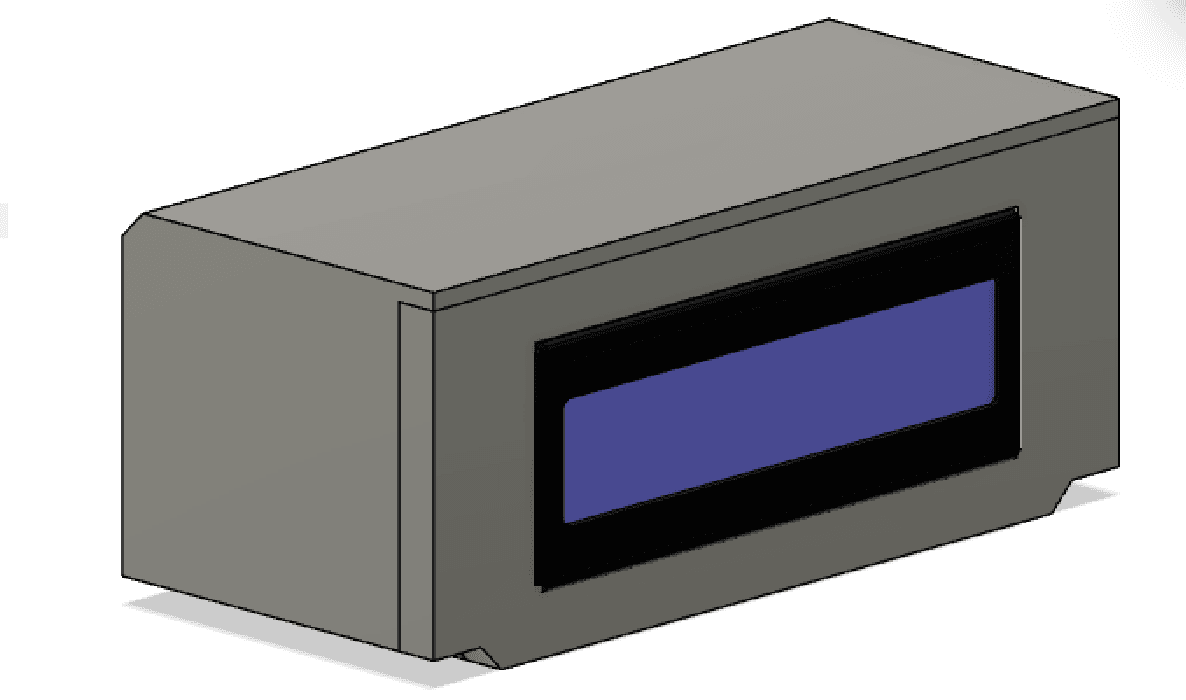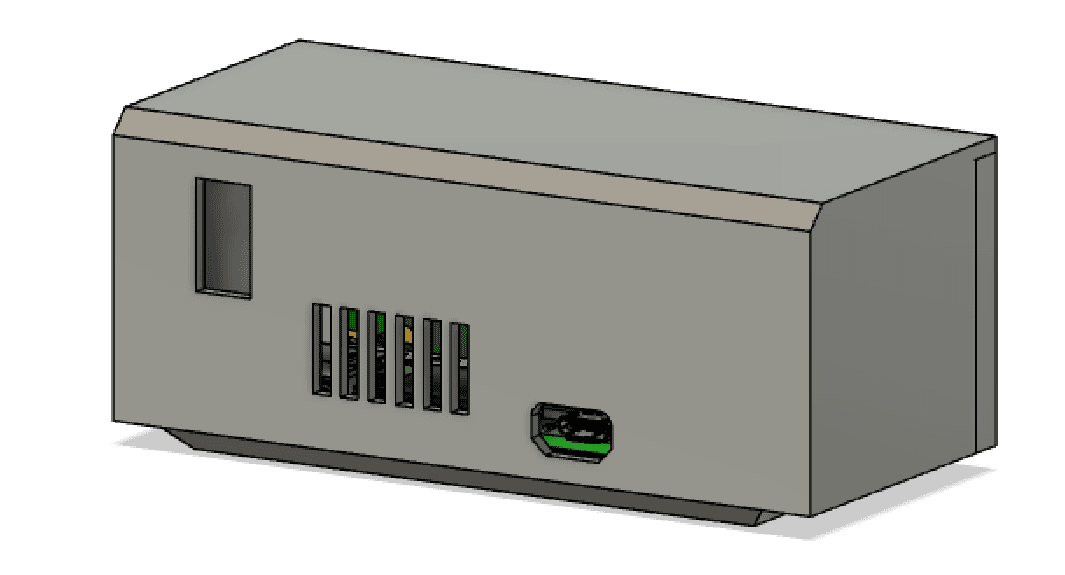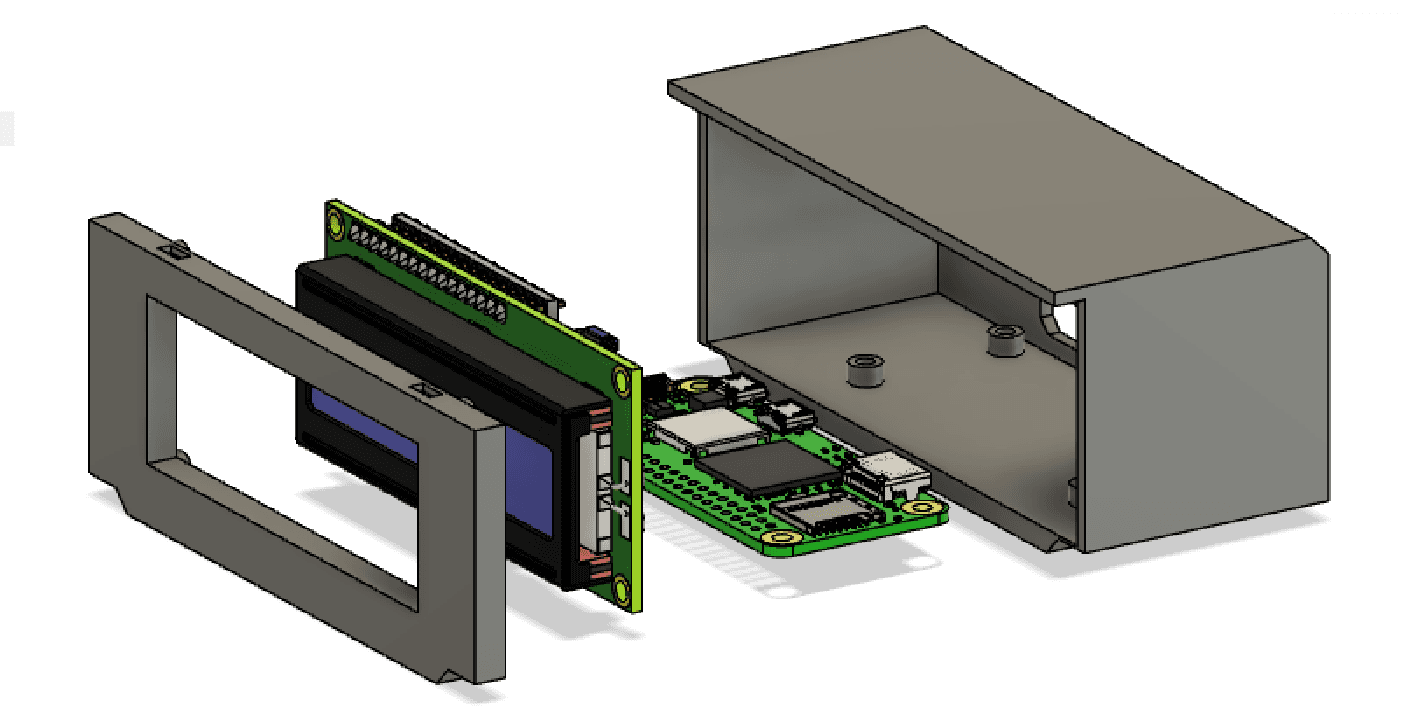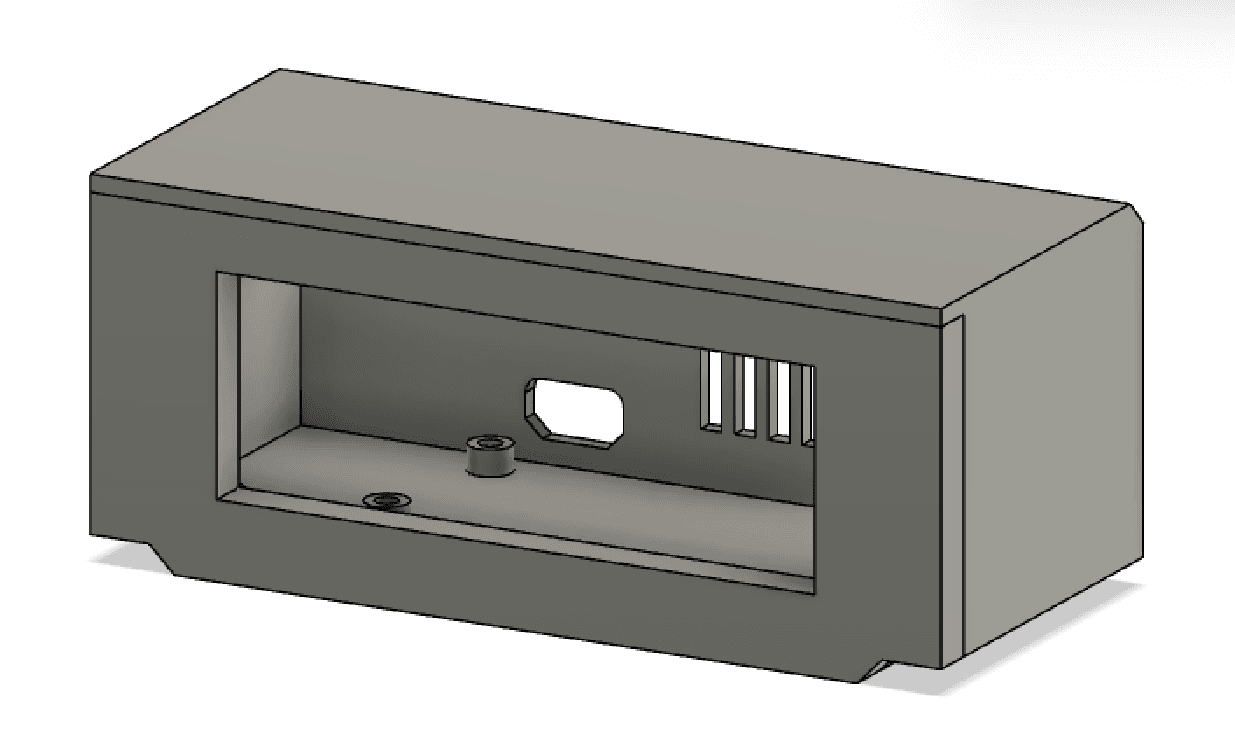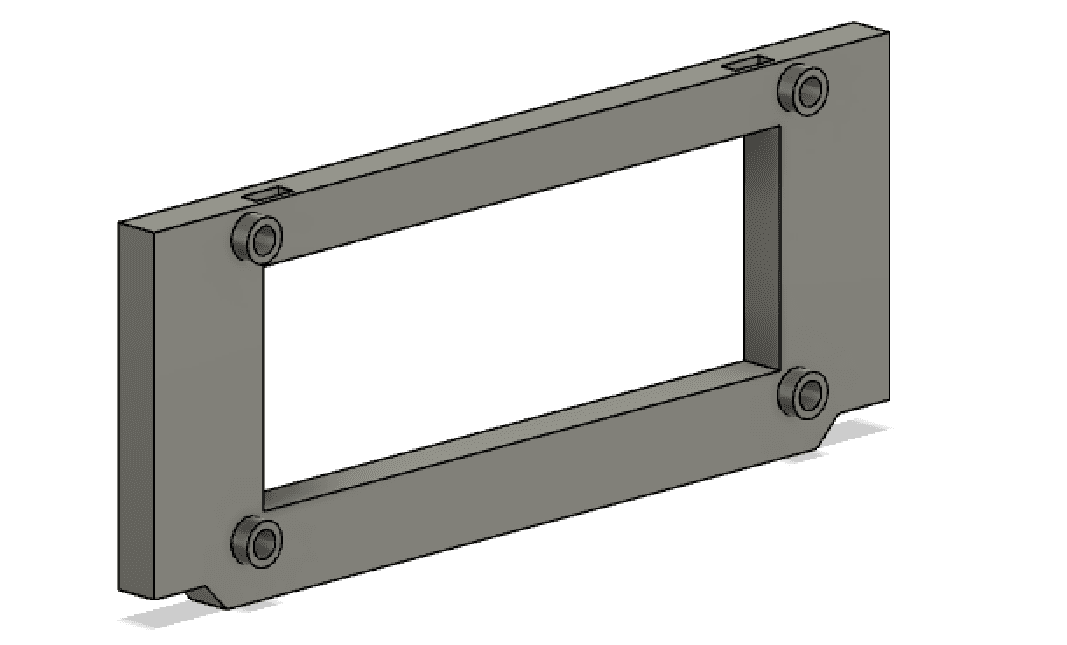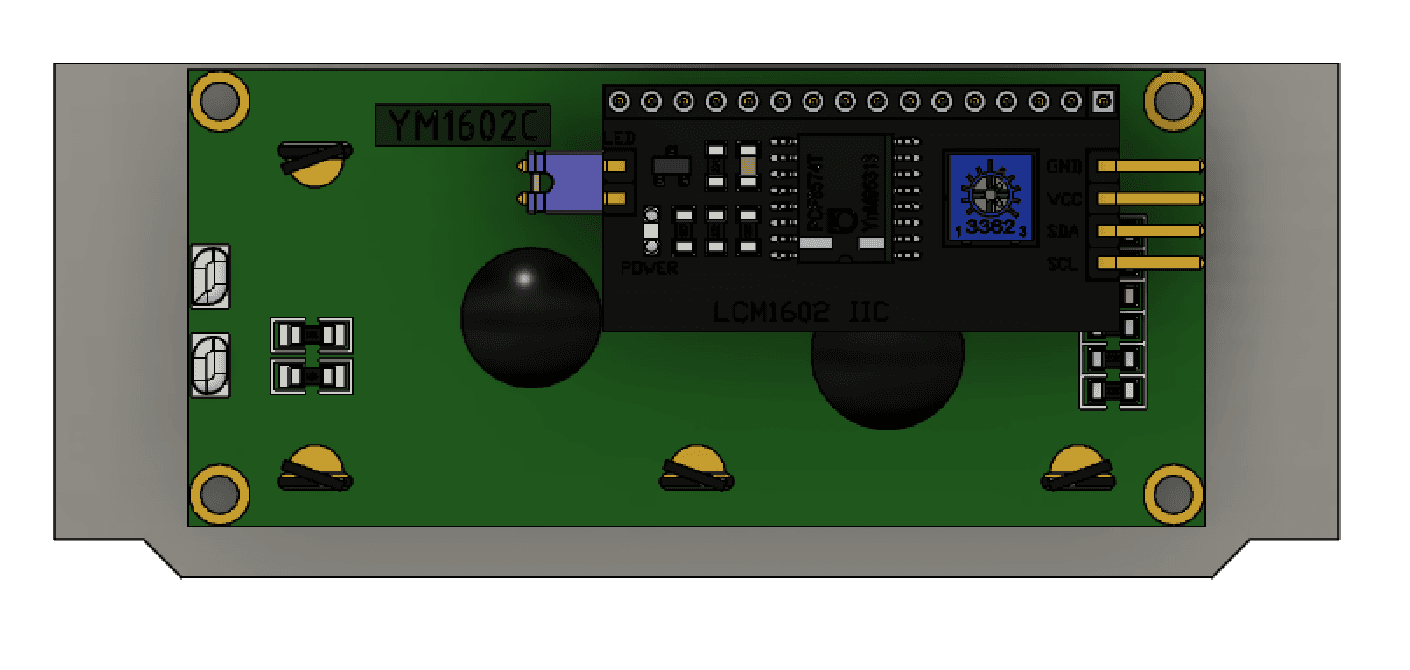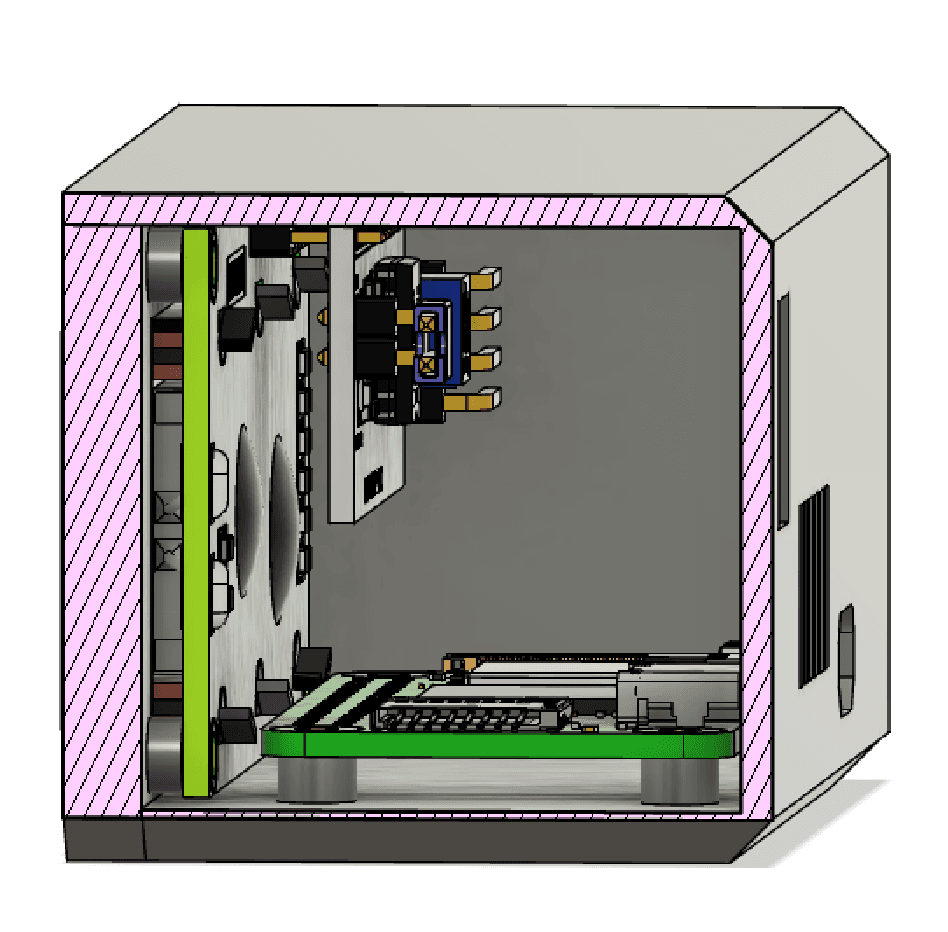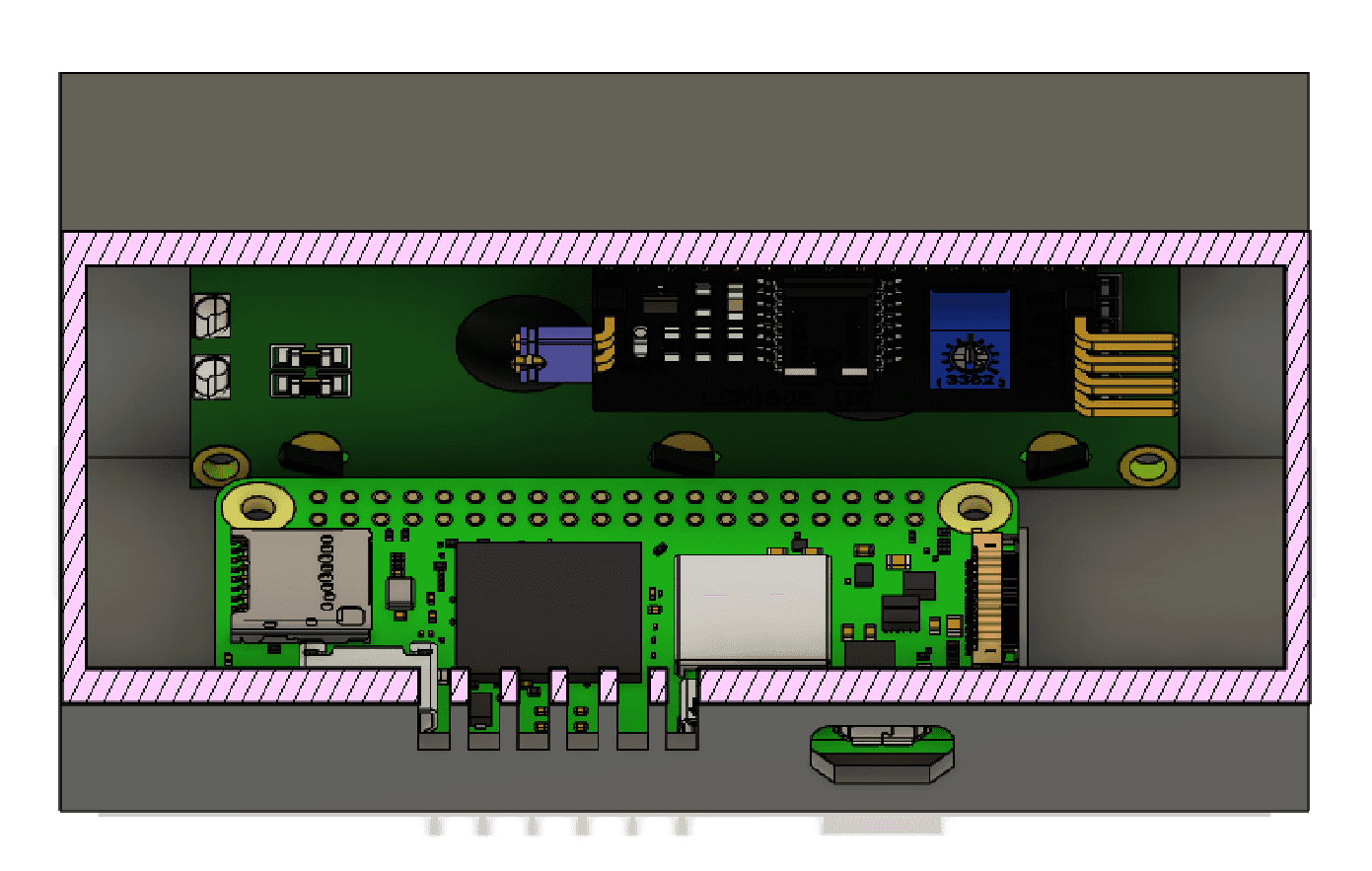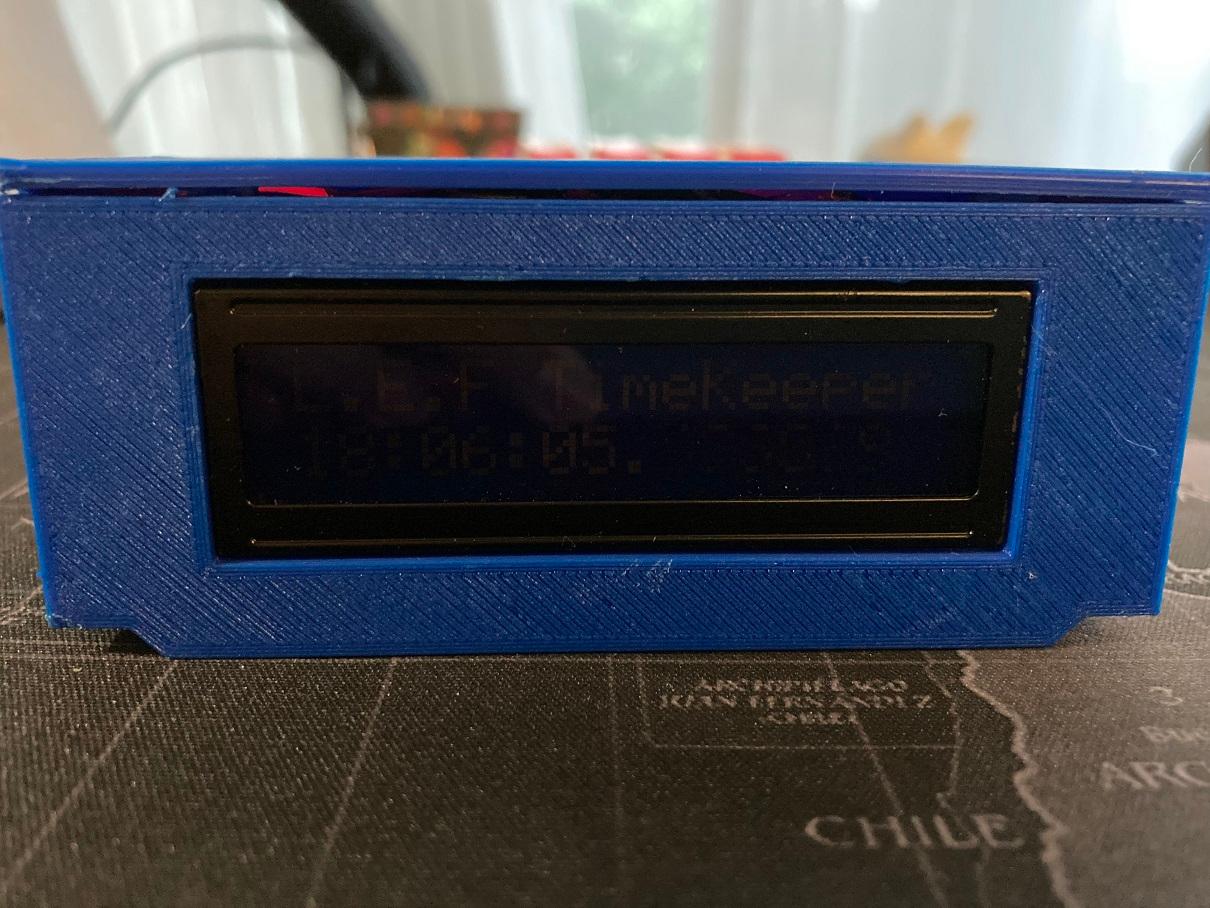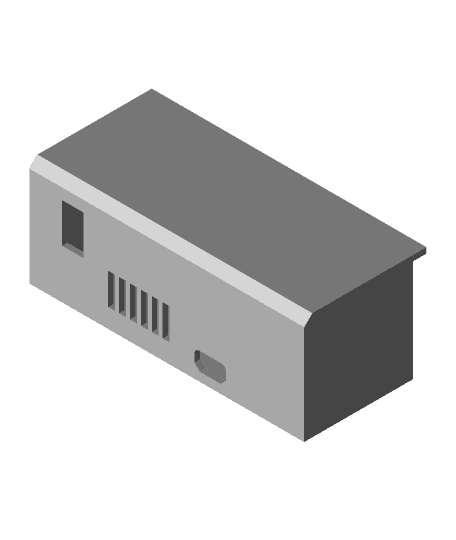This is a pi clock it job is to display stuff. It uses a raspberry pi zero or zero w (wifi edition) Screws are not needed you can just lightly glue the components in place but you can use them if you want to For the display it uses a mini 16 x 2 lcd display which has an iic module mounted to the back of it
As it is a raspberry pi zero you can actually display anything you want on it but I have chosen to display the time as I do not have a dedicated clock at my desk (my pc does not count). On my raspberry pi zero w I installed Raspbian lite 32 bit edition without desktop environment. Then I used Putty to communicate with it over the network to install git python and more using 'sudo apt'. Then I made it run a python code for the clock and looped it forever. As it is connected to the internet I could run a command to disable it and display something else weather?. I have used command 'nohup' so it runs even as I closed the putty ssh window
NOTE: There are probably better ways to make a DIY clock at a cheaper cost or more efficient but I had a raspberry pi zero w lying around doing nothing. yes I know I could have used it for pi hole but no cos I don't actually have an cheap arudino yet.