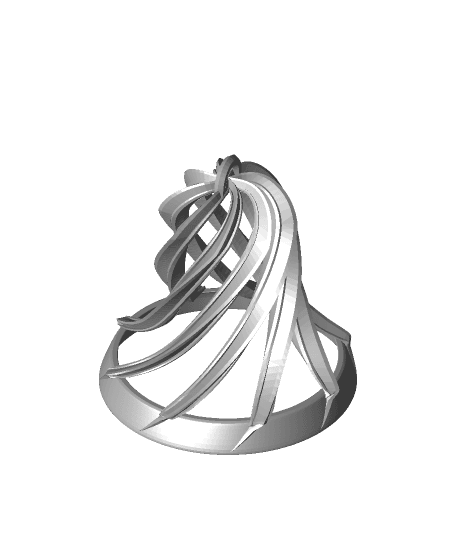Here's a fun festive design for the holidays. It's a bit of a challenge to print, but well worth the effort.
Not for commercial use. Please see license agreement.
CHALLENGING PRINT If you just got your first 3D printer and are looking for your first thing to print, this isn't it. Using the settings I recommend below, an experienced maker should be able to get a good print without many failed attempts.
COMMON PRINTING PROBLEMS Assuming you use the print settings I recommended below, here are some common problems and possible fixes:
- Mushy print: Reduce print temp.
- Comes off bed: Increase raft size. Reduce print speed.
- Print looks rough: Reduce print speed.
- Breaks during printing: Reduce print speed and print temperature. If you can, increase cooling. Add more supports.
PRINT TIME With my settings, it took about 3.5 hours.
PRINT SETTINGS Thickness
- Layer thickness: .15mm
- Wall thickness: 0.8mm. If you want to go thinner to reduce weight, consider using Cura's “alternate extra wall” option so it alternates between 0.4 and 0.8mm walls with each layer. That may prevent gaps in the print.
- Top/bottom thickness: 0.3mm
Infill This doesn't need any infill. Seriously.
Speed You'll want to use slow printer settings to that the print is accurate and to reduce chance the bell is pulled off the plate curing printing.
- Overall: 60mm/s
- Outer wall: 30mm/s
- Inner wall: 40mm/s
- Travel Speed: 65mm/sec
Build Plate Adhesion The first layer of the bell is just a thin circle. I've found that a raft works well to provide bed adhesion. It also separates more cleanly than a brim for this model.
Supports This print absolutely requires supports to keep the spiral arms from breaking. By setting the overhang angle to 45 degrees, you get support exactly where you need it: at the base where the arms touch the rim and then curve, and at the roof of the bell. It's a lot lower angle than you might normally use, but it's needed for this design.
- Support placement: Touching buildplate
- Support overhang angle: 45 degrees
- Support pattern: Gyroid
- Support wall line count: 1
- Support density: 10%