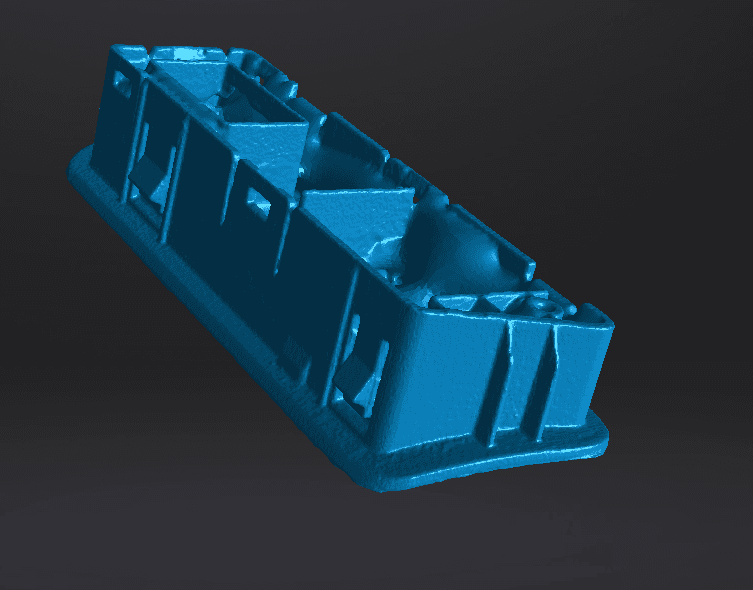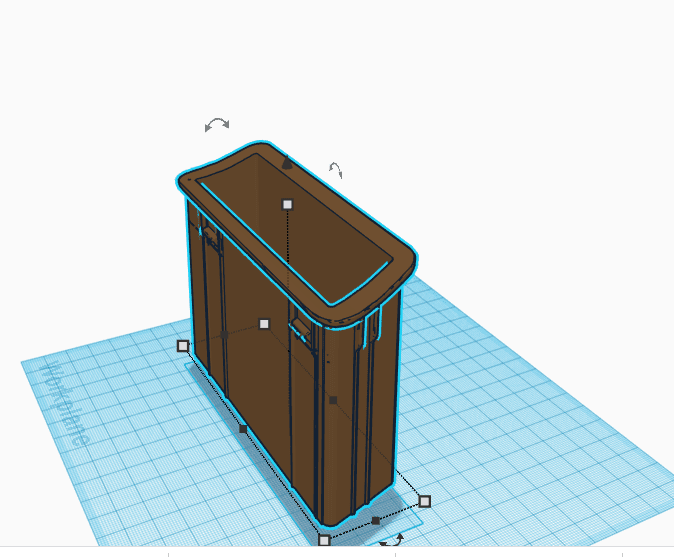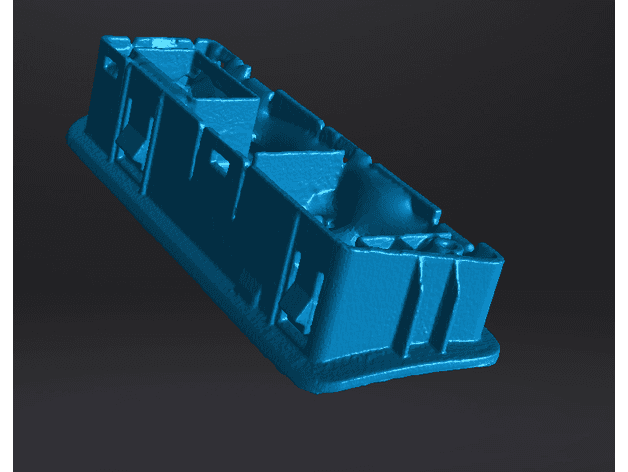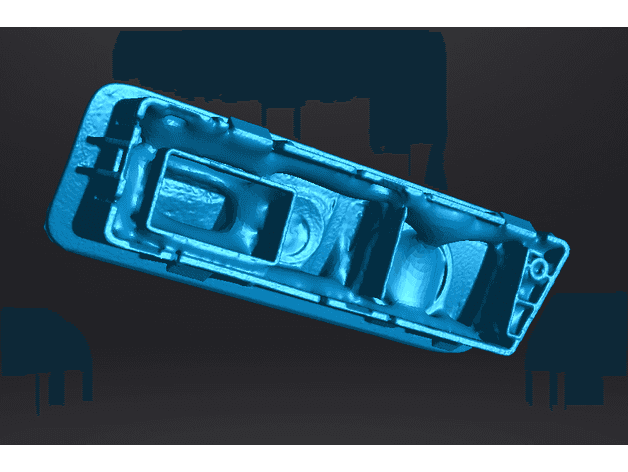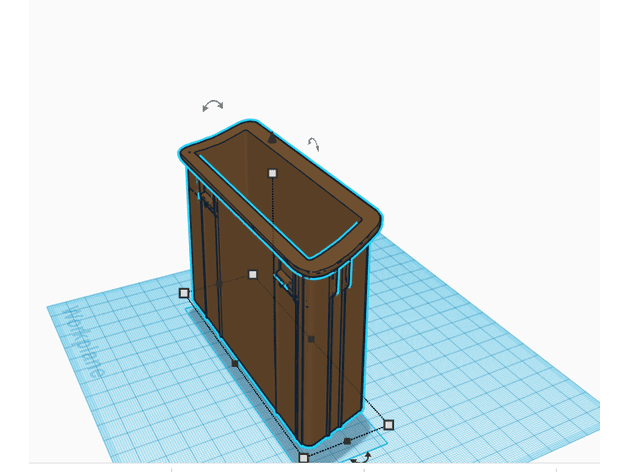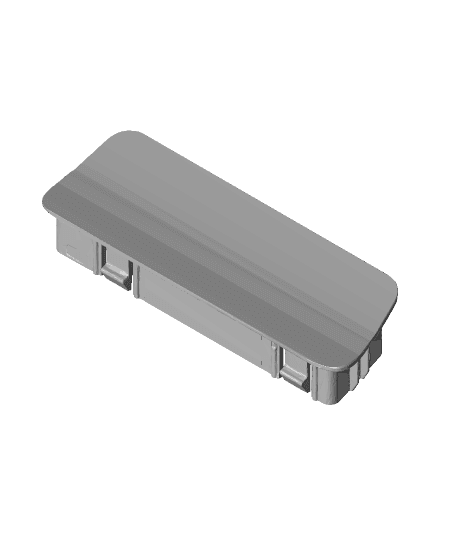Model originally uploaded to Thingiverse at https://www.thingiverse.com/thing:4607731.
So this year, again, The 49 code was flashing on my dash the first day that was cold. So i took the dash apart again to get the switch out so i could take the bulb out and reseat it and then blow on it like an old nintendo cartridge to make it work.
While I had it apart I decided to look through the miata forums to see if anyone had a better solution and while I was searching I found threads about the JDM cubby and relocating the switch to make it much easier to get out. There were some other interesting items, a replacement plate that held some switches, someone made a spot for a starter button. But apparently the cubby is no longer available.
This drove me a little nuts, since I didn't want a blank hold in my dash but I also didn't want to have to continue to take the dash apart every year to mess with the switch.
So, I first tried using my phone with an app (qlone) to 3d scan the switch and that turned out about like you'd expect: https://i.imgur.com/opz35Dc.gif
it somewhat resembles the switch but would never be fit for anything. So of course I couldn't let it go. I want what i want, and with covid we haven't gone out to eat since february so I have a few extra $.
So I decided to buy a $1300 3d scanner. And the results were much better, those are the scans in blue. The bubbliness or bubbly mess on the back side is from the scanner trying to fill in the gaps (they call it making a model water tight) to make it solid.
I then made a solid plate: which snapped into place like the switch and looked nice This could be a switch or button mount, a coin holder, whatever you decide to make it. Edit links below.
But I wanted the holey grail, The JDM cubby, so step by step I filled in holes, I measured and made a couple of attempts and you can download the result.
I strongly suggest ABS, or ASA. You might be able to use petg or polycarbonate. But this is really what ABS/ASA were created for.
I would orient it face up and use support for the outside edges, bridging the inside, and variable layer height on the face,[U] if you have that ability[/U]. If you are making holes in the plate, Please consider, since you are bridging, to make the hole have 1 bottom layer. If you don't understand this i can demon strait but I will not do your cad work for you, i will show you what i mean (you really should know this one trick)
Here are the links if you want to play with it:
blank plate https://www.tinkercad.com/things/cuknAsYqBSc dashpocket v4 https://www.tinkercad.com/things/bVz7CvVOF2L