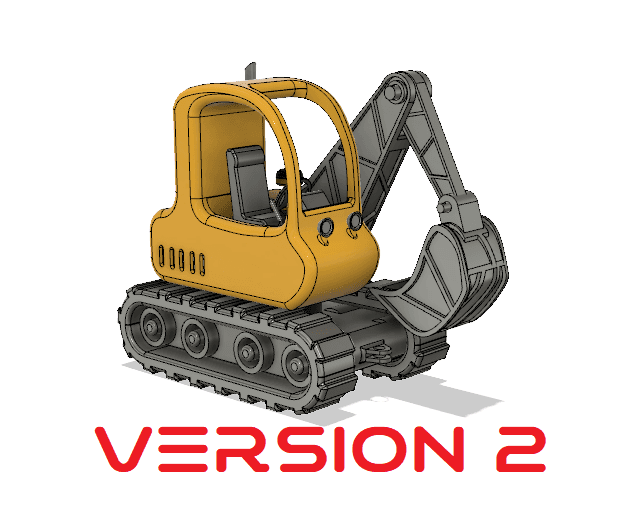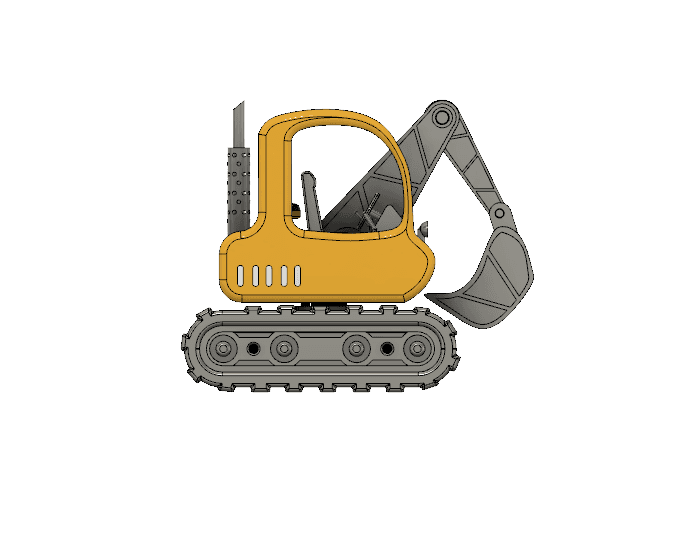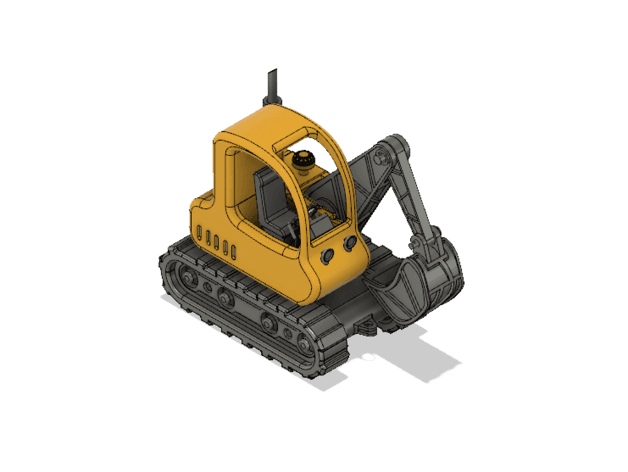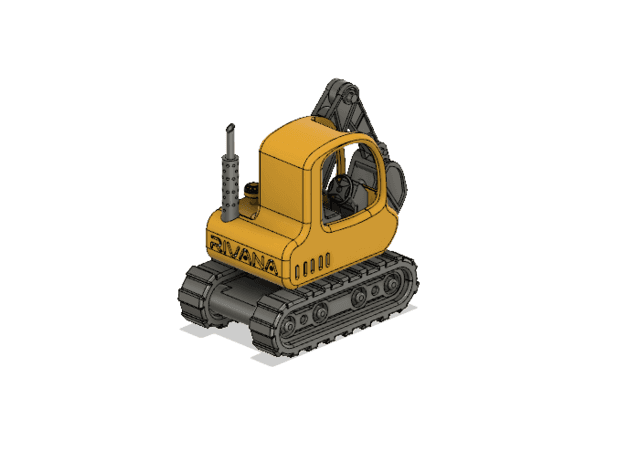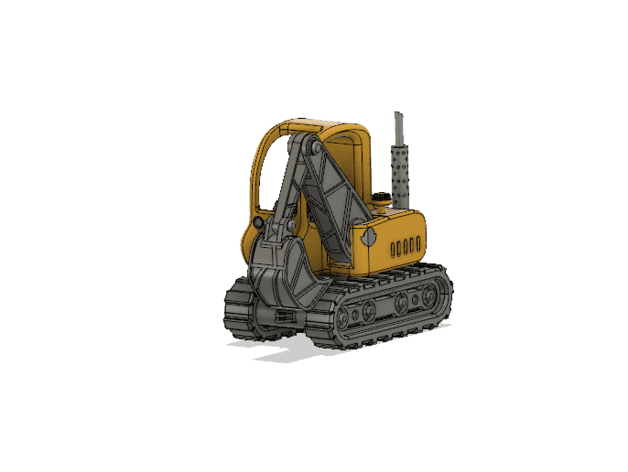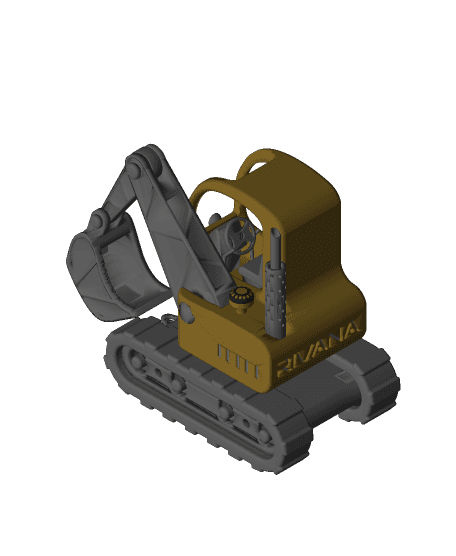Yellow Excavator version 2 with Movements
Model originally uploaded to Thingiverse at https://www.thingiverse.com/thing:6187922.
<font size="7"> Upgrades From Version 1The upgrades has been done in the undercarriage and tracks. These were merged in version one now these can be printed seperately and also movement of tracks are also expected when printed in flexible materials. There is now a pin connecting the main arm, earlier the arm had to pushed into the locks. Interferences has been checked and adjusted. Although you would need to be aware of tolerances of your printer.
There are 3 ways to print this.-
As single piece:- Please download STL file but there wont be any movements.
-
Mutltiple Parts but more or less combined :- THE PREFERRED WAY. Please download “Yellow Excavator Version 2 Combined.3mf” file. You may need screws and or glue to complete assembly.There are pin to be printed for movements which can be sustituted with nuts or bots. Lock pins have also be not provided. I have been using a small piece of filament itself as lock pins. Also you may have to scale up the model to get the full play but make sure you dont lose the wall thickness and tolerance.
-
Full Dismantled :- Download 3mf file with Full_dismantled.3mf. Most detail model.
When you are assembling the globe for rotation, you have to first secure the globe in the undercarriage using the threaded parts and then put a small drop of glue on top of the stock of the sphere to attach the main body. If you at first glue the globe to the main body and then try to secure it to the undercarriage, it will be difficult.
Supports should be provided as required.
Appreciate the makes uploads.Open for suggestions.