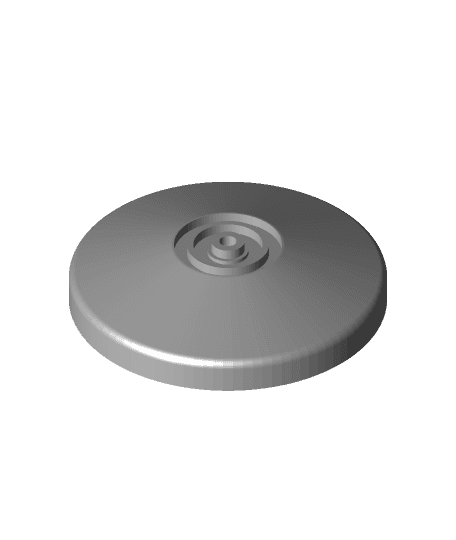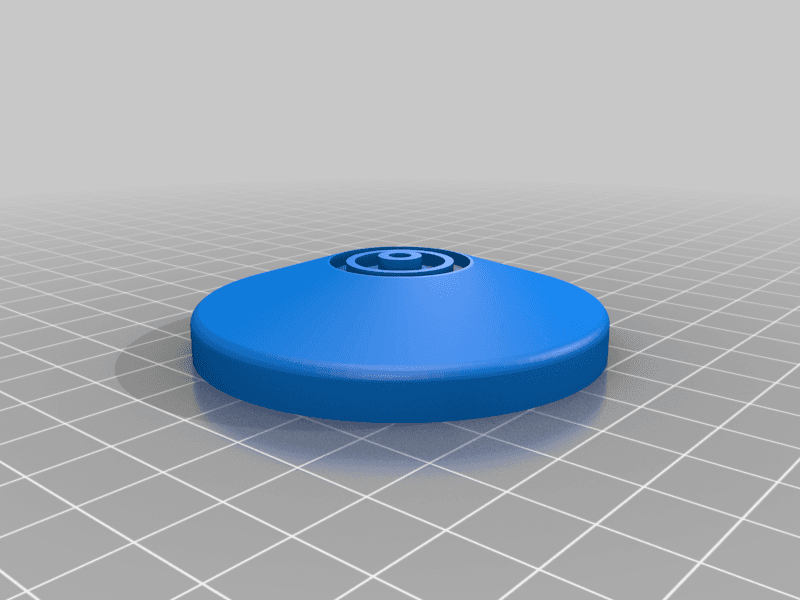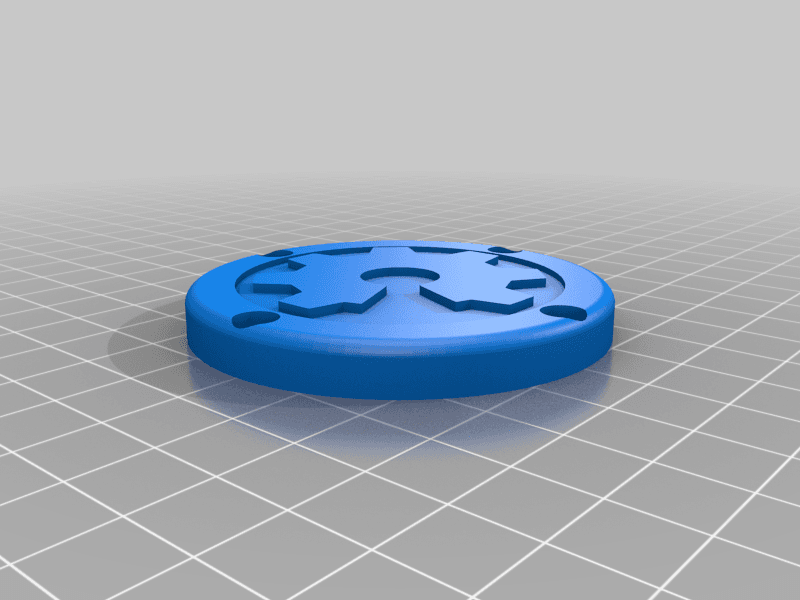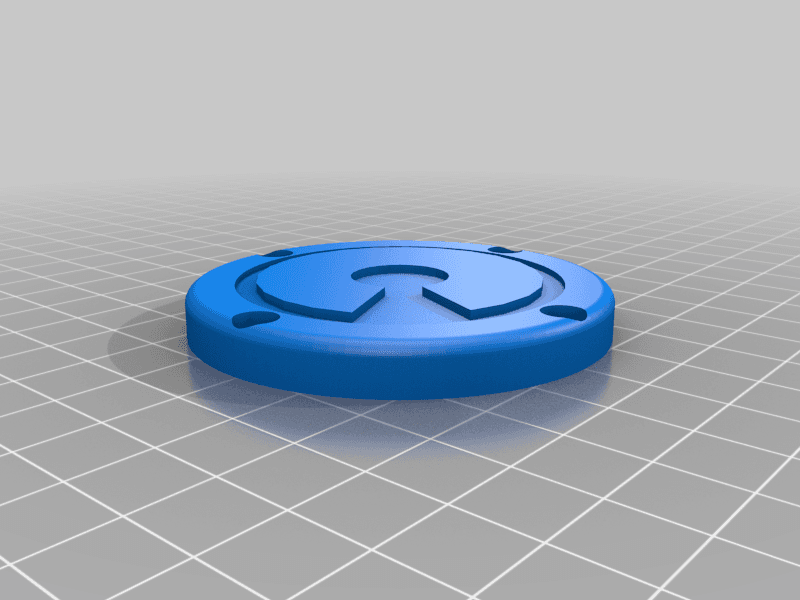This model is restricted by licensing terms.
View license.
Model originally uploaded to Thingiverse at https://www.thingiverse.com/thing:4880580.
This is a Yoyo with the logos of the Open Source Initiative and Open Source Hardware.
More Themes and the OpenSCAD file can be found in my github repo:
https://github.com/andimoto/theme-yoyo
Note: printing takes about 12 hours on Prusa Mini. It is very easy to design your own Yoyo with a custom graphic on it!! Just checkout the repository.
Printing- print ThemeBase on flat surface (graphic up)
- do color change at the graphic to separate it from background
- enable ironing on top layers the get a nice finish
- print resolution 0.1mm
- use PETG for stronger parts (of course PLA is also possible)
- printed YoYo Parts (2x yoyoBase_xmm.stl, 2x YoyoThemeX.stl)
- one M3x20 screw with M3 nut for Axis
- 8 M3x6 screws (cylinder head screw)
- 2 O-Rings 15x2.5mm
- R188KK Bearing
- Cord (there are ready Yoyo Cords, relatively cheap)
- place the bearing onto the center of the yoyo base
- place the o-ring in both yoyo bases
- put both yoyo bases together (may be necessary to press them carefully together)
- they should be holded together by the bearing
- screw both yoyo bases together with the M3x20 screw (do not overthight the axis)
- screw the theme parts on top of each base carefully (do not overthight them)
- tip: measure the weigth of the theme parts and balance them out with small parts of filament which you can place into the furrow/gouge which are extra made for weigth balancing
- maybe the yoyo needs to be weared in some minutes
1 Likes3 DownloadsFebruary 19, 2023
1 Likes3 DownloadsFebruary 19, 2023
This model is restricted by licensing terms.
View license.