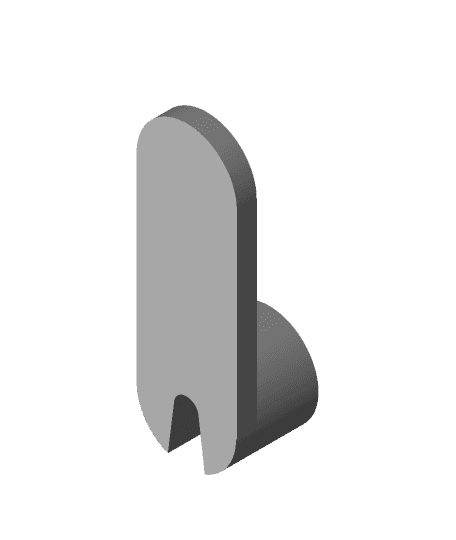Model originally uploaded to Thingiverse at https://www.thingiverse.com/thing:2263497.
A simple BLTouch calibration tool. It is designed to be 8,3mm high as this is the distance specified in the spec sheet. Printing The spec gives 8,3mm +/- 0,2mm : should be printed accordingly. Layer height must be chosen carefully. I have a 1,8° Z stepper driving a 8mm/revolution threaded rod with 200 steps for 1mm. Good layer heights for this config are (sweet spots at full steps) : 0,08, 0,16 and 0,32 giving -0,02mm difference with the desired height. If you don't know this for your printer, use 0,1mm. Infill isn't important. Of course printing too high and adjusting using a file is also an option ;)
Procedure 1 : set these screws loose and move BLTouch up as far as possible 2 : Move bed up and align calibration tool unter the BLTouch and flat on the bed. 3 : move bed further up until nozzle touches the bed 4 : lower BLTouch until it sits on the calibration tool and lock the position with the 2 screws