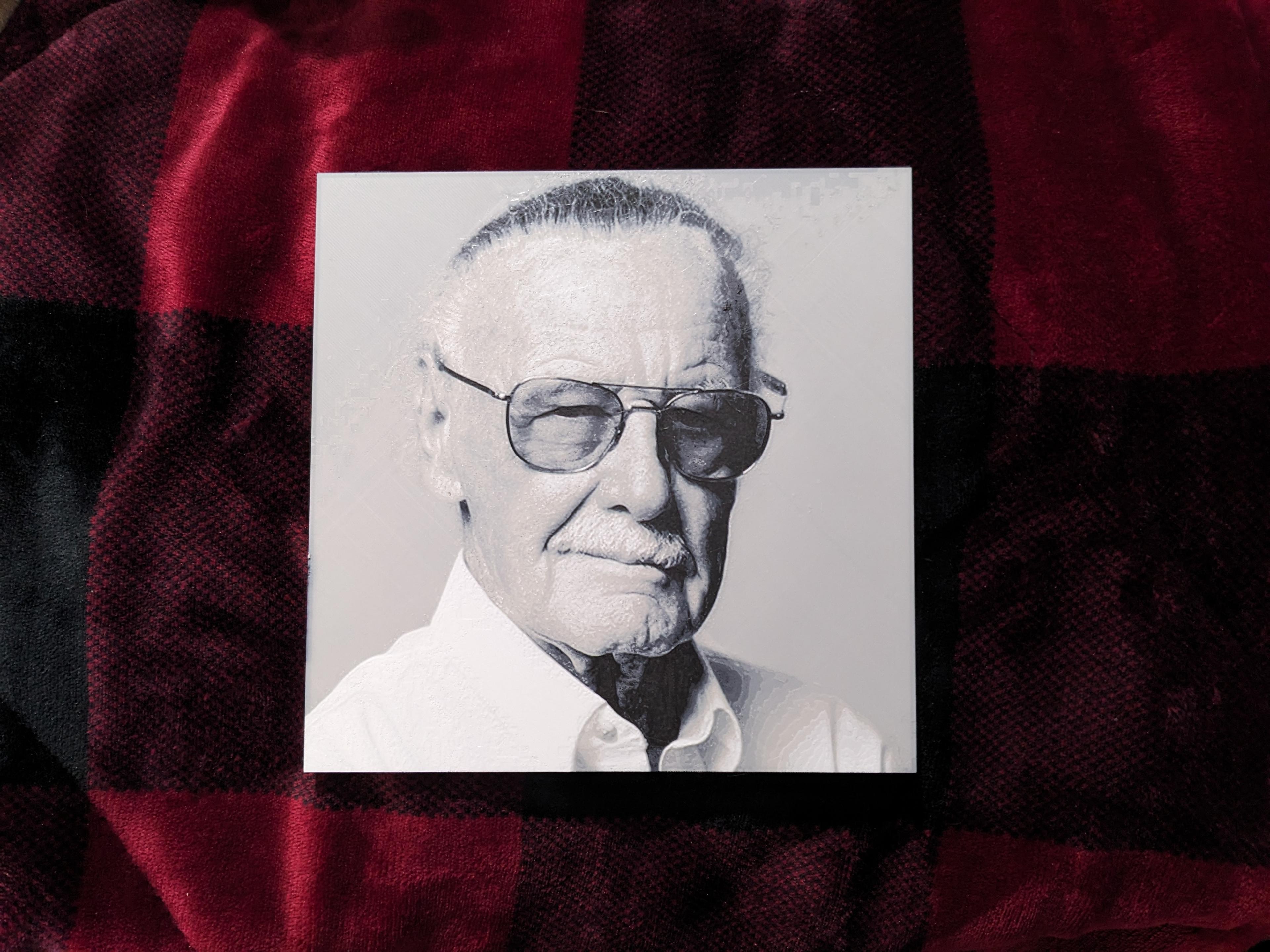Stan "The Man" Lee
Stan "The Man" Lee
This is a Hueforge Print of Stan Lee. I got the image off Goggle image search. Not sure who took the original picture.
I have been a fan of Stan Lee for a long time and in learning how to use Hueforge I thought it would be cool to have a Hueforge print of him. So I tried to make one and this it what I came up with after quite a bit of slider adjustments within Hueforge and a lot of hesitations. I am still learning Hueforge but of the few prints I created myself, this is the best one I have done to date. In fact I was taken back by how good this one came out on my first test print for it that I decided to leave it as is and want share it with others. I can not say that it is perfect but I do like it a lot and I am very pleased with how it came out. I hope that others can enjoy it as much as I am.
I printed this on the Bambu Lab P1S using the Panda Revo hotend with a 0.4mm nozzle.
The print speeds I used for this print are listed in a Pic that I am also uploading with this project. They are the speeds suggested to me by others when printing Hueforge prints.
These are the Describe settings listed by Hueforge:
Print at 100% infill with a layer height of 0.04mm with a base layer of 0.16mm
Filaments Used: - PLA PolyTerra Charcoal Black Transmission Distance: 0.3 - PLA+ Sunlu Grey Transmission Distance: 2 - PLA BambuLab Basic Beige Transmission Distance: 8 - PLA+ Sunlu White Transmission Distance: 5
Swap Instructions: - Start with Charcoal Black - At layer #13 (0.64mm) swap to Grey - At layer #17 (0.8mm) swap to Beige - At layer #24 (1.08mm) swap to White for the rest.
(Note: In HueForge I use the Sunlu PLA+ filament presets in place for eSun Filament. So the print you see in the Pics are maybe using eSun PLA+ filament for the Grey and White filaments.)
Anyways... I hope you all enjoy this HueForge print.