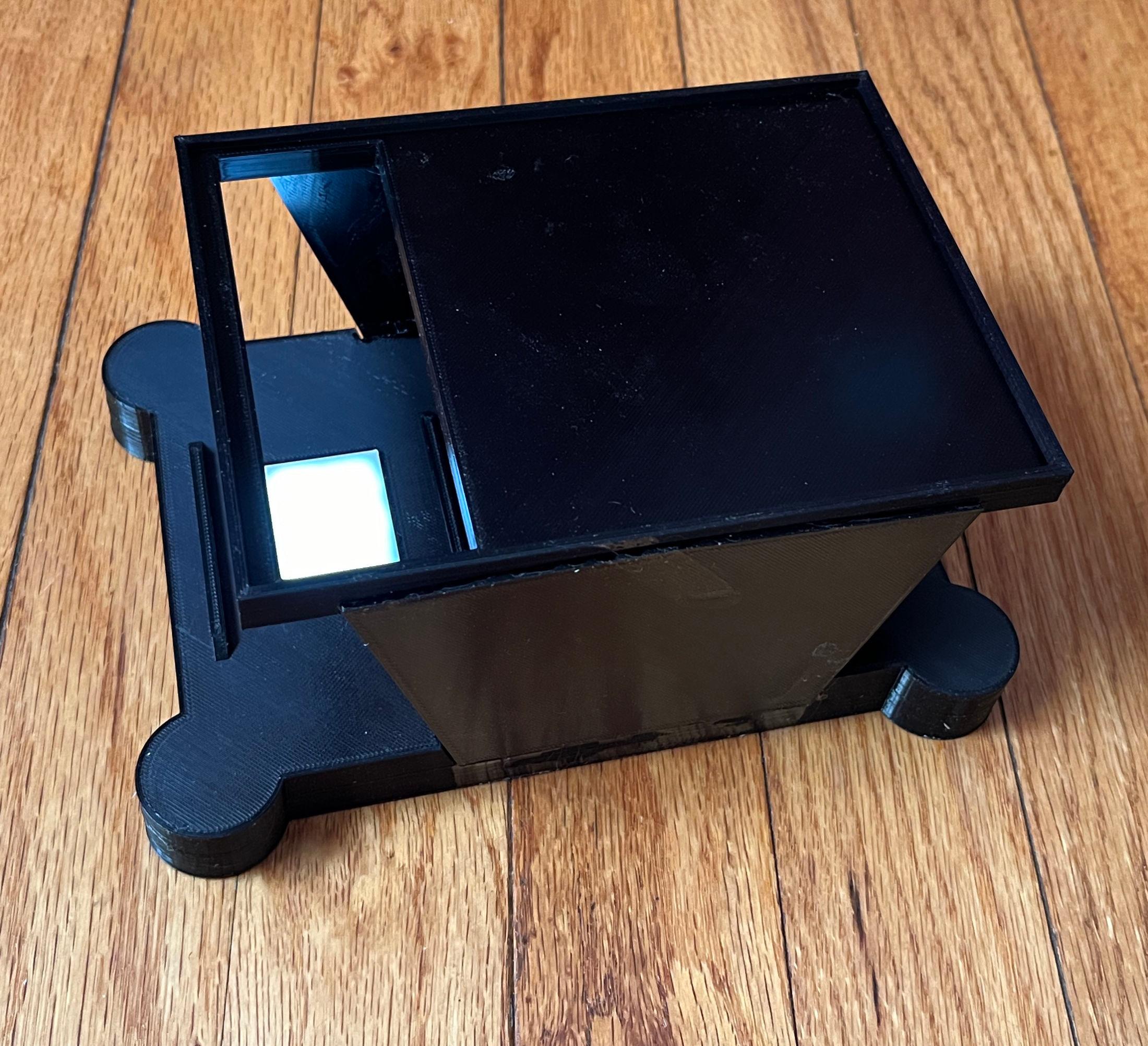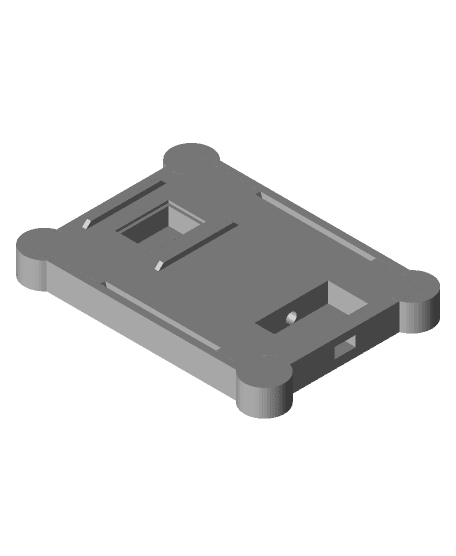This is a rig for scanning 35mm slides or film with a mobile phone. There are two different orientations: landscape and portrait, so print one or both of them as you need. You'll need two of the support pieces. You'll also need aluminum tape, a battery box for 2 AAA batteries (55mm x 30mm), 50mm of thin wire, a slide switch (16mm x 8mm), and a 3v white LED.
Line the inside of the light box with aluminum tape. Feed the positive wire of the battery box through the opening for the switch and solder it to one of the switch terminals. Solder the loose thin wire to the other terminal and feed it through the opening toward the battery box. Glue the switch into the opening. Solder the thin wire to the positive leg of the LED. Solder the black wire from the battery box to the other LED leg. Wrap the LED legs in electrical tape so that they can't short. Feed the LED through the channel until it's in the center of the light box. Use a dab of hot glue to keep the LED near the bottom of the light box. Then neatly rout the wires around the battery box and glue it down.
Glue the top of the supports to the slots in the top piece. Then glue the bottom of the supports to the slots in the base. Lastly, snap the lens onto the top of the light box.
I used black PLA for everything but the lens, which was made with white PLA. When printing the lens, use 100% infill.