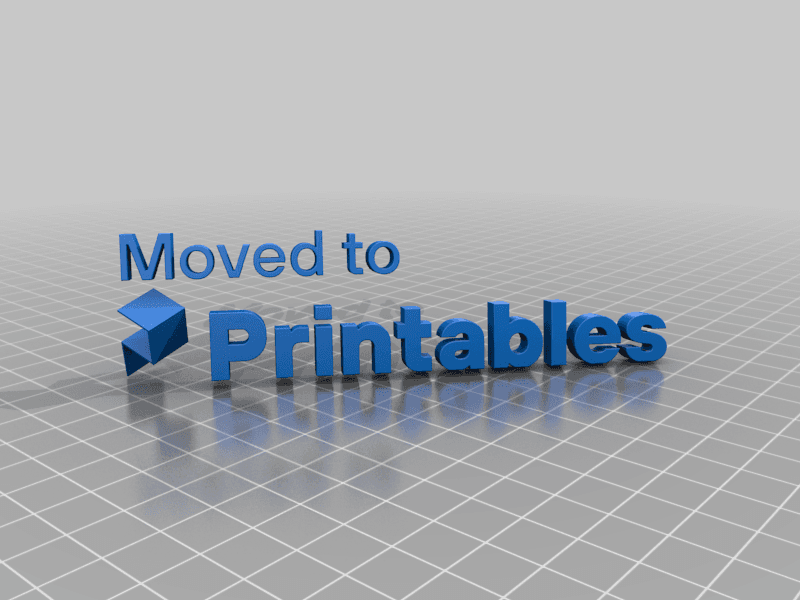This model is restricted by licensing terms.
View license.
Model originally uploaded to Thingiverse at https://www.thingiverse.com/thing:5512361.
Model has been moved to Printables.com:
Wanted some pokemon door knob for the kids room drawers. It didn't exist, now it does. Some of them could definitely be used as hooks too !
How to print:
- Print with bottom/face of the knob facing down, that is the the only way to insert the M5 nut mid-print. (See gcode)
- A minimum of 3 perimeters if you are going to use it as a knob. Mine are in the kid's bedroom, I went for 5 perimeters.
- Add color swap or pause just before the M5 inner chamber start to close. See pictures and/or gcodes.
- During print, when the color swap happens, drop the M5 in its chamber. See picture. Make sure it is all the way down and can be touch by the nozzle.
- Unfortunately support are required for almost all knobs. I tried various workflows but here is the one that was the fastest and provided OK-ish results: use the paint support tool to highlight all face with overhang superior @45° then, enforce only the critical one with the smartfill selector, one by one. There might be a better way of doing it, when I use the automatic tool the M5 chamber got filled with support.
Edit 30/08/2022: I made some card holder to display the card on the side of the knob. My kid like it! (see picture) : https://www.printables.com/model/268683
0 Likes0 DownloadsNovember 28, 2022
0 Likes0 DownloadsNovember 28, 2022
This model is restricted by licensing terms.
View license.