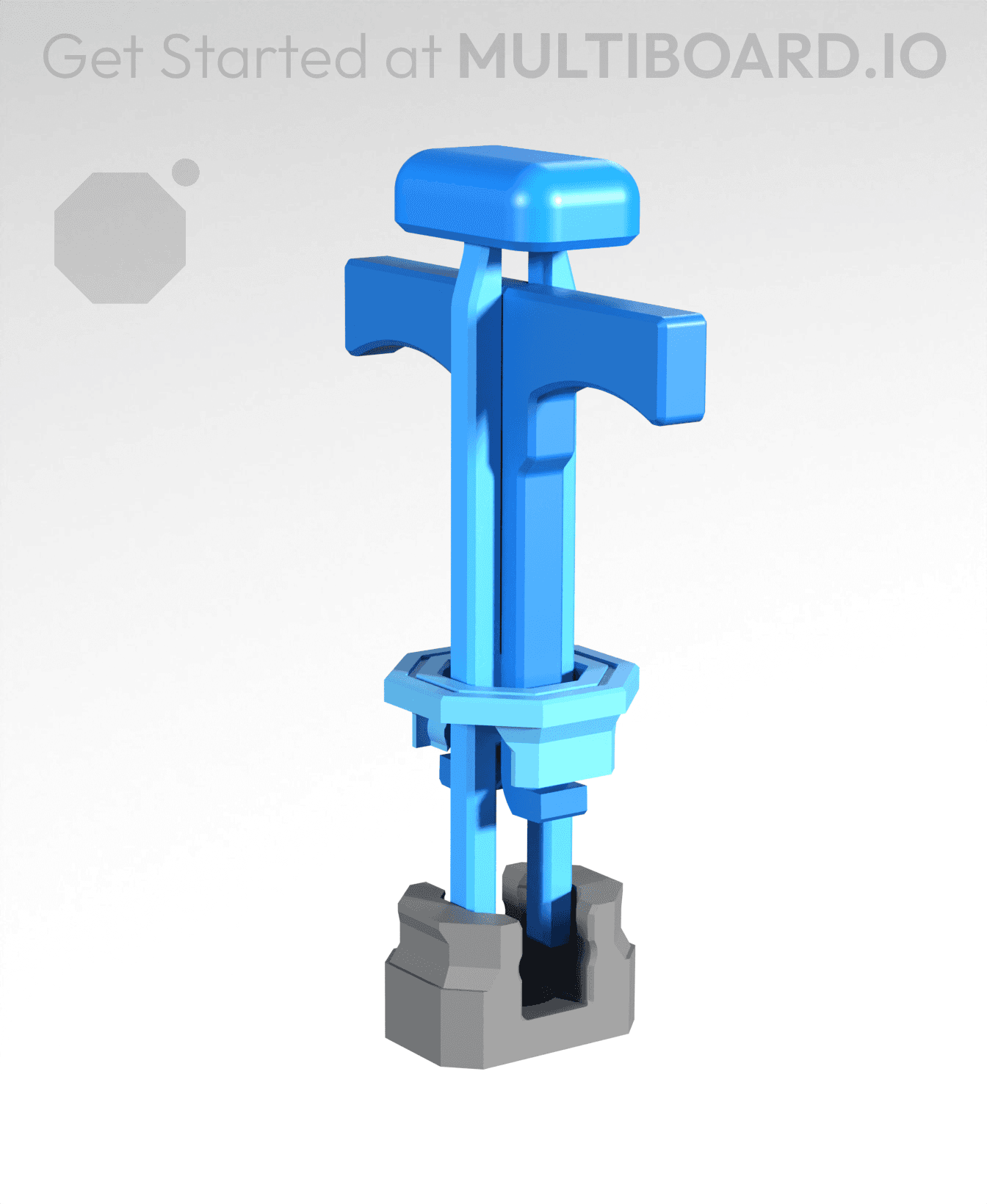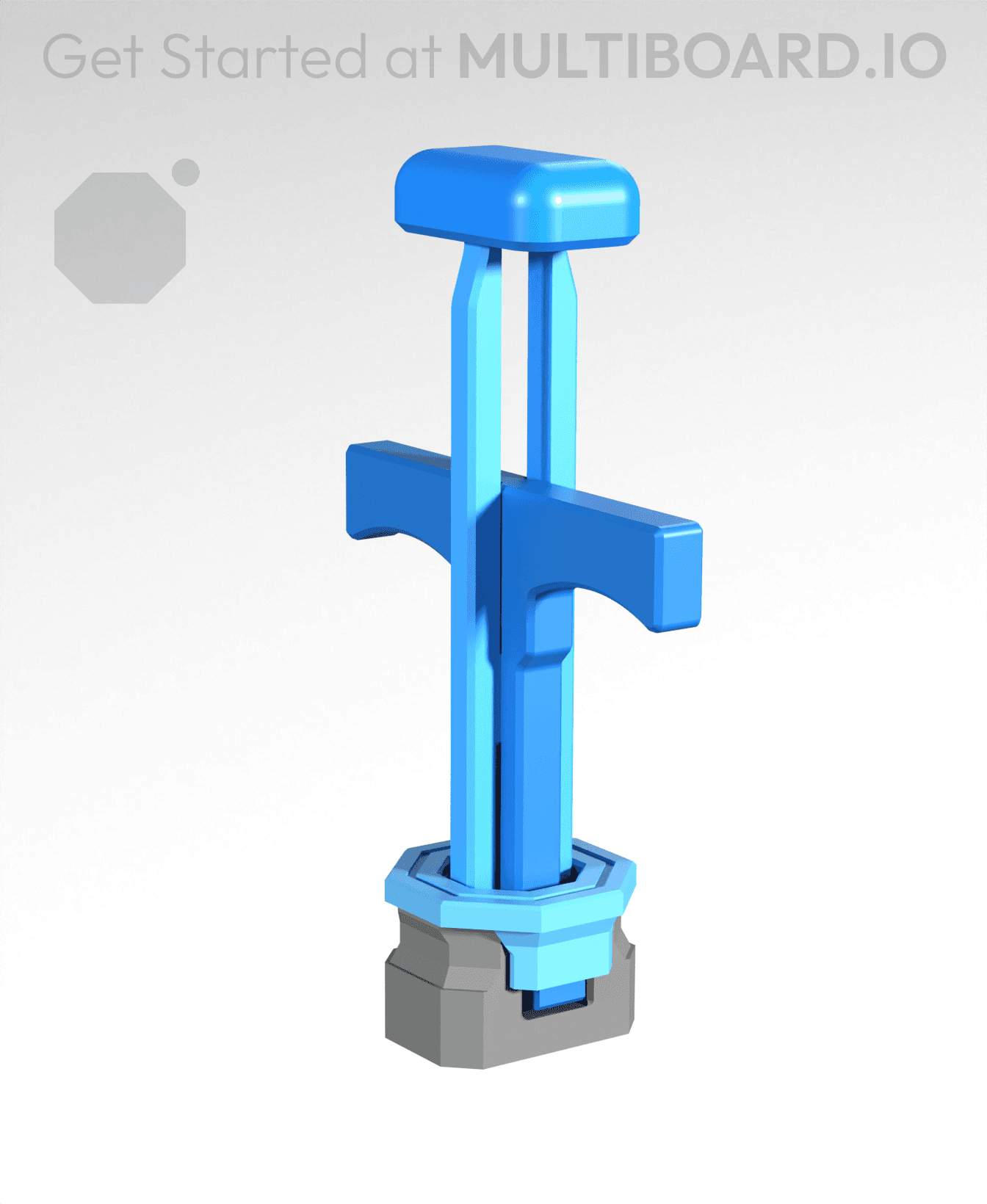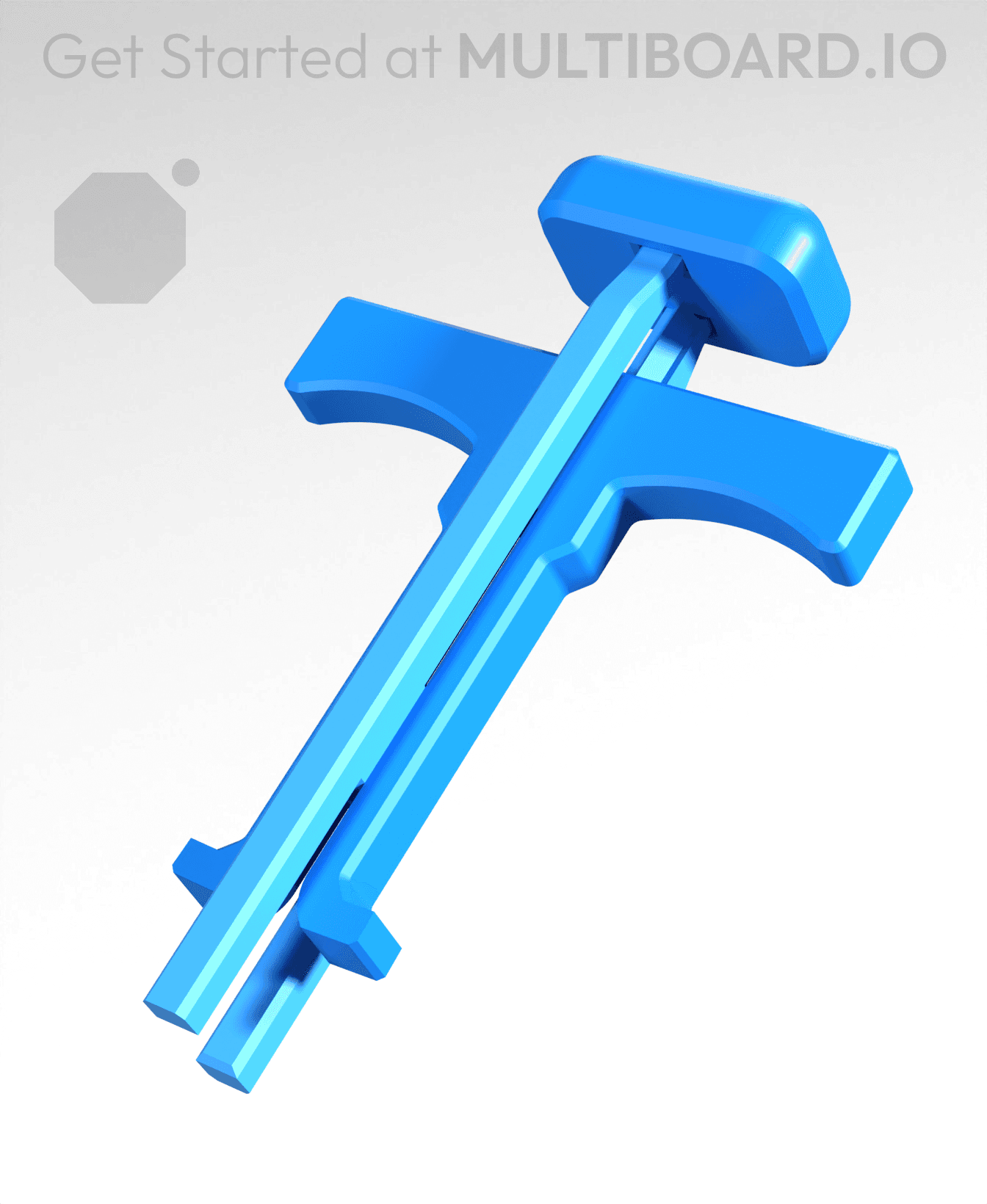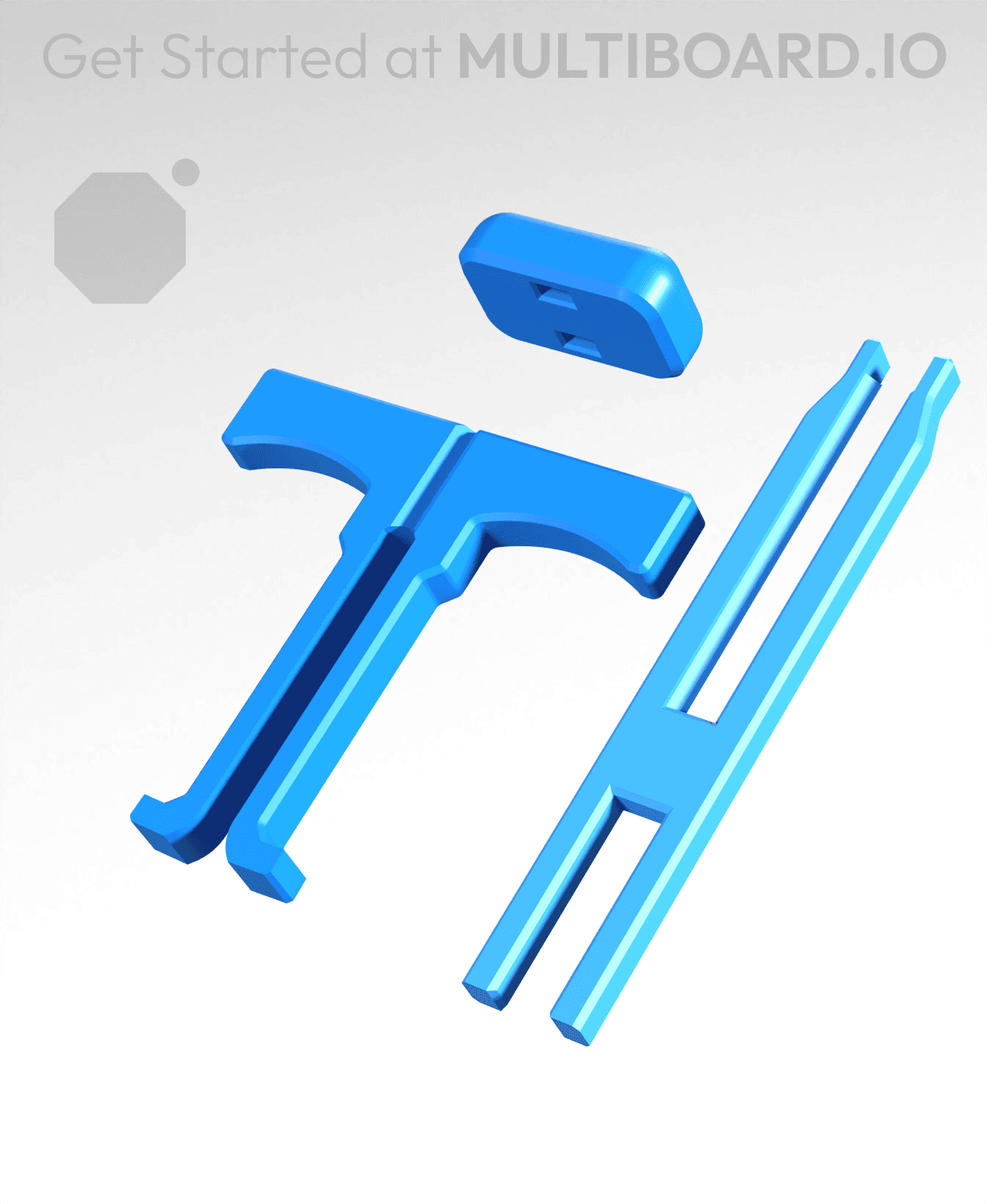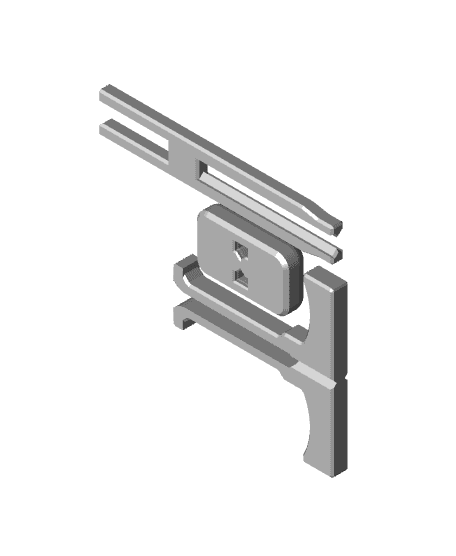Offset Snaps Removal Tool
The “Offset Snaps Removal Tool” helps you to remove Snaps - DS Part B from the Offset Snaps - DS Part A.
It comes with three parts: The plunger, the handle, and the pad.
Slide the handle into the long side of the plunger, then push the pad onto the top.
To use it, extend the handle all the way down, pinch the tip, insert it into your Snap, then pull on the handle to remove the snap.
To remove a quad connector (without snapping it), apply incremental pulls on each side of the connector until it loosens enough to be fully removed.
IMPORTANT: This remover only works with the new DS snaps, not the old ones.
Learn more about this part at https://multiboard.io/knowledge-hub
Printing Guidelines:
Use 5 wall perimeters for maximum strength.
Apart from that, the recommended settings apply: The printing orientation is as provided in the file. Printed at a layout height of 0.2 mm. It doesn't need printing supports. Use the default 15% infill. This part has been designed with a tolerance of 0.25 mm. Your printer will need to be able to bridge gaps of up to 30 mm for some designs.
—
This object is part of Multiboard, a FREE "all in one" organization system with 700+ parts, that combines pegboard holes, honeycomb snaps, Gridfinity like bins, threads, brakes, and much more.
Explore and build the coolest, most adaptable workshop at https://multiboard.io