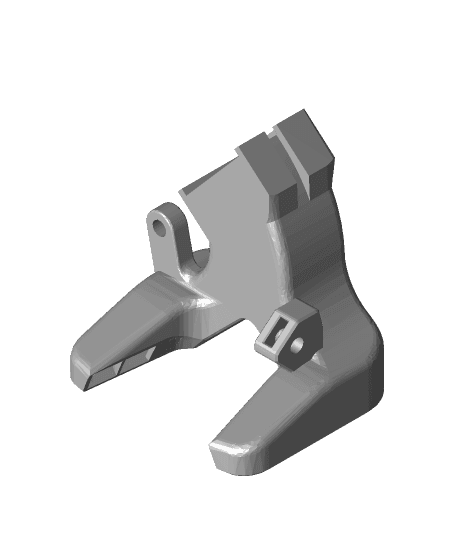Prusa MUTANT Upgrade Kit (for MK2.5S, MK3S, MK3S+)
byMediaMan3DModel originally uploaded to Thingiverse at https://www.thingiverse.com/thing:4948925.
##Prusa MK3S/+ & MK2.5S Mutant Upgrade Kit
###Detailed assembly instructions are still being developed.
A complete Prusa MUTANT upgrade how-to video (currently being edited) will be available by the end of November on my YouTube channel: https://www.youtube.com/c/MediaMan3D
Use code “MediaMan2021” for an extra 15% off when buying from Wham Bam Systems.
###November 6th Update! All the STLs have been refined and updated. Repkord's Prusa MUTANT upgrade is complete and on its way back to Pooch to place in the Repkord Prusaprint farm.
READ the included PDF for more information.
###What is a MUTANT?
<iframe width="560" height="315" src="https://www.youtube.com/embed/bql39s__IqQ" title="YouTube video player" frameborder="0" allow="accelerometer; autoplay; clipboard-write; encrypted-media; gyroscope; picture-in-picture" allowfullscreen></iframe>###Use this Kit to add the Wham Bam MUTANT Universal Tool Swapping System to a Prusa MK3S+ (or Prusa MK2.5S) 3D printer.
<iframe width="560" height="315" src="https://www.youtube.com/embed/IM-qZBwvbzE" title="YouTube video player" frameborder="0" allow="accelerometer; autoplay; clipboard-write; encrypted-media; gyroscope; picture-in-picture" allowfullscreen></iframe>If you want to learn more about the MUTANT and its benefits, check this video out:
<iframe width="560" height="315" src="https://www.youtube.com/embed/pSfKaMEj2bE" title="YouTube video player" frameborder="0" allow="accelerometer; autoplay; clipboard-write; encrypted-media; gyroscope; picture-in-picture" allowfullscreen></iframe>This Prusa Mutant upgrade kit when installed with the Wham Bam System MUTANT on your Prusa 3D printer will allow you to swap out your printer’s extruder/hotend (or any other tool) in seconds. This upgrade kit also maintains your Prusa’s full 250mm x 210mm x 210mm build volume and does NOT require any firmware changes. Optionally, with this upgrade you can also increase your Z axis build height by 50mm!
###Here is the Bill of Materials needed to upgrade your Prusa
• One working stock Prusa MK3S or MK3S+ • One Wham Bam Systems MUTANT (either a Base kit or a Quad kit) Use this link https://bit.ly/2Y6iYgE and code “MediaMan2021” for an extra 15% discount when buying from Wham Bam Systems.
((Note: This Prusa Mutant upgrade kit can also be used for a Prusa MK2.5S. The MK2.5S does not require any of the Y axis parts as the Z frame can be directly adjusted on the Y axis. No spacers required. A version of this kit is being developed for a Prusa Bear.))
In addition to the Prusa 3D printer and the Wham Bam MUTANT, there are a few additional hardware parts that are required to complete the upgrade kit.
• Prusa X axis belt replacement (Qty 1) https://shop.prusa3d.com/en/mk3mk3smk3s/141-timing-belt-2gt-x-axis.html?search_query=belt&results=12
• 8mm x 400mm case hardened chrome plated linear rods (Qty 2) https://www.amazon.com/gp/product/B07DPGD69D
• M5 x 25mm Button Head Socket Cap Screws (Qty 8) https://www.amazon.com/M5-0-80-Stainless-Button-Socket-Screws/dp/B077WCYJB9
• M3 12mm Flat head socket cap screws (2)
• Solder Seal Heat Shrink Wire Connectors 26-24 AWG https://www.amazon.com/Connectors-Camtek-Electrical-Waterproof-Automotive/dp/B095HGF167
While you will reuse most of the screws and nuts from the disassembly of the Prusa parts, you will need an assortment of a few M3 screws and nuts: M3 8mm hex head screws (8) M3 10mm hex head screws (8) M3 18mm hex head screws (8) M3 25mm hex head screws (4) M3 30mm hex head screws (4) M3 35mm hex head screws (4) M3 hex nuts (20) M3 square thin nuts (reuse Prusa type 1.7mm thin) https://www.amazon.com/iExcell-Thread-Stainless-Socket-Assortment/dp/B08PDHVTQJ
Plenty of ZIP ties
• Optional (recommended): 10ft. 1/2 inch Cord Protector Wire Loom Split Sleeving https://www.amazon.com/gp/product/B07FWH17MD
I would like to thank Pooch at Repkord for providing a Prusa MK3S and thanks to Peter at Wham Bam Systems for providing a MUTANT Quad to use in creating the how-to video on upgrading a Prusa to have the MUTANT tool changer!
###Why do you need this upgrade kit in order to add the Wham Bam MUTANT to your Prusa 3D Printer?
The MUTANT X gantry assembly is 30mm wider than the OEM Prusa X gantry, and with the MUTANT’s added thickness, will move the hotend forward on the Y axis by -15mm. Adding the MUTANT without this upgrade kit would cause your printer’s build volume to shrink by 30mm on the X axis and 15mm on the Y axis.
But worse than loosing 935 cubic centimeters of build volume (30mm x 15mm x 210mm), if you added the MUTANT to the Prusa without this upgrade kit, you will no longer be able to use Prusa’s calibrated setup tools. This is because the hotend and Pinda probe on the X gantry are now offset by 15mm X and -15mm Y from what the Prusa firmware is expecting. The calibration and setup tests will fail. Without the Prusa setup and calibration tools, it will make maintaining your Prusa printer very difficult.
###How does this kit preserve the Prusa’s full build volume?
In order to preserve the full build space, this upgrade modifies the X axis to be 30mm wider (15mm on the left and 15mm on the right) and repositions the build plate on the Y axis forward by 15mm. These modifications compensate for the larger size of the MUTANT X gantry and ensures that the hotend and Pinda Probe are in the same position as the Prusa firmware expects. With compensation changes this kit provides, all of the Prusa firmware setup and calibration features work as expected.
###Didn’t you say I could get 50mm more Z axis build height, how does that happen?
Yes, by printing four optional STL files you can actually increase your Z axis build height by an additional 50mm to a max Z height of 260mm! The extra 50mm Z height is FREE, because you will reuse the two original 370mm linear rods that you removed from the X gantry, to replace the two 320mm Z axis linear rods.
No changes to the Z axis stepper motors or threaded rods are necessary because the X gantry’s motor and idler mounts are inverted to account for the shorter threaded rods, that combined with taller Z axis top brackets to capture the taller linear rods allow the Prusa X gantry to move vertically on the Z axis an extra 50mm. This option does require a simple edit to the Prusa firmware and then re-flashed on the controller board to have the printer recognize the new height. The source code edits are provided, as well as HEX files of the latest 3.10 firmware build.
###How hard is this Prusa MUTANT upgrade to install?
Consider this an advanced upgrade to a Prusa printer. This reversible upgrade is a significant yet straight forward modification to your Prusa 3D printer.
This kit has been designed, documented, assembled, and fully tested with the Wham Bam MUTANT V2 on both the Prusa MK3S+ and MK2.5S 3D printers. When assembled correctly, this upgrade kit with the Wham Bam MUTANT will allow either the Prusa MK3S+ or MK2.5S 3D printer to perform as expected.
If you purchased and assembled the kit version of your Prusa 3D printer, then this upgrade will be a rebuild of the X gantry, repositioning the Z axis mounts, and padding the Y axis mounts and motor bracket. The extruder/hotend wire loom must be extended by 150mm to reach over the top of the Z frame.
##Important Note: ###If you purchased your Prusa 3D printer pre-built, and you have never disassembled this printer or any other 3D printer, then consider this to be a significant upgrade.
If you are not comfortable disassembling half your printer, this upgrade may not be for you. Familiarity the printer’s controller board is required. Familiarity with wiring and safely extending electrical component cables is also required. Improper connection of the wiring on the controller board or on the MUTANT static or mobile plates could blow a fuse, damage the controller board, or cause a fire. Any modifications you make to your 3D printer are your responsibility. You accept all responsibility for any outcome from performing this upgrade.
###Is there anything else required to add the MUTANT to my Prusa 3D printer?
In addition to buying the MUTANT from WhamBam Systems, and printing the required STLs (both original and modified Prusa parts) found in this kit, there are a few additional hardware items required in order to to complete this upgrade. You will need to purchase two 400mm Linear Motion Rods for the wider X gantry. You will also either need to purchase some pre-made extension cables for the extruder/hotend wire loom, or alternatively to completely rebuild the wire loom so that it can reach over the top of the Prusa's Z frame. A detailed BOM for these items with links is provided in this upgrade kit.
###What about using other extruder/hotends or other tools on the MUTANT with my Prusa?
This upgrade kits supports modifying your Prusa to be able to use any extruder/hotend setup you can attach to the Wham Bam MUTANT (or any other tool for that matter such as a laser engraver, pen plotter, vinyl blade, etc.). But this kit only includes the parts needed to attach the OEM extruder/hotend assembly for either an MK3S+ or MK2.5S to the MUTANT Mobile plate (current as of 8-15-2021). For any other brand or style of hotend, other extruder/hotend combo, or any other tool type, please see the WhamBam MUTANT tool support pages for compatibility and MUTANT mobile plate mounting information. https://whambamsystems.com/mutant-support
###Do I need multiple PINDA probes (one for each tool on a MUTANT Mobile plate)?
You have two choices:
-
Connect the PINDA Probe’s wires to the MUTANT mobile plate connectors. You will need to have a PINDA probe for each mobile plate. The advantage to this is that you can calibrate each PINDA to that extruders' hotend, and tool swaps are much quicker.
-
Keep the PINDA Probe connected directly to the Prusa’s controller board. This allows you to use just the one probe with any number of hot-ends or other tools that you attach to your printer via the MUTANT. Also note that if you go this route, the OEM Prusa PINDA Probe does not need to be extended, as its cable is long enough to reach over the top of the Z axis frame with this upgrade. The option will require you to re-calibrate the PINDA to the hot-end for each tool swap.
###What needs to be done once the upgrade installation and reassembly of the printer is completed?
You will simply need to perform Prusa’s normal new printer calibration tests and Z offset setup. Follow the instructions as provided in your Prusa manual.
###Extruder/Hotend wire loom - Option 1: Since you are adding a MUTANT to your Prusa, this means you will have at least one more extruder/hot-end to swap onto your Prusa MUTANT. The wires that come with each component of the extruder/hot-end will be trimmed to mount onto a MUTANT mobile plate. The remaining wire that you have cut of for each component is more than enough to extend the wire loom to reach the MUTANT static plate.
###Extruder/Hotend wire loom - Option 2:
Note: On some factory assembled Prusa printers, some of the extruder/hotend components wiring may already be long enough (750mm), to reach over the top of the Z frame to the Mutant static plate when the X gantry is at its lowest and farthest from the controller (X 250, Z0). Measure the wire lengths after you have cut them from the components. If they are not long enough, here are extensions that you can buy from Caribou3D.
-
Two Fan extension Cables https://caribou3d.com/en/plugs-connectors-cables/240-fan-extension-cable.html
-
One Motor Extension Cable 20cm https://caribou3d.com/en/plugs-connectors-cables/90-motor-extension-cable-20cm.html
-
One IR Filament Sensor Extension Cable https://caribou3d.com/en/plugs-connectors-cables/241-ir-filament-sensor-extension-cable.html
-
One Panic board Extension cable (used to extend the thermistor cable) https://caribou3d.com/en/plugs-connectors-cables/91-panic-board-extension-cable.html
-
Approximately 300mm of 18AWG wire to extend the two heater cartridge wires (150mm per wire) if the existing hotend heater wires are not long enough.
###Extruder/Hotend wire loom - Option 3:
Completely re-build the extruder/hotend wire loom from scratch by replacing them completely. The length needed for each electrical component’s wires set to reach from the Prusa controller board to the connectors on the MUTANT static plate (over the top of the Z frame) is 750-800mm.
Be sure to choose wiring of the proper gage and current load rating for each component that will be attached. A BOM for this option is not provided because if you choose this option, it is likely that your extruder/hotend components are not OEM and therefore can vary greatly from stock.
##Prusa MUTANT Upgrade Assembly Instructions
##The following is currently just an outline, more details and photos will be added to each step.
A complete Prusa MUTANT upgrade how-to video (currently being edited) will be available by the end of November on my YouTube channel: https://www.youtube.com/c/MediaMan3D
-
Preparation
-
Printing STL parts
-
Disconnect the LED display from the front frame.
-
Partial disassembly of Prusa Printer Y axis frame.
-
Y axis modifications. Attaching the new printed parts on the Y axis.
-
Assembly of the new Y axis spacers and attaching the front frame plate.
-
Remove the Y axis stepper mount from the back of the frame.
-
Attach the Y axis stepper motor to the new mount bracket along with the Y belt.
-
Check the Y axis belt tension.
-
The Y axis modifications are now complete.
-
Reconnect the LED display from the front frame.
-
Removing the Prusa Z axis top mounts.
-
Removing the X gantry from the Z axis and set aside.
-
Removing the Z axis bottom mounts.
-
Attaching the new Z axis mounts to the Z frame.
-
Attaching the Z steppers to the new mounts.
Disassembly of the Prusa extruder/hotend and wire loom from the X gantry and set aside. (refer to Prusa’s assembly documentation for detailed steps and photos)
-
Disassembly of the X gantry.
-
Assembly of the X gantry with the new linear rods and X gantry parts
-
Assembly of the X axis belt and stepper motor (refer to Prusa’s assembly documentation for detailed steps and photos)
-
Check the X axis belt tension.
-
Attaching the MUTANT static plate to the X carriage
-
Attaching the X gantry to the Z axis.
-
The X gantry modifications are now complete.
-
Attaching the new Z axis top mounts.
-
The Z axis modifications are now complete.
-
Connecting electrical component wires to the MUTANT Mobile Plate.
Please refer to the Wham Bam MUTANT documentation before connecting any electric components wires to the MUTANT Mobile plate. Follow all instructions and safety guidelines provided with the Wham Bam MUTANT.
Measure the wires from each of the extruder/hotend components to where they will connect to the MUTANT Mobile plate connectors and then cut them to fit. Save and label all the tails if you will reuse them with the extensions.
MUTANT Mobile Plate - Device wire length
Here are the suggested wire lengths needed for each extruder/hotend component that will mount to the MUTANT mobile plate. Trim each extruder-hotend component to the following lengths.
Hot-End 200mm Thermistor 280mm Stepper motor 180mm 5015 fan 240mm 4010 fan 170mm Pinda probe 180mm Filament Runout 70mm
Wiring the loom to the MUTANT Static plate
MUTANT PIN Configuration for Prusa MK3S (4 wire Pinda)
A Red Heater B Red Heater C White Pinda D Black Pinda E Blue Pinda F Brown Pinda G Black Part Fan H Yellow Heat Sink Fan I White Filament Sensor J Black Filament Sensor K Red Filament Sensor L Black Heat Sink Fan M Red & Red Part Fan & Heat Sink Fan N Yellow Part Fan O Red Thermistor P Black Thermistor Q Red Stepper motor R Blue Stepper motor S Green Stepper motor T Black Stepper motor
Be sure to have the components on the MUTANT Mobile plate connect up to their mate on the MUTANT static plate.
MUTANT PIN Configuration for Prusa MK3S+ (or MK3S with a 3 wire Pinda)
A Red Heater B Red Heater C Black Pinda D Blue Pinda E Brown Pinda F Black Part Fan G Red Part Fan H Yellow Part Fan I White Filament Sensor J Black Filament Sensor K Red Filament Sensor L Black Heat Sink Fan M Red Heat Sink Fan N Yellow Heat Sink Fan O Red Thermistor P Black Thermistor Q Red Stepper motor R Blue Stepper motor S Green Stepper motor T Black Stepper motor
For each cut component wire set that is not 750mm long, extend as needed by up to 150mm with the proper gage wire, or rebuild the complete extruder/hotend wire loom to 750mm length.
Connecting the wire loom to the MUTANT Static Plate (over the top of the Z frame): Please refer to the Wham Bam MUTANT documentation before connecting the wire loom to the MUTANT static plate connectors. Follow all instructions and safety guidelines provided with the Wham Bam MUTANT.
Prusa Einsy to MUTANT static plate - Wire loom extensions
To extend the wire loom over the top of the Z frame you will need to add extensions to the wires in the loom. The wires you trimmed from each of the components above will be more than enough length needed for these extensions.
You will want to inspect the Einsy control boxt and let out any 'extra' wire length of the loom. There will no need to bunch up loom wired in the control box.
The wire extensions to the loom are to be added on the extruder side. There is no need to remove any wire loom connectors in the control box.
Prepare 200mm extensions for all wires. Depending on your setup the actual extension length needed for each device may vary.
You will want the MUTANT Gantry positioned at X 250mm and Z 0mm. The loom will need to reach this far point with no pinching at the top of the Prusa's Z frame. Be sure to provide enough wire length to connect to the MUTANT base AND fit under the cover exiting the hole in the top of the cover.
Extend the loom on the extruder side as needed by 150mm-200mm. Use the heat shrink solder seal connectors to extend the wire loom. A heat gun or Scripto lighter can be used to heat and seal the connections.
-
Wrap the wire loom in a sleeve or zip tie the wire loom to be manageable.
-
Close up the controller case.
-
Assembly of the Prusa extruder/hotend with the new printed and remaining existing parts on the MUTANT Mobile plate. Refer to Prusa’s assembly documentation for detailed steps and photos.
-
Attach the MUTANT mobile plate to the Mutant Static plate.
-
Check that all items have been completed and all screws are properly tightened.
-
The physical upgrade steps are now complete.
-
Power on the Prusa 3D printer.
-
Conduct the first time configuration tests and setup, XYZ calibration, and Z offset. Refer to Prusa’s software documentation for detailed steps and photos.
Once the Prusa Mutant upgrade is complete. I recommend you do a full suite of calibration tests to confirm that all was upgraded successfully. Be sure to test for filament runout as well. These will let you know not only is the printer alignment correct, but also if you have any wiring issues. Once all the tests pass, perform a first layer calibration.
Here are the steps to perform when you want to swap a mobile plate.
- Unload the filament.
- Power down the printer and remove the mobile plate.
- Attach the new mobile plate, and power on the printer.
- Pre-heat the hotend for your chosen filament and then load the filament.
- Perform a First layer calibration.
If you are able to get the Z offsets on each mobile plate to match within 0.05mm you can probably skip step 5.
While it is possible to 'hot swap' the Mutant mobile plates (you will get a heater error, that will clear when the new mobile plate is added) but it will still require you to reset the printer, so to be safe, I don’t recommend a hot-swap.
A complete Prusa MUTANT upgrade how-to video (currently being edited) will be available by the end of November on my YouTube channel: https://www.youtube.com/c/MediaMan3D
###Congratulations you have completed upgrading your Prusa 3D Printer to be a MUTANT, Happy 3D Printing!
Use this link https://bit.ly/2Y6iYgE and code “MediaMan2021” for an extra 15% discount when buying from Wham Bam Systems.