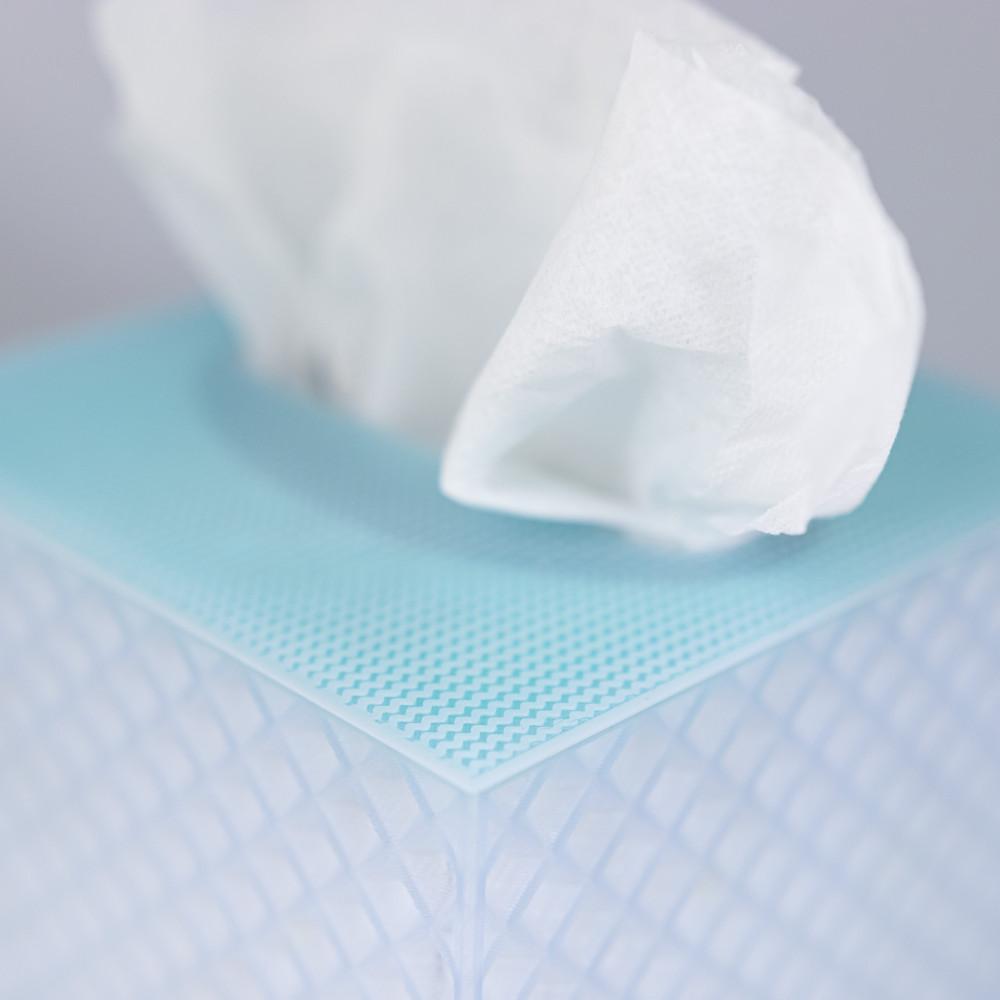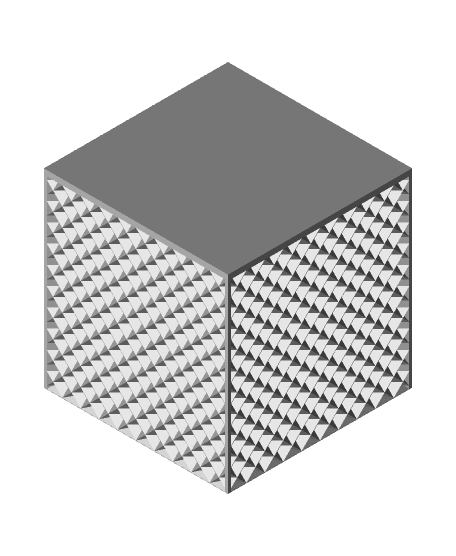Tissue Cube B // Tissue Box Cover
Presenting a series of designer tissue box covers so you can stay healthy in style! This was designed around a 'Puffs' brand tissue box measuring 115x115x130mm.
Please follow these instructions to print correctly:
- To print as a tissue box cover, you need to print the lid.stl along with style-b.stl to make a single part
- Align the files to origin within your slicer, with the lid on the build surface.
- Print the lid.stl part with default print settings, or you can have exposed infill as I did.
- Print style-b.stl with vase/spiral mode and zero top/bottom layers. I increased my extrusion width to 1mm for a more rigid box. Even with a 0.4mm nozzle it's possible...vase mode is generous!
In Simplify3D I use a separate process for both parts. They can be printed together, or print the Lid.stl first, then print the second part on top of the lid part as a separate print.
If you just want a regular container without the tissue slot, you can ignore the lid.stl and just print a style.stl on its own with zero top layers and you desired bottom thickness. Vase mode is still recommended, but you can also just print with 0% infill and 0 top layers to get a hollow part that way.
Pictured models were printed with MatterHackers PRO Series PLA
Happy printing!