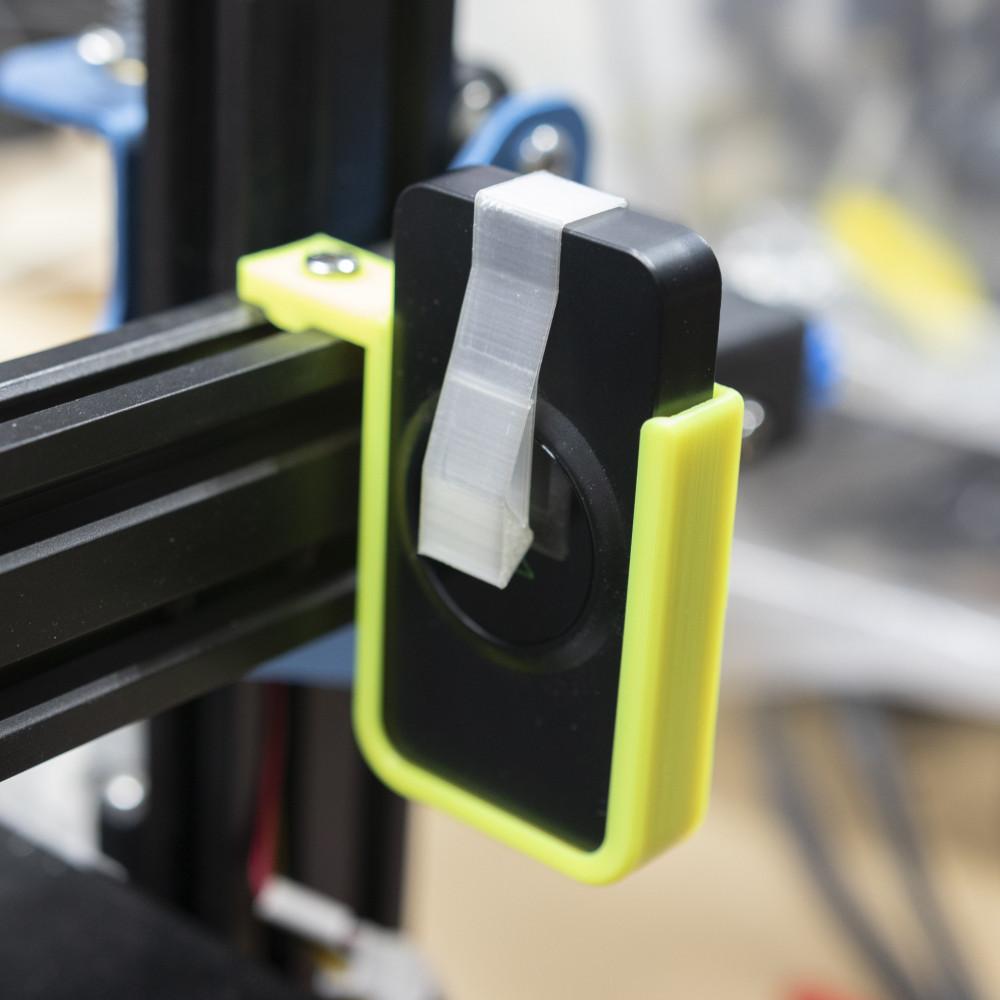3D Printer Doorbell Mount Mod
Give your 3D printer a voice with a mounted doorbell it can push to alert you about finished prints or filament swaps from rooms away.
Made specifically to hold the Avantek Wireless Door Bell.
This model also uses an M5x10 screw and T Slot Nut (M4 or M3 should also work) to mount onto aluminum extrusions that make up many consumer 3D printers.
Print 'Mount.stl' for standard 2020 aluminum extrusions. 'Mount Extended.stl' sticks out an extra 2mm as some printers have other elements in the way.
'Button Presser.stl' helps your printer's extruder push the door bell. I printed mine in recycled TPU, but even PLA might work... or you can just glue a bit of a cork or anything onto the doorbell button to make it stick out a bit more. Get creative ;)
Modify Gcode at your own risk! I used a G0 command at the end of my print to press the button. For example, if the button is positioned to press at X320, I'll use the code
G0 X320 ; Ding
G0 X310 ; Dong
The second line isn't necessary but moves the extruder back off the button to reduce long term strain on the prints.