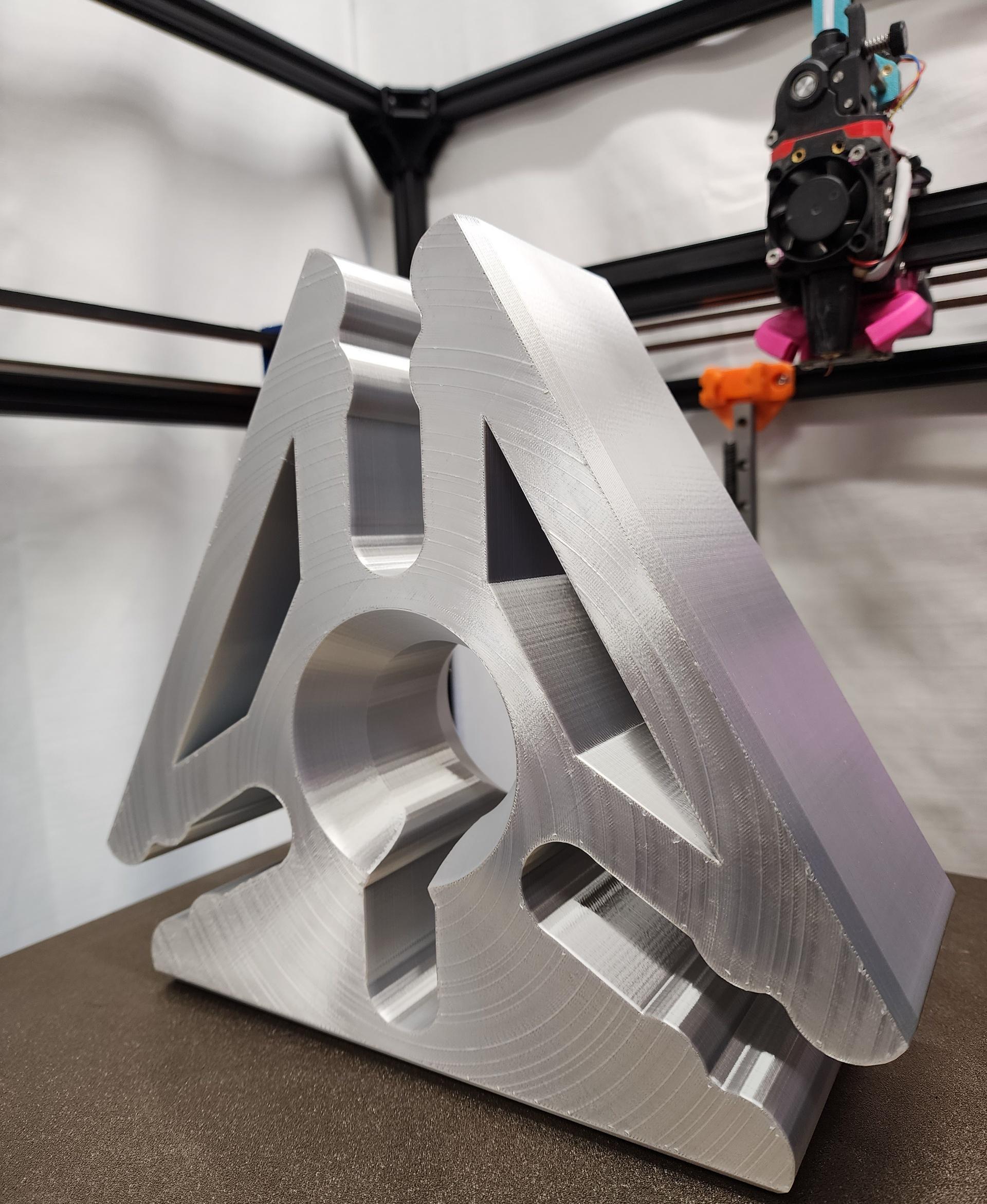K2 Clip The K2 Clip is a unique design with multiple locking points. No matter what, there will be a locking point facing up. The clip can be left to "float" on your filament spool while printing. Extra secure storage using the locking version! READ TEST PRINT NOTES!
Filament Storieshttps://www.youtube.com/watch?v=xv6aaTB9OwY
JJ Shankles Video https://youtube.com/shorts/xuDetHdQee8
Print Files / Details:
K2_Clip_v2.5 - Updated 07/25/2023: Im listening to your comments. You wanted all corners the same size and the center to insert PTFE as an option. New tapered slots! K2_Clip_Locking_v2.5.stl - NEW redesigned locking center. (IMPORTANT: If locking version of clip is at a very sharp angle while printing, it's possible the locking clip may grab your filament. ie. Fokoos, Bambu AMS).
REMOVE the locking version on spools in the Bambu AMS.
__________________________________________ My Test Scale X/Y ONLY: Ender 3v2: 100% Ender 5-S1: 100% Bambu X1C: 96%
**PLA/PLA PRO - My Print Settings: **
0.4mm Nozzle 0.20mm Layer height 2-3 Walls/Perimeters I print at 100% scale. Test print one, and just scale up/down X/Y.
**PETG - My Print Settings: ** 0.4mm Nozzle 0.20mm Layer height 2-3 Walls/Perimeters I Scale X/Y to 96%. Polymaker PETG was a loose fit for me.
NOTE: All printers are different, and calibrated differently. The K2 Clip has very tight tolerances. Test print one in case you need to scale the X/Y up or down. If you are having problems getting a nice first layer on this and other small parts, try slowing down your prints first layer and calibrate your Z-Offset.