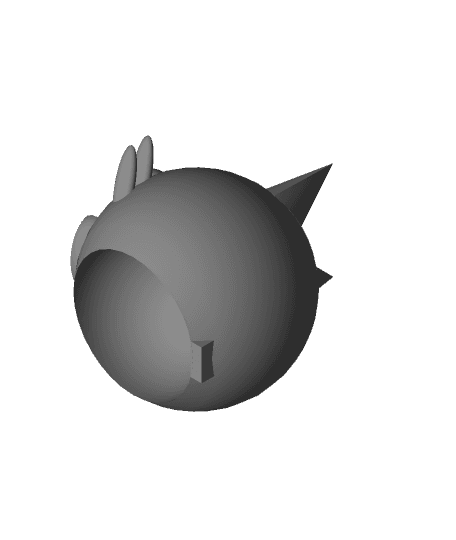https://www.thingiverse.com/thing:5783321 https://www.printables.com/model/367129-harold https://cults3d.com/en/3d-model/tool/harold-jaehale Summary This is a model of a cat head that I built to put on my roomba because I thought it was funny. The head is roughly 9 inches in diameter, and around 8.5 in height.
Print Settings Printer brand: Creality
Printer: CR-10S
Rafts: No Supports: Yes Resolution: 0.28mm Infill: 15% Filament brand: Inland
Filament color: Gray
Filament material: Inland PLA+
Notes Print Settings for Inland PLA+: 215.0°C - Printing Temp 55°C - Build Plate Temp
50 mm/s - Print Speed
Tree - Support Structure Everywhere - Support Placement 60.0° - Support Overhang Angle Triangles - Support Pattern
Post-Printing Attaching to Roomba 1.) Take apart your roomba. If you don't know how, there is a wonderful resource known as Google. Simply search "[name of roomba model] teardown" and follow the steps.
2.) Drill holes into the square mount at the back of your Harold head
3.) Drill holes into the top shell of your roomba.
4.) Attach Harold to roomba with hinge to allow access to top mount controls.