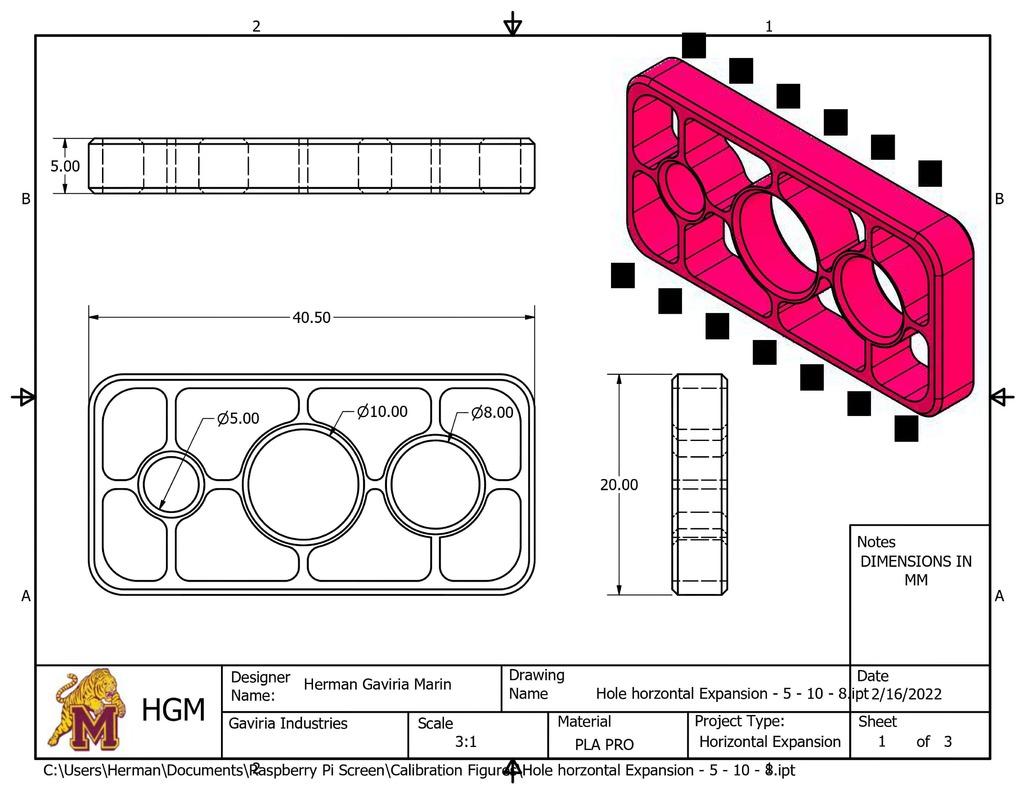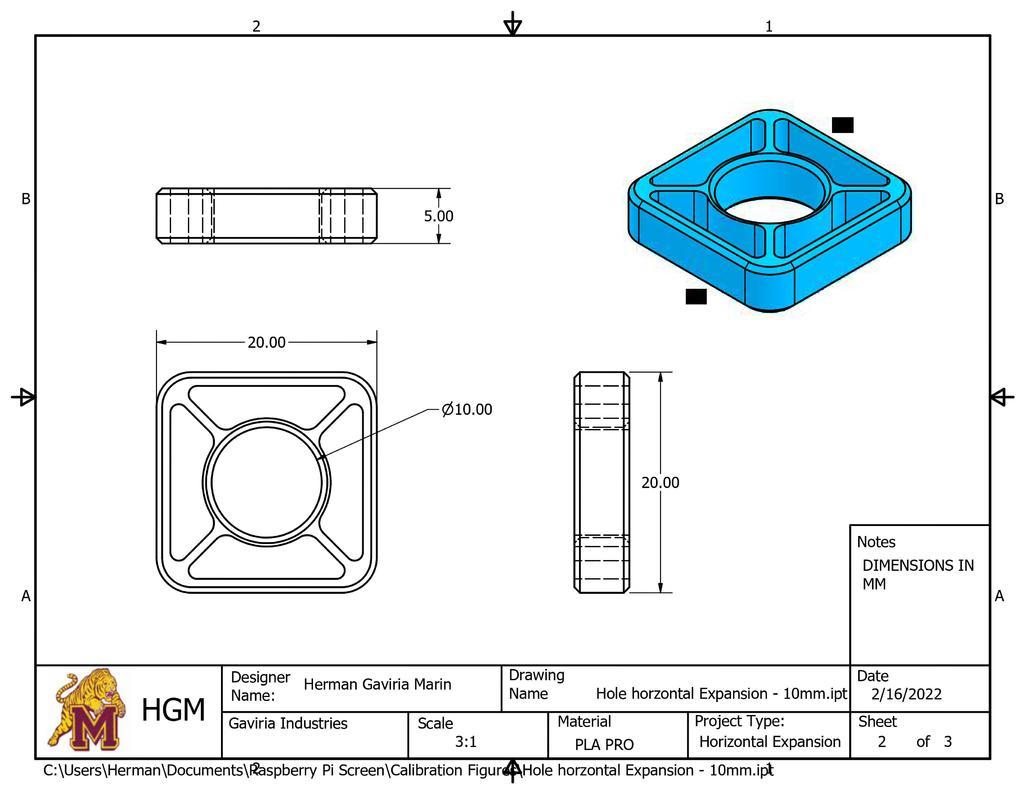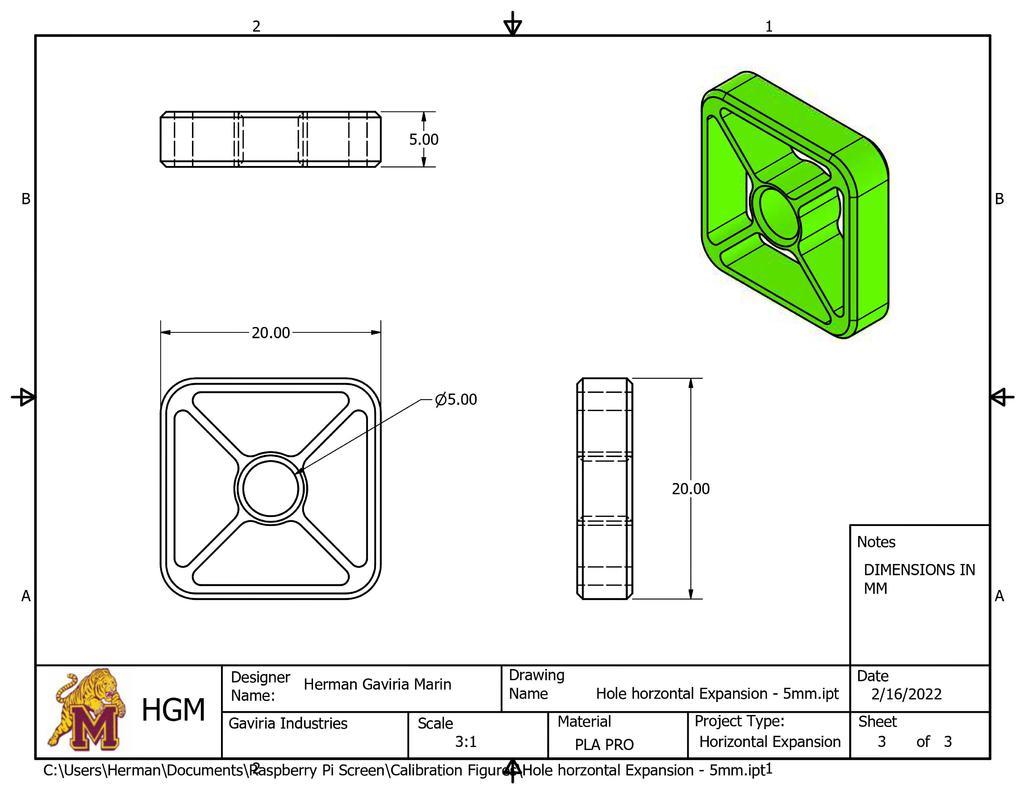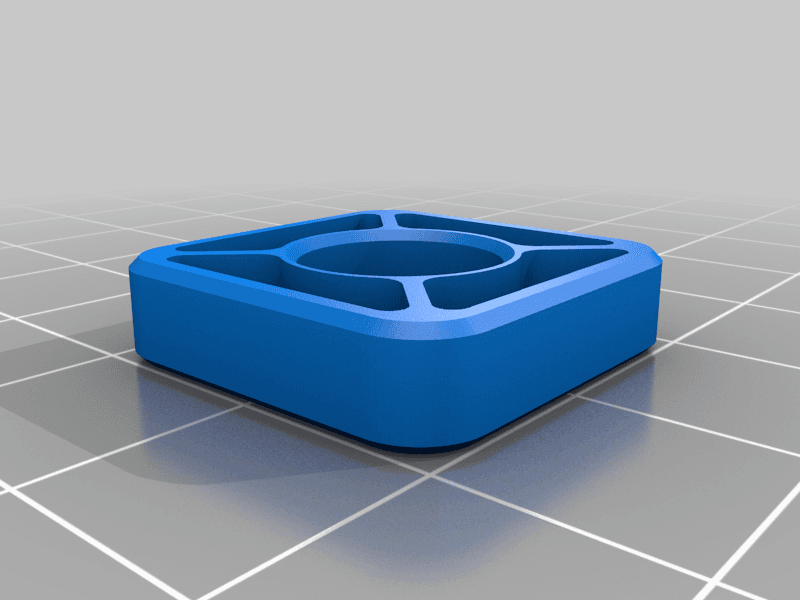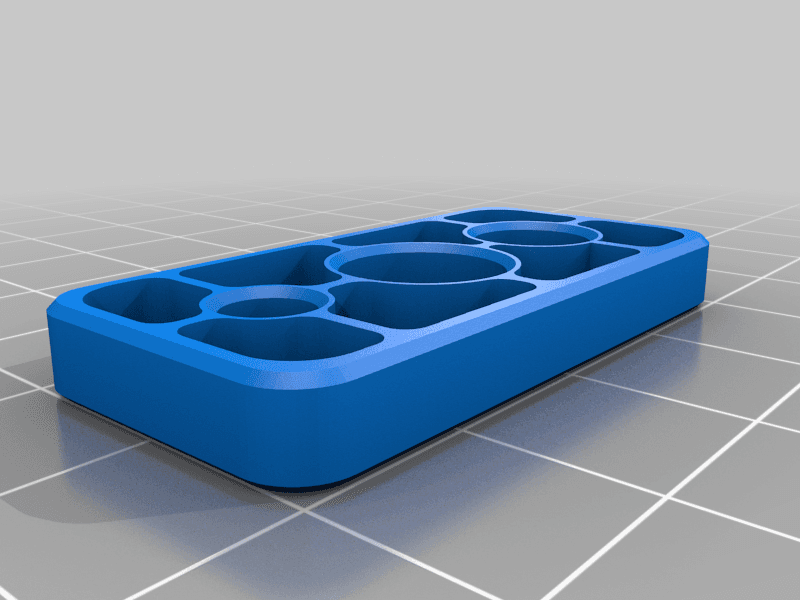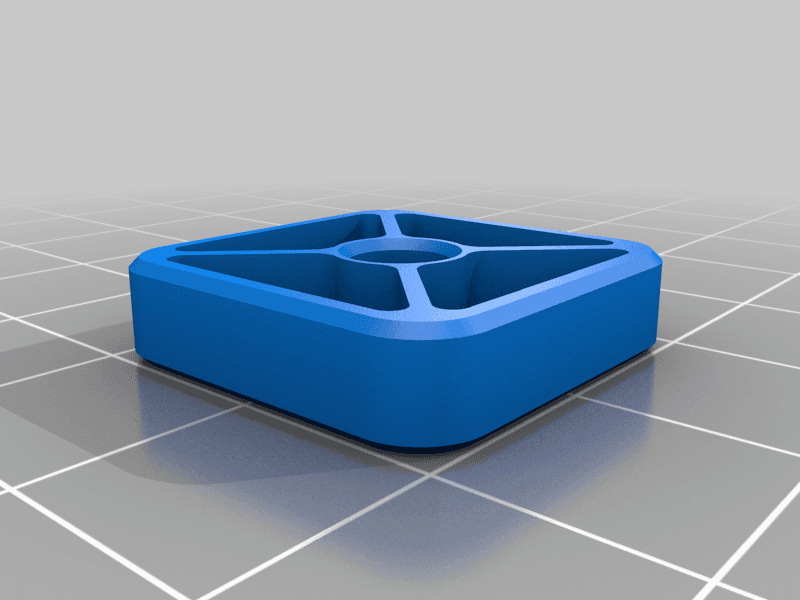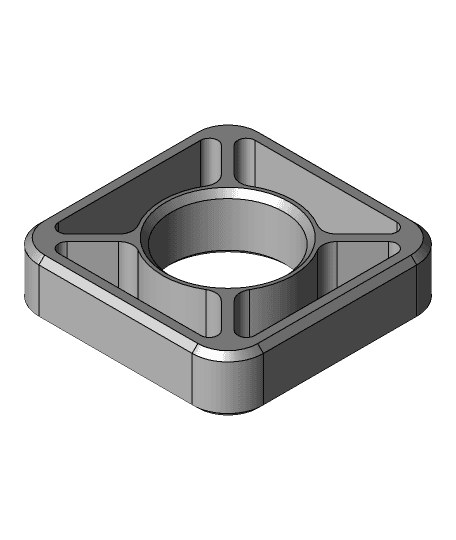Model originally uploaded to Thingiverse at https://www.thingiverse.com/thing:5249908.
Horizontal Expansion figures to be used as calibration parts. These can be used to calibration both external horizontal expansion as well as interior horizontal expansion (aka hole horizontal expansion)
The exterior and interior dimensions are shown in the technical drawings.
To configure horizontal expansion you must first calibrate your flow settings, then afterwards you may print all or just one of the models above. Then follow the formula below (this formula is to be used with Ultimaker Cura but should work with other slicers)
Horizontal Expansion = (Requested length - Recorded length)/2 Hole Horizontal Expansion = (Requested length - Recorded length)/2
In this case the requested length is the length that appears in the technical Drawings. The exterior perimeters of the models are to be used to calculate the normal exterior horizontal expansion while the holes in the models are to be used for Hole Horizontal expansion.
Do not worry about elephants foot too much since I did add chamfers to the geometry which needs to be measured.
***It may be useful to enable combing mode to make sure that you have no unwanted blogs in the holes.