These snap-together star pieces are designed to be printed in “vase” or “spiralized” mode for maximum optical clarity. This is a great print for your translucent filament!
See here for video: https://youtu.be/nqcK2OIDcJc
Twelve “Basic Point” pieces snap together to form a 12-pointed star. The “Long Point” can substitute for any of the “basic” point pieces to add some variety. The “Base” can hold a standard LED tealight or function as a tree-topper.
For those interested in the mathematics behind this design, this star forms a small stellated dodecahedron, Kepler-Poinsot polyhedron and one of only four nonconvex regular polyhedra. Each of the “Basic Points” is a “Golden Pyramid,” meaning the ratio of the sides is the Golden Ratio (phi). Fully assembled, there are in fact three powers of the Golden Ratio contained within the small stellated dodecahedron.
There are two versions of the “Basic Point,” a “Loose” and “Tight.” Given differences in materials, printers and settings, you may find that one works better than the other.
These must be printed in in “vase” or “spiralized” mode in order to work! Ideally, print them without a bottom by setting “Bottom Layers” to zero in your slicer. Printing them with a bottom may still work but they will be harder to assemble and the optical clarity will not be as good.



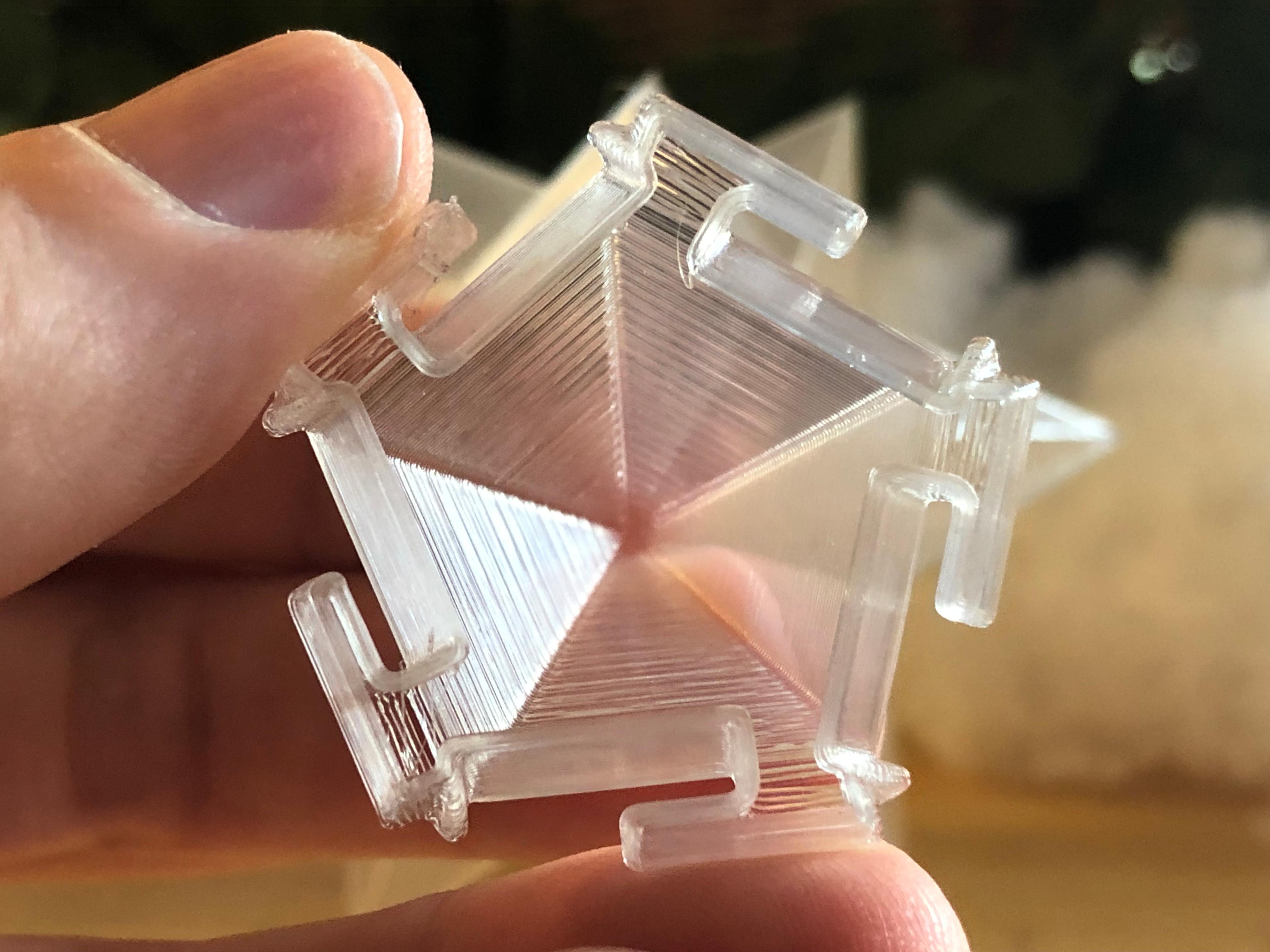
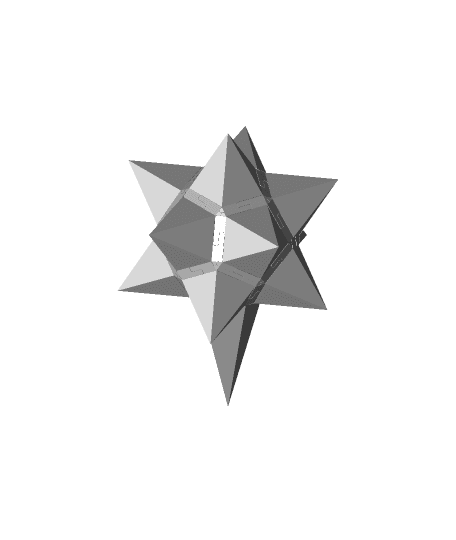

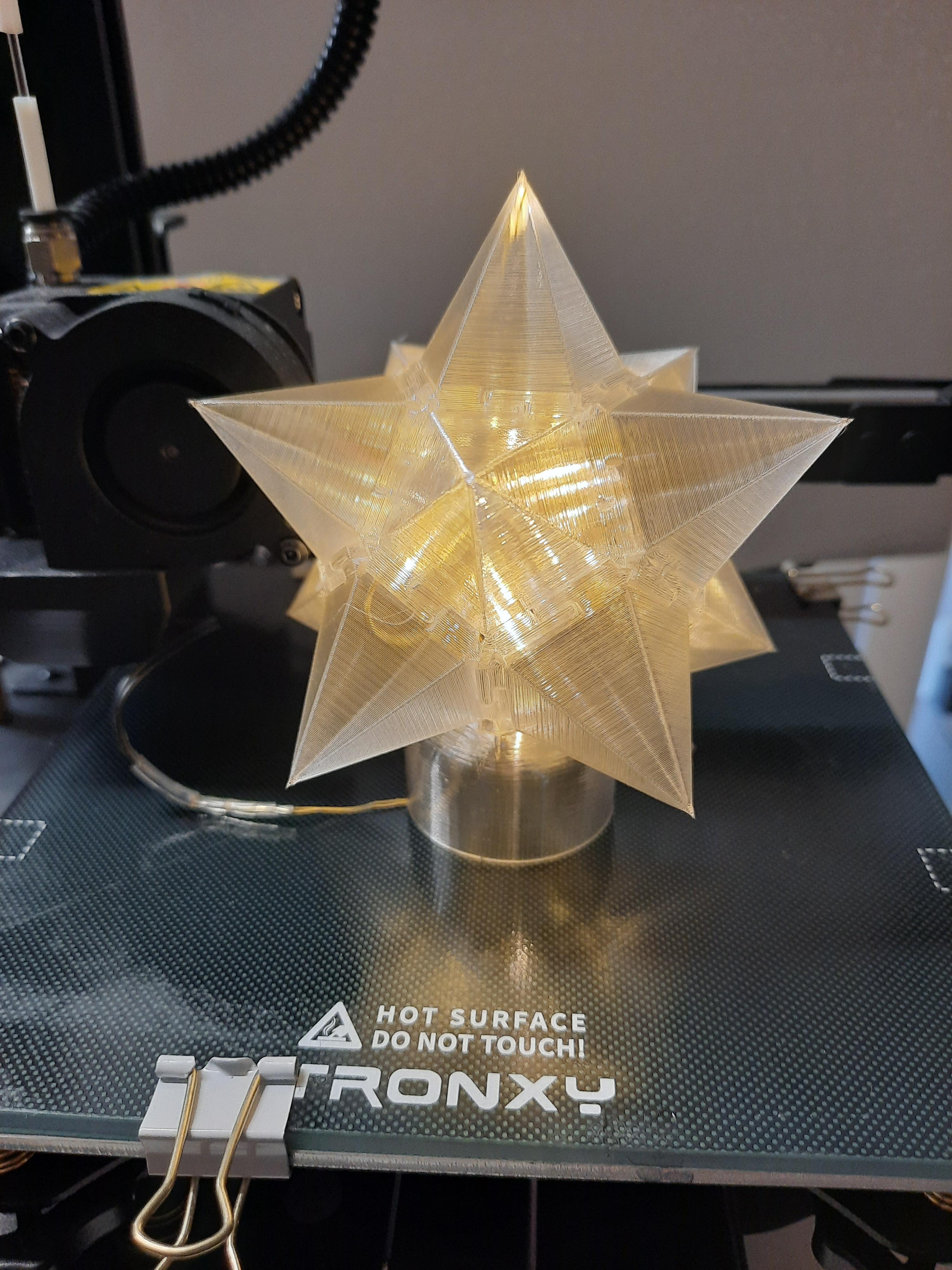
.jpg&w=3840&q=75)