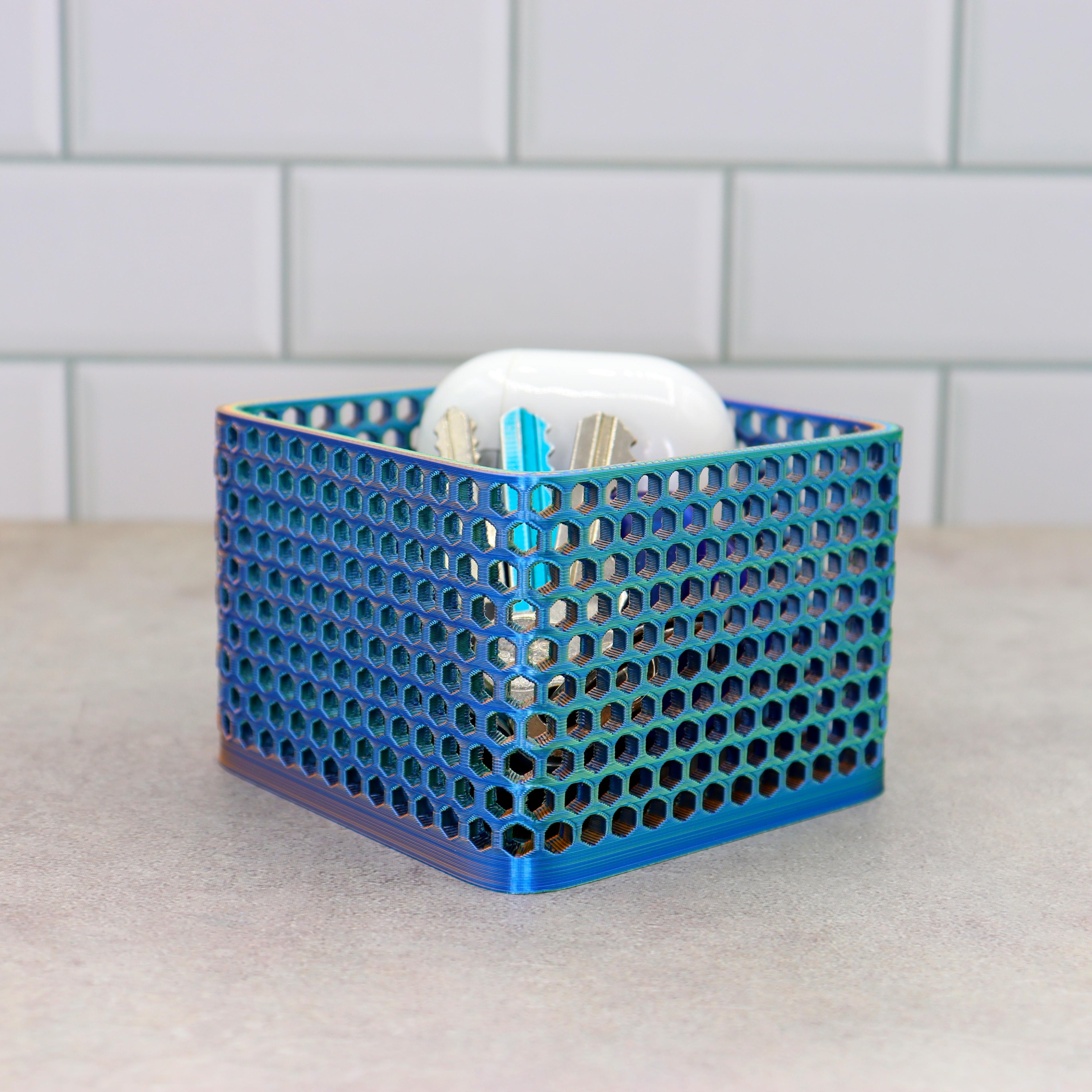Here is Honeycomb storage bin, This incredible design will make a catchy decoration for anyone in need of a little storage, The incredible design is a no supports needed design just load in and slice away, Print settings, No supports needed, Layer height 0.2mm, Nozzle size 0.4mm, Print speed 50ms, Infill 15%, PLEASE BE AWARE if your using Bambu studio or Prusaslicer you need to change your bridging direction to 45 degrees and your infill/wall overlap to 25% or higher I recommend 50%, I also recommend turning off Detect narrow internal solid infill. All these settings are under the strength tab in Bambu studio when advanced is turned on check photo for reference. You also need to change the line width to 0.4mm, and 0.6mm for the outer wall line width and the sparse infill line width to 0.6mm