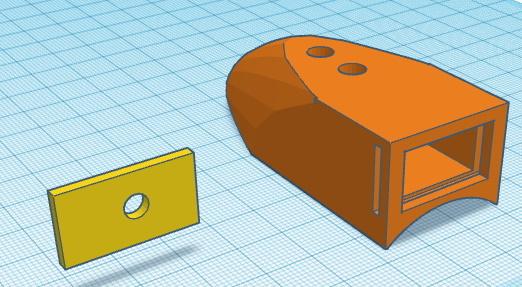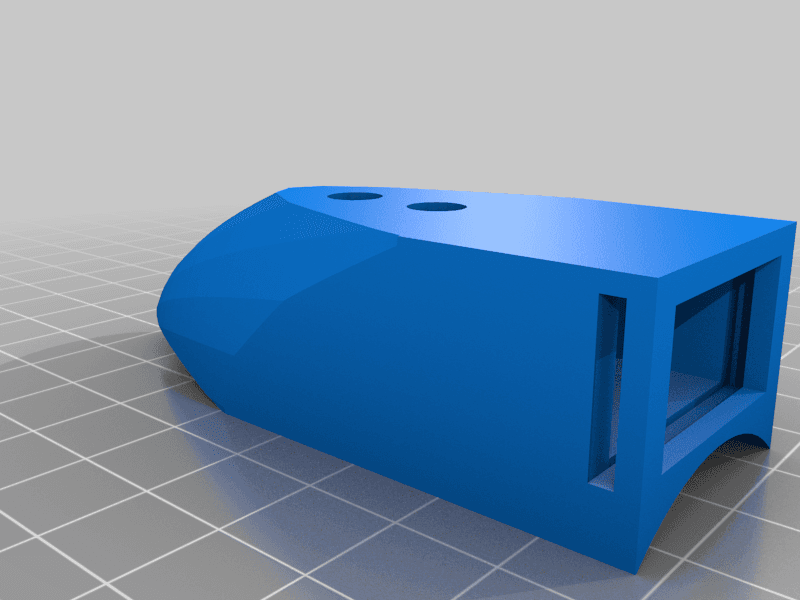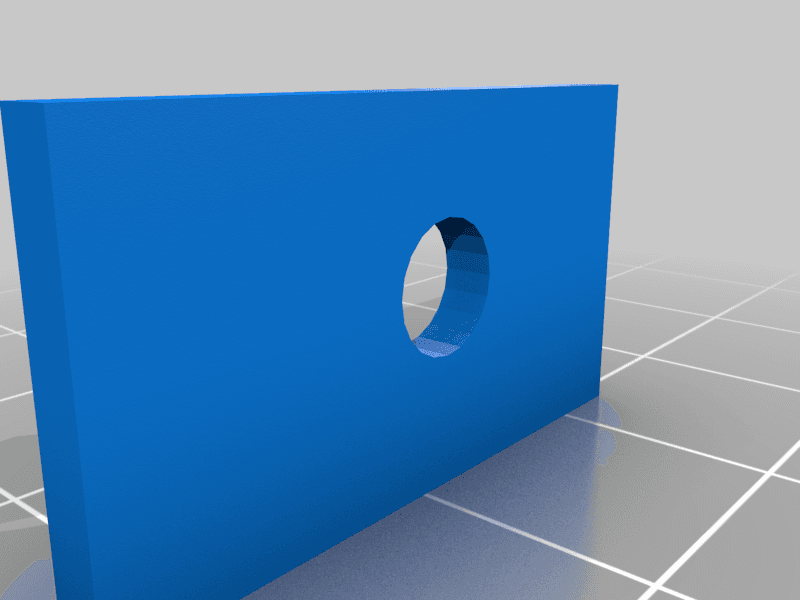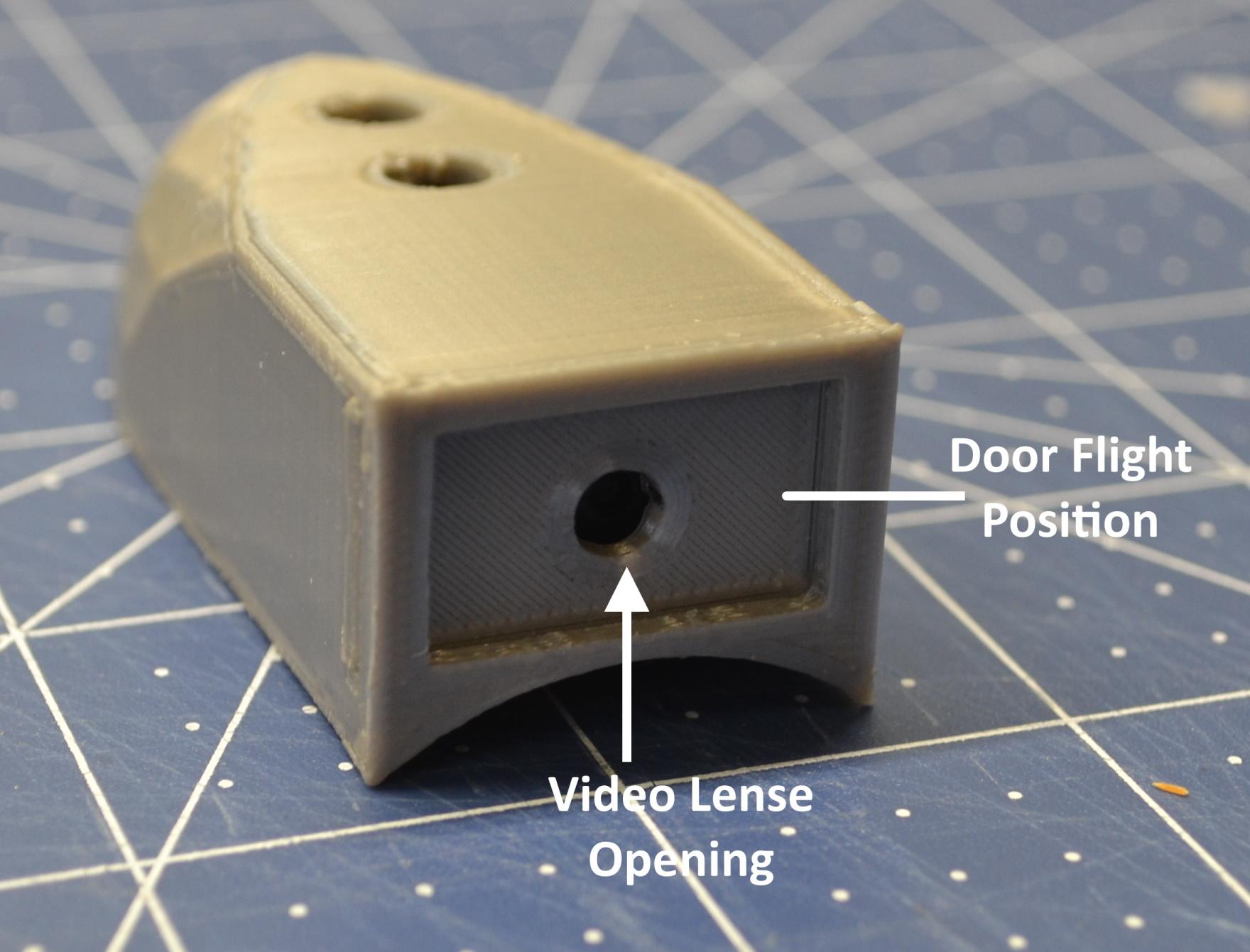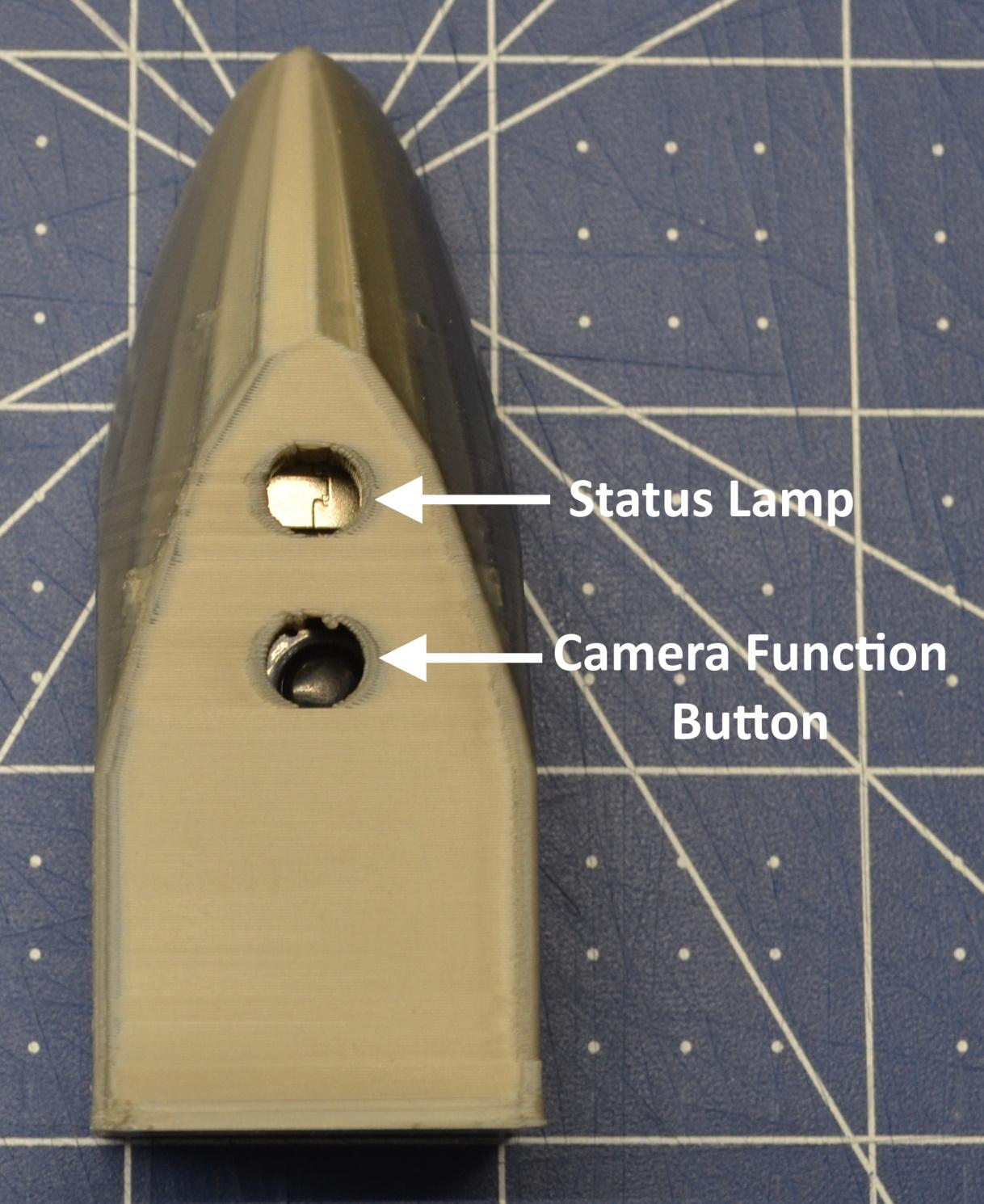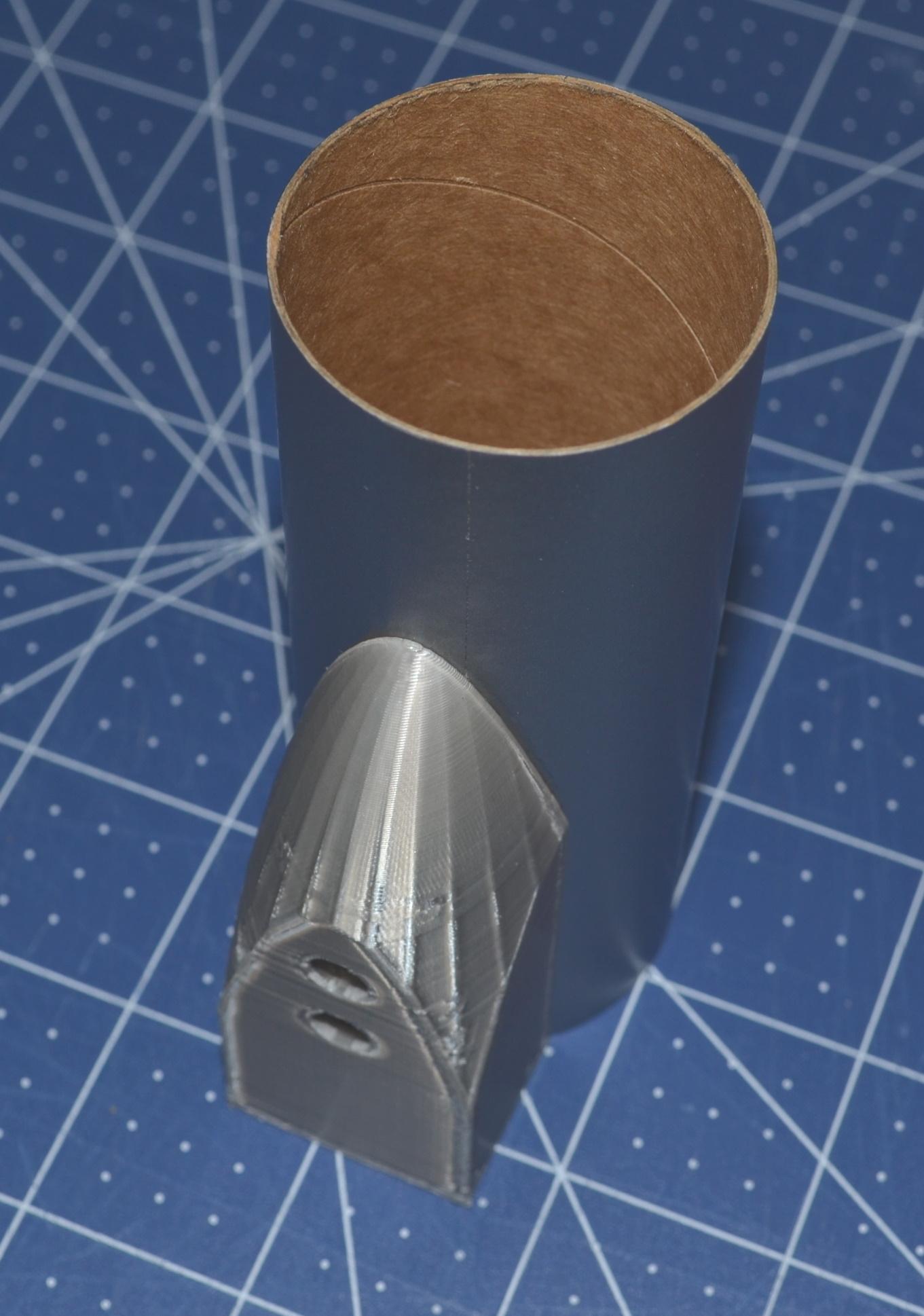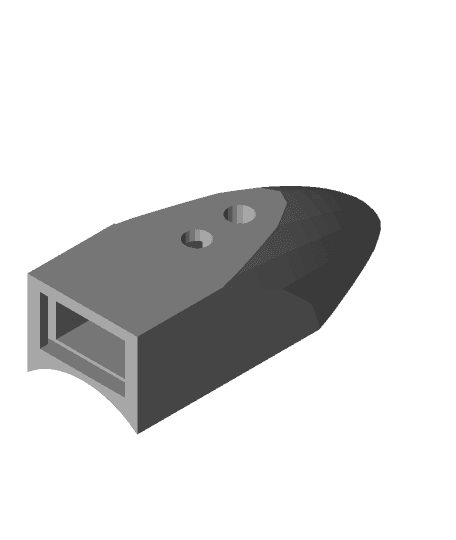Model originally uploaded to Thingiverse at https://www.thingiverse.com/thing:5691159.
The Universal AstroCam is a commercially available video camera sold by Estes Industries. (https://estesrockets.com/product/002208-universal-astrocam-hd-rocket-camera-and-holder/). The camera comes with a 'clip-on' mount that is taped to the rocket. While you can use the clip that comes with the camera, I wanted an attachment that would better protect the camera. The result was the Video Camera Housing.
The camera housing was designed in Tinkercad and is made to hold the camera firmly in place during launch. It is designed to fit a BT-60 body tube. Two holes in the top of the housing allow you to access the camera's function button, while the second hole allows you to see the camera's status lamp. A door is slid in from the side at the bottom to secure the camera inside the housing. The housing used in this project was printed on an Ender 3 V2 printer. I used 1.75mm silver PLA filament from Hatchbox and it was printed at a 0.2mm quality setting with a 15% infill. Total printing time was about 2 hours.
My original payload bay is covered with silver vinyl, so to glue the housing to the payload bay a portion of it had to be removed to expose the paper tube underneath. To mark the amount of material to be removed, set the housing on the tube in the desired position. Using a pencil, trace an outline of the housing on the vinyl. Using a sharp modeling knife, lightly cut the vinyl about 1/8-inch inside the the pencil outline. Do not press hard and cut the paper tube underneath the vinyl. Remove the vinyl under the housing and discard it. To secure the housing to the payload bay I used 30-minute epoxy. This slow cure epoxy will provide you with plenty of time to position the housing properly on the payload tube. Spread a thin layer of epoxy on the bottom of the housing and place on the payload tube. Allow the epoxy to cure before moving.
Tinkercad AstroCam Housing Files:https://www.tinkercad.com/things/5XbiHjYzAvv