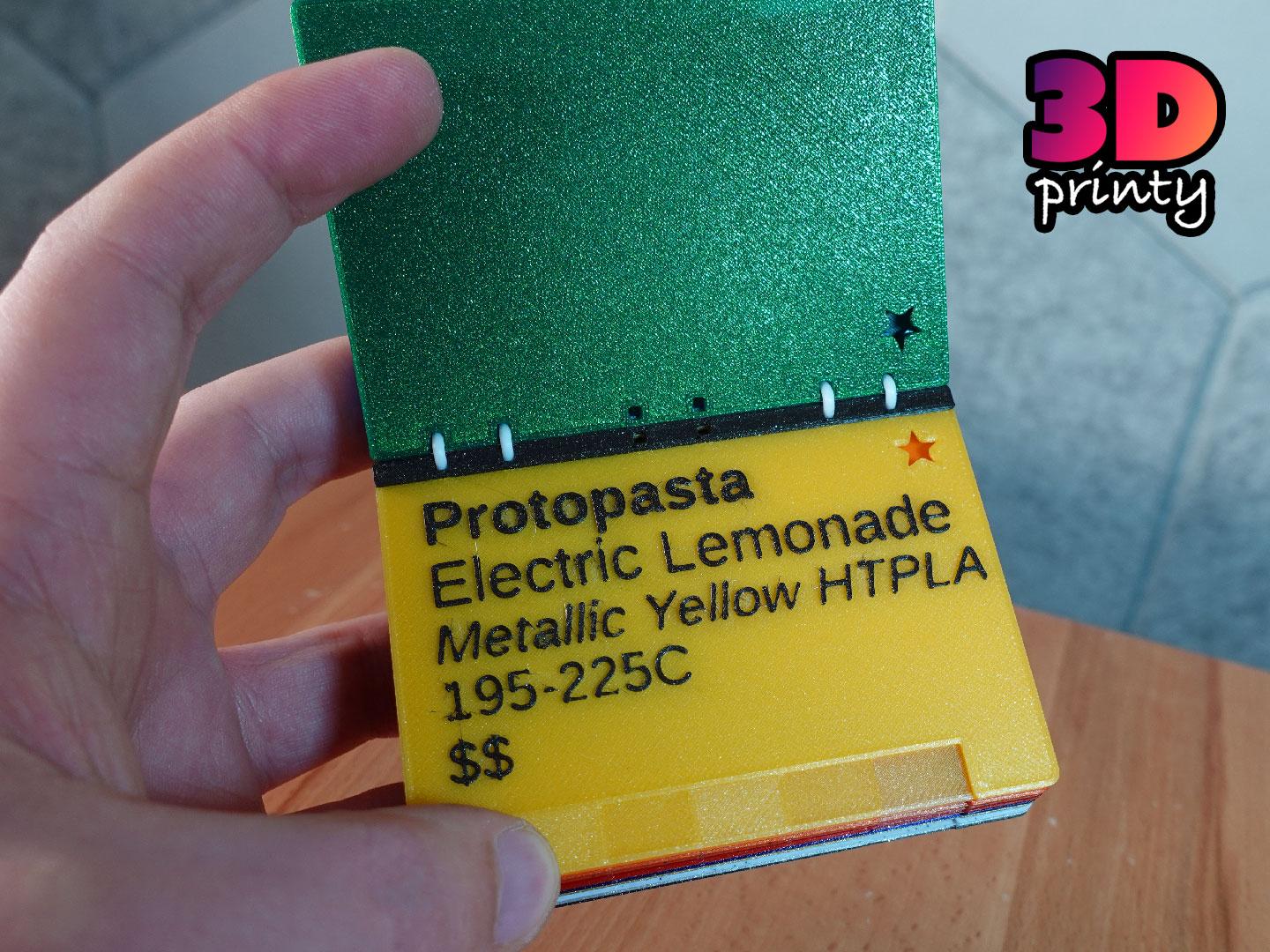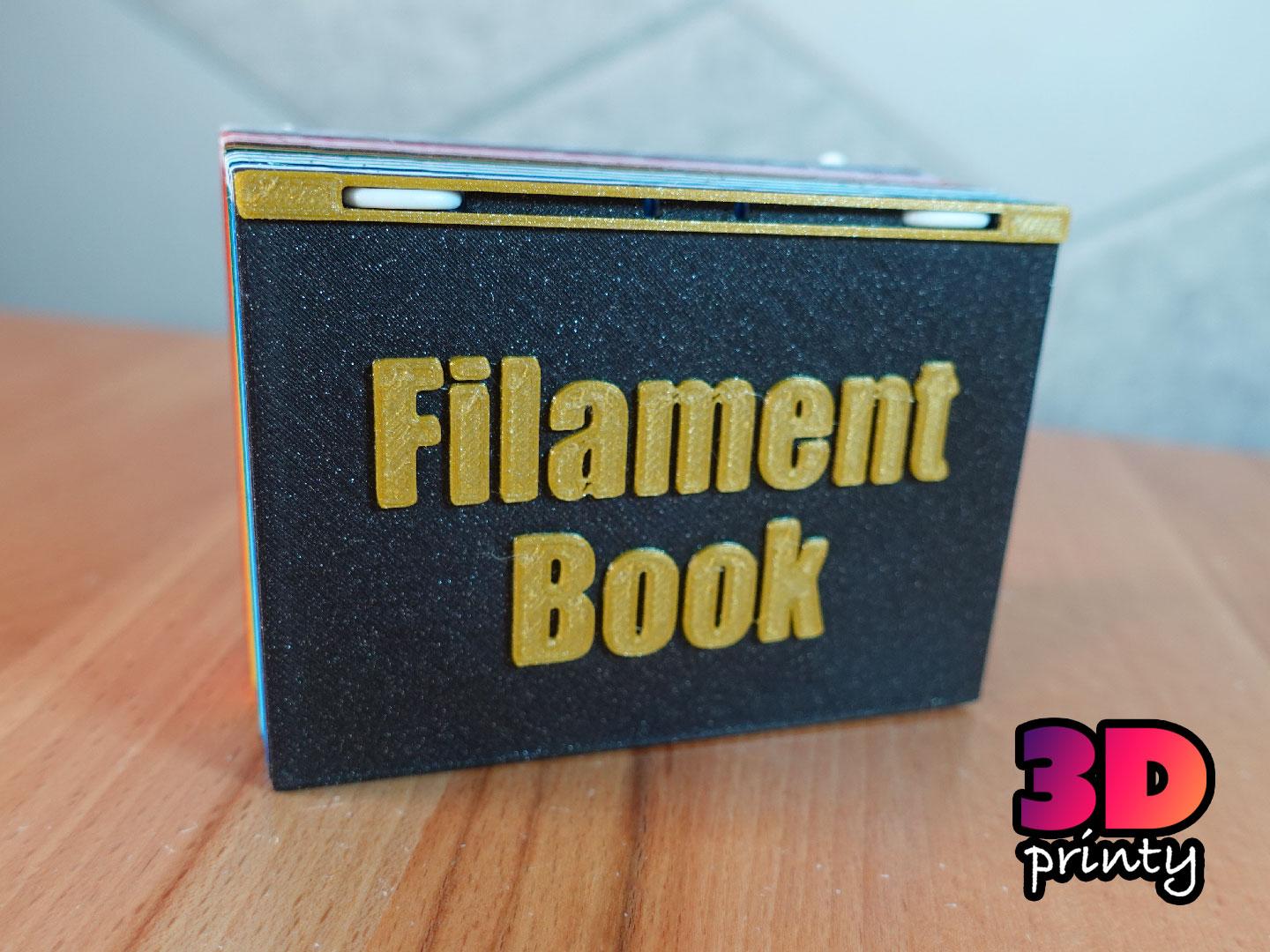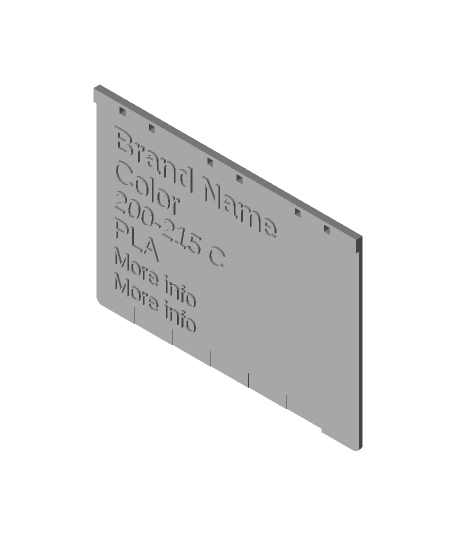A handy filament swatch booklet.
How do I customize this?
This is an OpenSCAD project. OpenSCAD is a script-based modeling software specifically created for projects like this that need to be customizable.
If you're new to the program, it may look strange at first, but most of the work is just typing values into a form or selecting customization options from a dropdown list. You do not need to know any programming or write a single line code to use OpenSCAD.
Once you've entered everything you need, you can export an STL file for printing. Here's a helpful video that walks through the entire process!
Parameters
- Card Margin Sides - How much margin separates the edge of the card from text?
- Card Margin Top - How much margin separates the top edge of the card from text?
- Card Corner Radius - How rounded should the card/spacer corners be? Star - Indicate this is a favorite with a star icon.
- Layer Heights Preview - Include a layer heights preview.
- Layer Heights Step Height - How tall should the layer heights preview be?
- Bridging Test - Include a bridging test.
- Line Margin - How much space (mm) should be between each line of text?
- Text Offset - How far should text be raised above the card surface?
- Line Position 1-6 - Alignment for each individual line of text.
- Font 1-6 - Font settings for each individual line of text.
- Text 1-6 - Text for each individual line.
- Render Selection - Render text separately for multicolor printers.
Printing
- Switch out filament colors part of the way through for easier to read text.
Assembly
- Thread raw TPU or sewing elastic through the holes in the filament swatches.
- Add an optional cover to the front and/or back of the booklet.
- Glue or tie the TPU to secure it.
Can I sell copies of this?
Yes! This project was shared under the Creative Commons - Attribution license.
This license allows selling copies, but you must provide proper attribution, as detailed in the license itself.
Please note that any other projects linked here (remixes or related projects) may have a different license. Please respect those licenses.
This license applies only to the model files (STL, 3MF, STEP, F3D) included in this project. It does not apply to photos, videos, my logo, or other supplemental graphics attached to or displayed with this project.