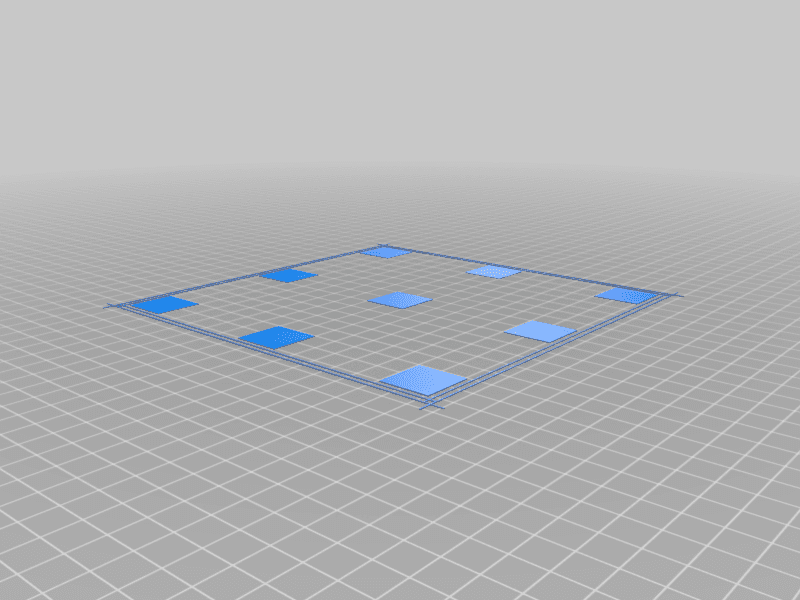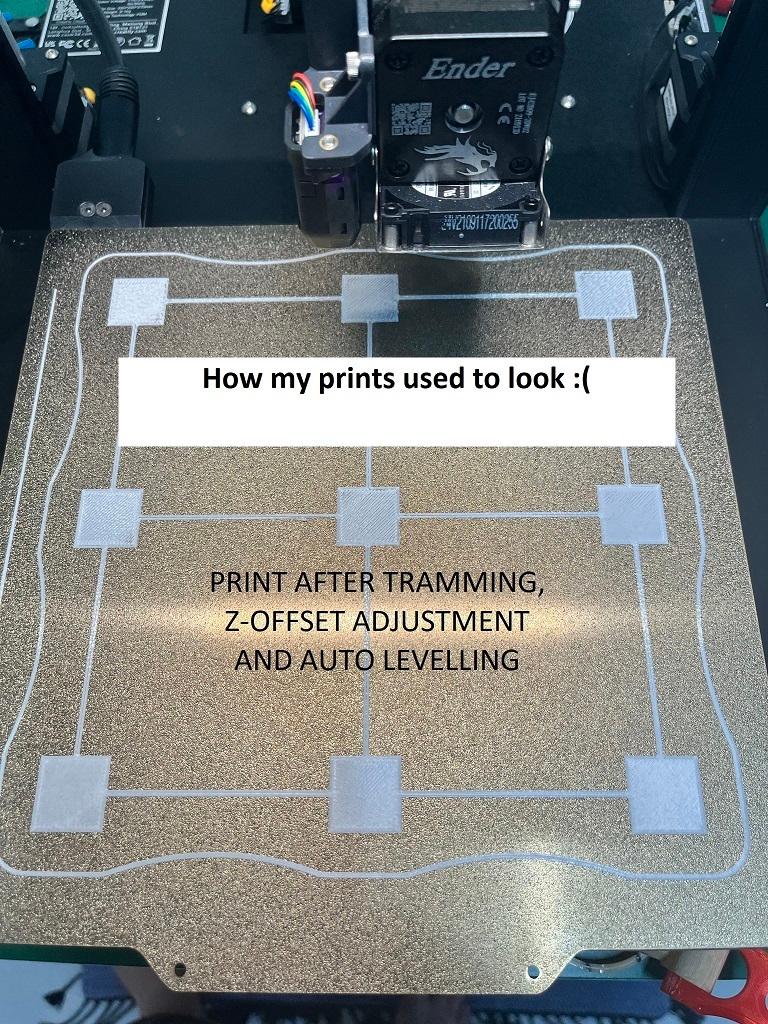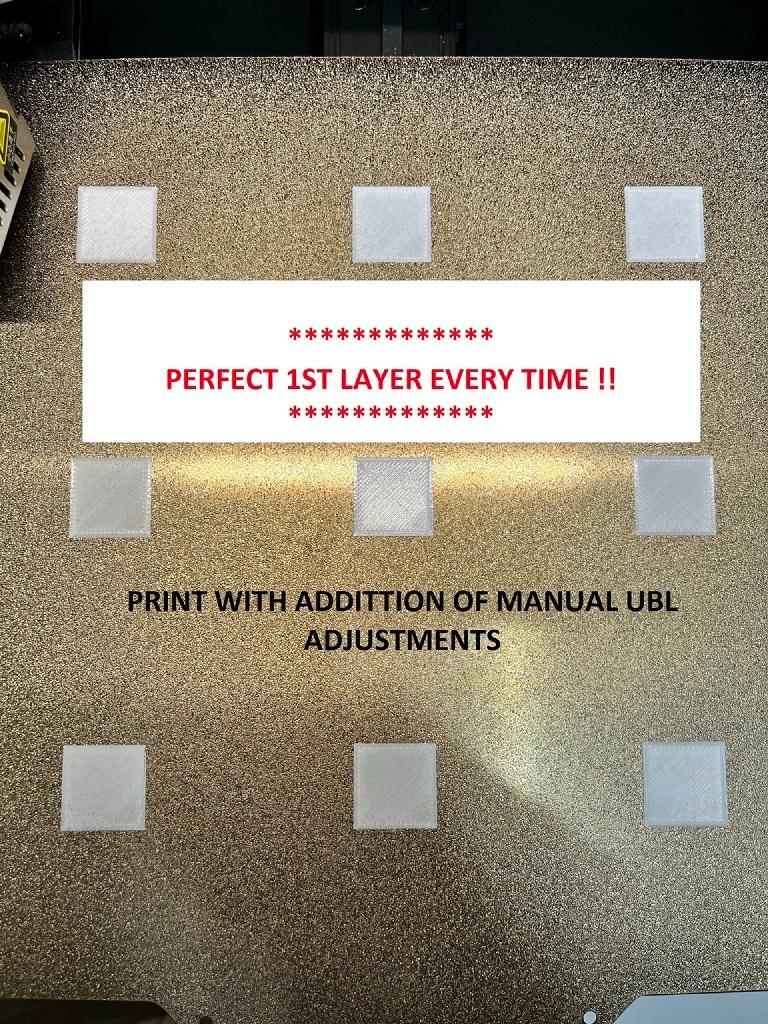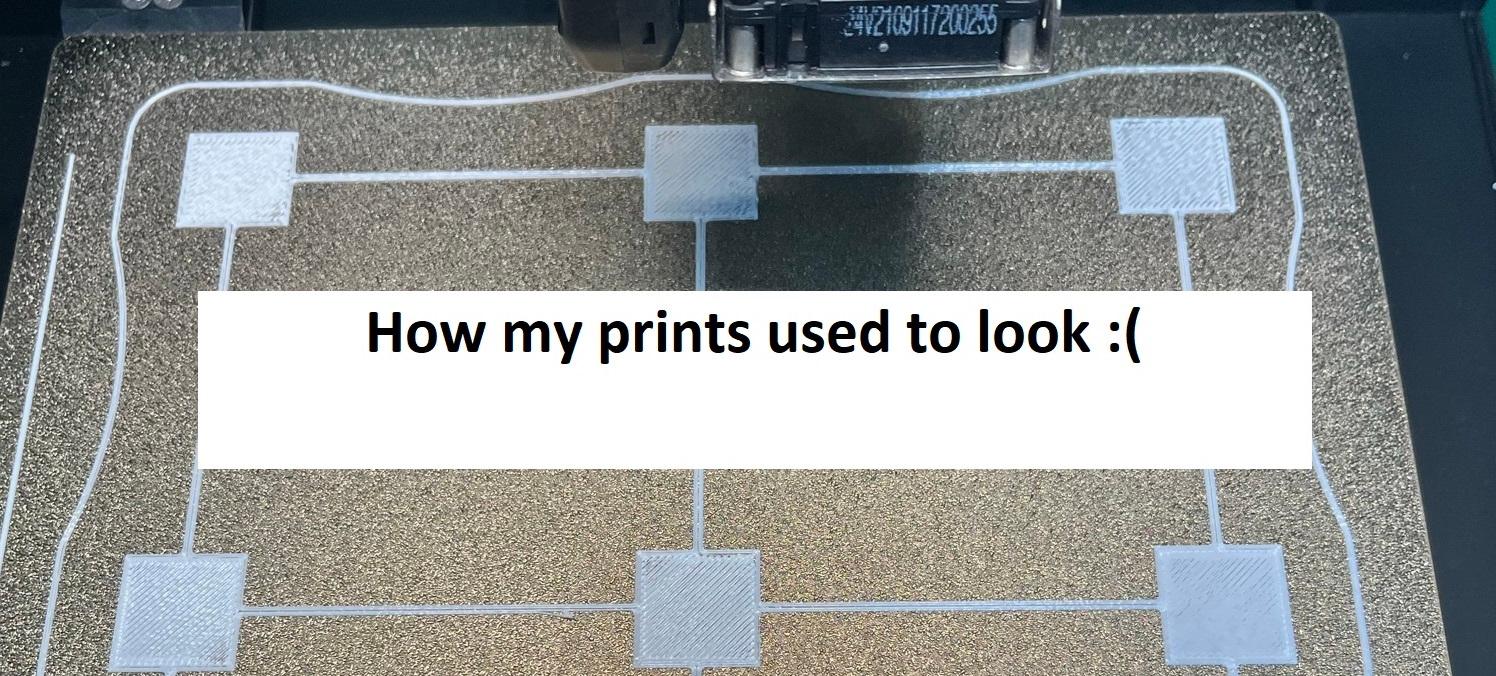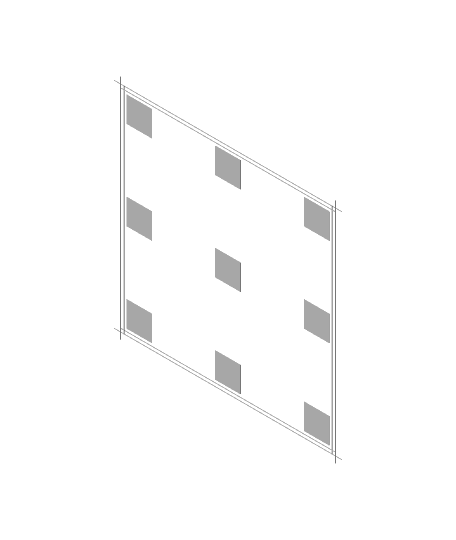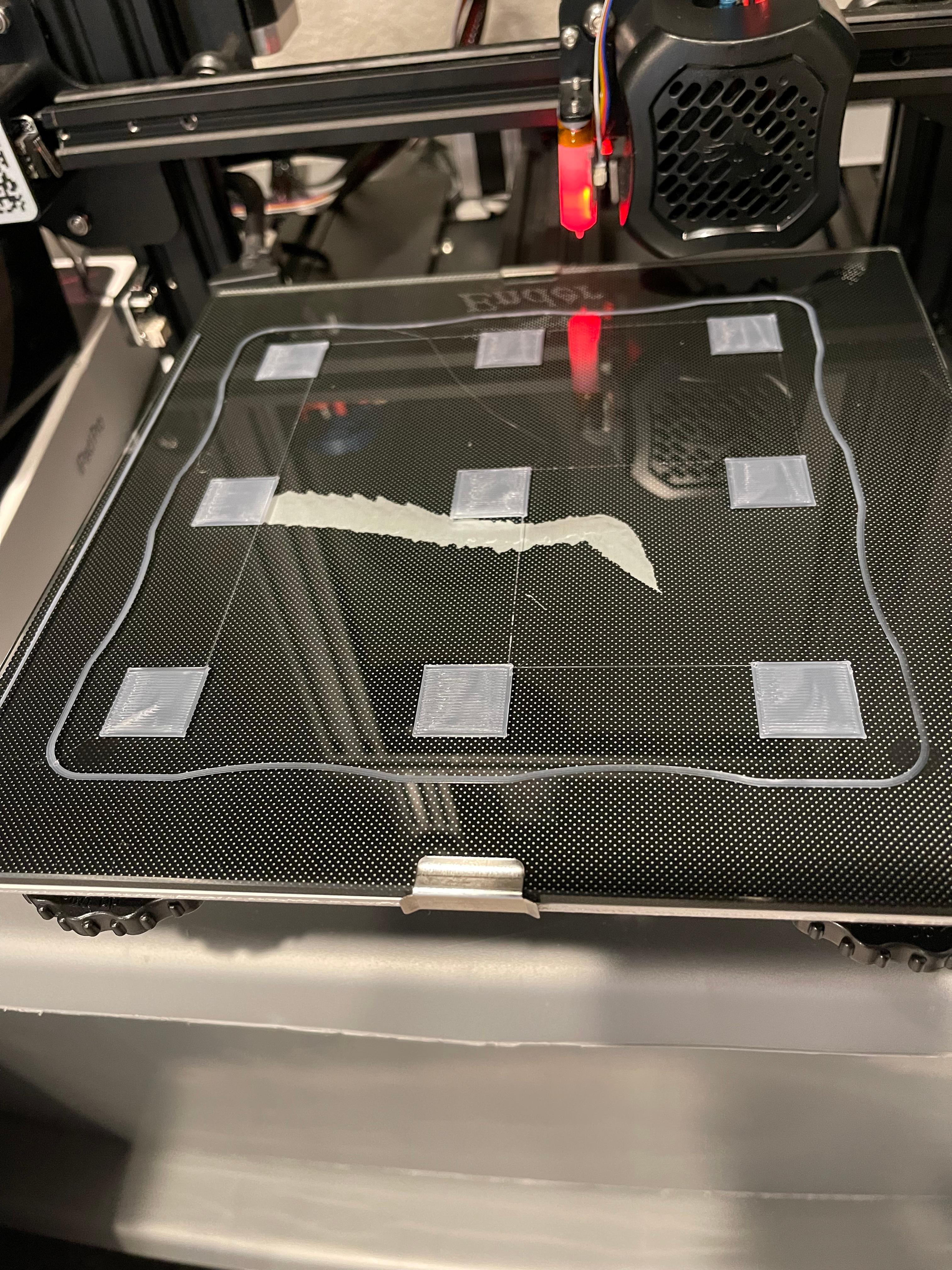Perfect 1st layers! Ender 3 v2, Ender 3S1, Ender 3S1 Pro - 3x3 Calibration Bed Leveling Squares optimized for Professional firmware with UBL
I upload mainly to Printables. https://www.printables.com/model/213992-perfect-1st-layers-ender-3-v2-ender-3s1-ender-31-p
The updated prints are at the link above this one is outdated now. (recommended to download from printables the latest)
Click the link above to get the most recent updates to the calibration and some improvements I have made to the model + 5x5 & 9x9 squares if you want such a detailed mesh.
Perfect 1st layers! Ender 3 v2, Ender 3S1, Ender 3S1 Pro - 3x3 Calibration Bed Leveling Squares optimized for Professional firmware with UBL.
Using UBL via mriscoc professional firmware to get perfect 1st layers.
A perfect calibration square print has alluded me since I got my Ender3S1. Sure I have lots of prints that work but most of them are smaller and around the center of the plate. If I try to print larger items I get layer adhesion issues and run into problems. No more, finally able to address this problem and I am sharing my experience here in the hope it helps some others.
Many people have trouble getting a first layer and it seems especially so with the Ender 3 S1 and the CR Touch. You do everything right but the first layer is still not good across the entire bed. One way to address that is to use UBL features of Marlin where you can run your normal automated bed leveling and then manually adjust specific points of the mesh to raise or lower them until the print is perfect. The trick is when you print calibration squares they often don't align where the probe points which makes it difficult to make adjustments and reprint, see the result and adjust again until things are how you want them.
Want perfect first layers? Then click below and join the many others who have finally solved there leveling issues.
Instructions and updated STL's are located here
https://www.printables.com/model/213992-perfect-1st-layers-ender-3-v2-ender-3s1-ender-31-p
Note: This will work with pretty much any firmware that allows UBL adjustments on any printer as long as the centered squares are the same distance apart as the test print I have included.