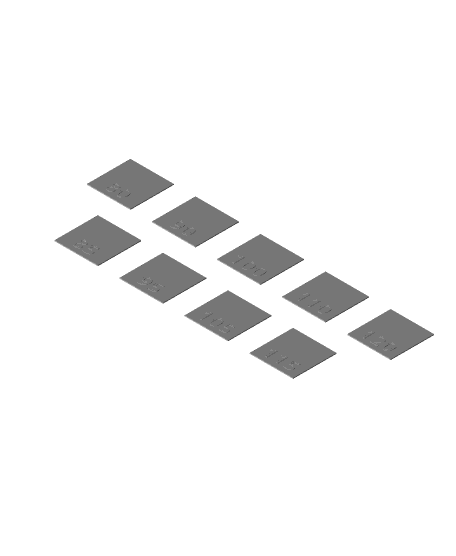2D3D
Makes
Be the first to upload a Make
Flow Calibration Tiles
32 downloads · 1 year ago · Model originally uploaded to Thingiverse at https://www.thingiverse.com/thing:6269202.
Flow calibra
Model originally uploaded to Thingiverse at https://www.thingiverse.com/thing:6269202.
Flow calibration squares to test different flow rates.
You should do an extruder calibration first before tuning flow.
I use these flow calibration squares to find the best flow and layer height combination.
Slicing with Cura To slice the .stl in Cura 5 with custom flow settings per tile:
- have the Mesh Tools plugin installed
- load the Flow Calibration.stl
- select the model, right client and select Mesh Tools > Split model into parts
- delete any tiles you don't need
- select a tile and click the Per Model Settings option choose Select Settings, filter for the Flow setting and select “Flow” and “Initial Layer Flow”
- adjust the flow values to match the number on the tile
- repeat for each tile. Slice with a 0.2mm layer hight
Try to get the 100% flow to be the best by adjusting the Z-offset to reduce or increase squish.
Slicing with PrusaSlicer Not currently possible as far as I can tell. PrusaSlicer sets the flow (extrusion ratio) in the filament settings, it's not possible to set a flow override per object.
2 Likes32 DownloadsOctober 17, 2023
This model is restricted by licensing terms.
View license.