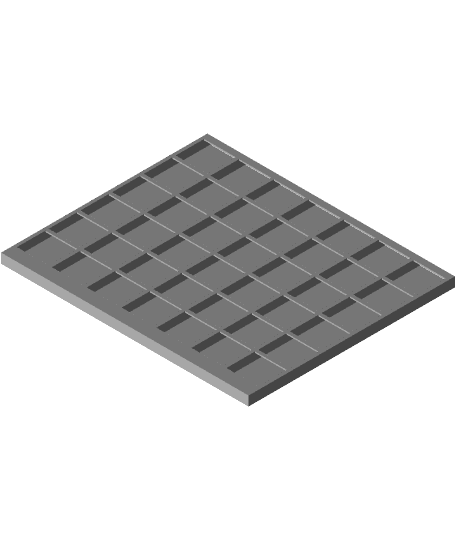Getting old can be a real pain... Well, I'm not exactly old, but let's just say I'm not getting any younger. I have this calendar sitting on my desk, and it's great for showcasing ads, but the actual month section is super tiny. Whenever I need to check a date, I end up resorting to my computer instead of squinting at the minuscule numbers on my desk calendar. It's just too hard to read!
But then it hit me... What if I could solve this problem with a bigger calendar? And what if this calendar was universal, adaptable to every month of the year? What if it could adjust to the months of next year, and the year after that, and so on?
Sounds pretty simple, right? All I had to do was combine the concept of Connect 4 with a calendar, and boom!
And so, after tinkering around with 75 different files, I proudly present to you the first version of this amazing universal calendar.
For now, it supports two languages: English and Portuguese (my mother tongue). But don't worry! I'm also including a blank month template so you can easily customize it to your own language within your slicer.
Oh, and the day pieces... They're double-sided! You can create a cool color scheme for workdays and another for days off or holidays.
To make things even more exciting, I've added all the letters of the alphabet. That way, you can easily indicate the day of the week in most languages. These letter pieces are also double-sided, giving you even more freedom to play with color schemes.
To top it off, I've included two base options: a smaller one (the size I personally use) and a larger one with extra space to store the months and any leftover pieces.
Assemble:
Setting up the month on this calendar is as easy as playing connect 4. Simply slide each piece into its designated spot, using blank pieces for days that don't belong to the week, and then close the top with the appropriate month. I must admit, there's something strangely relaxing about arranging the month in this way.
Print Settings: Material: PLA Layer Height: 0.2 Infill: 15% Walls: 2 or 3 Supports: No, except the month tiles that require supports. Change filament during print: Yes, make your own color schemes :) Pause during print: No Brim: No Raft: No
Feel free to get creative, make it your own, and don't forget to let me know if you have any questions or awesome suggestions. And if you wanna support me, give it a like, download it, and share it with your friends. Happy printing!