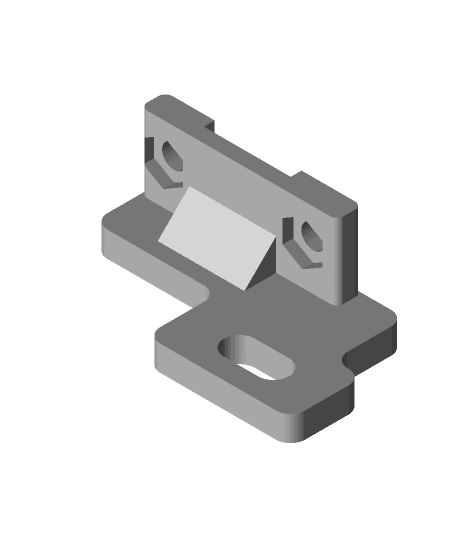Model originally uploaded to Thingiverse at https://www.thingiverse.com/thing:4735721.
IMPORTANT NOTE feb 21st, 2021This project is finished enough to be used, I will not abandon it, but I will also no longer give it care and attention, unless specifically asked for!
Reason is, I have ordered a couple of 2209 drivers and will convert my ender 5 to sensorless homing. This is because the Y-axis is missing about 6mm due to frame-constraints and the X-axis only has about 5 mm total clearance. I think, using the hard boundaries as endstops with sensorless homing, I can dial in the exact build-platform positions using software and therefore optimise build surface.
It might not be a smart plan, but at least I want to try :)
So; if you need changes to this Thing, help in implementing, or any other thing at all, JUST ASK.
Update feb 21st, 2021Created a new base (Y-axis part 1, v4) that uses an M3 T-nut. Reason is that a regular nut that can be moved back and forth for adjusting the distance, also rotates in the channel, so it is nearly impossible to affix the sensor tightly. The T-nuts rectangular-ish shape makes sure it will not rotate and therefore solves this problem. However; the channel needed for this T-nut is 6x5 mm and that means bridging large gaps and unavoidable overhangs.
I AM rethinking the design, maybe drop some aesthetics in favour of printability, but for now, print upright with supports on the build plate. This will create a smooth channel for the T-nut to slide in, use an M3x8 bolt to affix the lot.
When tuning the distance, keep an Allen key handy to trigger the sensor manually when the flag won't reach. (and with that prevent ruining your belts and motors.)
Update feb 17th, 2021Switching back to "Work In Progress" because the "flag" is too large; the Y axis stops about 5mm to soon. Will tweak the length, and will try to make the endstop position configurable. Don't yet know how :P
For now, just carefully measure, mark with a sharp knife and break away with pliers an amount of plastic of the "flag" so the Y-axis stops just short of the hard limit.
Update feb 1st, 2021
I am abandoning the idea of fitting this to a stock Creality board. I tested it with correct wiring, it did not work. M119 is showing "open" at all times instead of triggered I also tested the optical switches on an SKR 1.4 Turbo, and an MKS GenL, then they work just fine.
So I ordered myself another SKR 1.4 Turbo with TMC 2208 in UART mode, and will use that in my Ender 5.
IN THEORYthe project below should work but I am unsure how to proceed to make it work on a Melzi (8-bit or 32-bit) board.
Probably the reason is the Melzi board expects a short-to-ground as a trigger, whereas the sensors send a high (5v) signal instead. I did configure Marlin to accept a high signal
#define ENDSTOPPULLDOWN_XMIN #define ENDSTOPPULLDOWN_YMIN
but still did not work.
Update jan 9th, 2021Revised the base mount and endstop mount (for y-axis)
- base is now higher, allowing space for an M3x14 bolt to go through and properly grab the nut, or, as I did (see picture) an M3x16 bolt with a nut screwed on first for better fastening. (well really, I didn't think it through and should have kept the base 2 mm lower so I could use an M3x12 bolt ... Probably will make a v3 ...)
- base is also redesigned to have more surface for the endstop mount to rest on, easier to mount, more stable in use.
- Hole for the M3 bolt is now a little wider so the bolt does not screw in but pushes through, also shifted a bit so the endstop mounts better.
- Endstop mount has smaller hole with less room for adjustment. This is to keep the part sturdier to prevent breaking it when mounting.
- Yeap, looks like I did make that v3. for use with an M3x12 bolt
Optical endstops for Ender 5.
This project covers
- X-Axis endstop
- Y-Axis endstop
- Electrical connections
- (additional) Hardware requirements