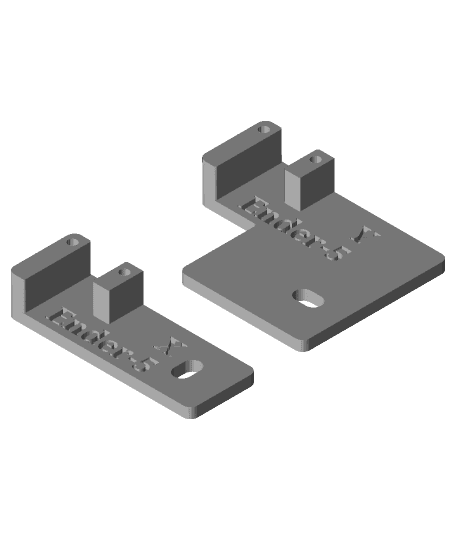Model originally uploaded to Thingiverse at https://www.thingiverse.com/thing:3479406.
Endstop relocation for X- and Y-Axis for Creality3D Ender 5
WARNING!
If you don't do this correctly, you might damage your printer!
USE AT YOUR OWN RISK!
When installing, DO NOT, I repeat DO NOT USE AUTO HOME!
first try: disable steppers, or turn off printer, and SLOWLY! move the carriage/gantry by hand. (moving quickly will generate too much current and may damage your mainboard)
when satisfactory, turn on printer, and use the menu to move the axes with 1mm steps, and carefully listen for the click (that activates the switch) so you know it functions.
then, and ONLY then, when both switches activate properly, only then use auto home.
validate the position of the X-carriage. 0 should be on the edge of the bed, or a little to the center, never on the outside.
AGAIN! USE WITH CAUTION, AT YOUR OWN RISK.
It works beautifully for me, but that does not guarantee ANYTHING.
I will NOT take responsibility.
edit (may 11th, '19): extended version in 3 variants are now available. the orientation of the holes limit the way the plate can be rotated.