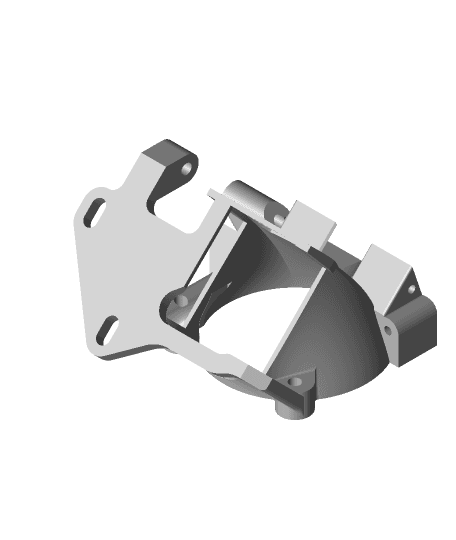; Ender 3 Custom Start G-code G92 E0 ; Reset Extruder G28 X Y ;Home X and Y only G1 X5 ;Move inward to avoid probe-catch collision G28 Z ;Home Z only G1 X2.5 ;Move to home position currently +2.5 should be -2.5 G1 Z10 ;Move up in Z direction thus dropping the probe G1 X5 ;Move inward to avoid probe-catch collision G29 ;Do Bed Leveling Algorithm G1 X2.5 Z22 G1 Z10 ;Move down in Z direction thus retracting the probe G1 X5 ;Move inward to avoid probe-catch collision G1 Z2.0 F3000 ; Move Z Axis up little to prevent scratching of Heat Bed G1 X0.1 Y20 Z0.3 F5000.0 ; Move to start position G1 X0.1 Y200.0 Z0.3 F1500.0 E15 ; Draw the first line G1 X0.4 Y200.0 Z0.3 F5000.0 ; Move to side a little G1 X0.4 Y20 Z0.3 F1500.0 E30 ; Draw the second line G92 E0 ; Reset Extruder G1 Z2.0 F3000 ; Move Z Axis up little to prevent scratching of Heat Bed G1 X5 Y20 Z0.3 F5000.0 ; Move over to prevent blob squish