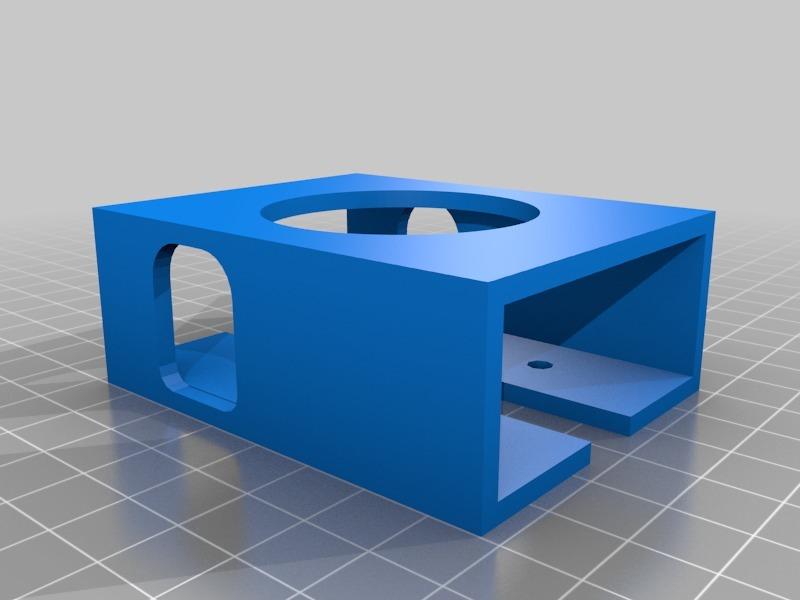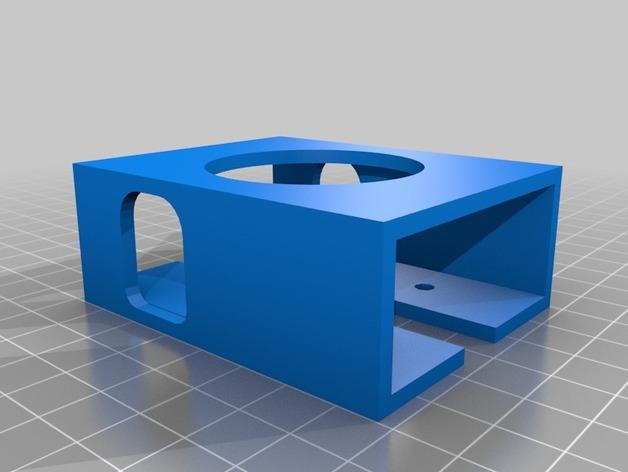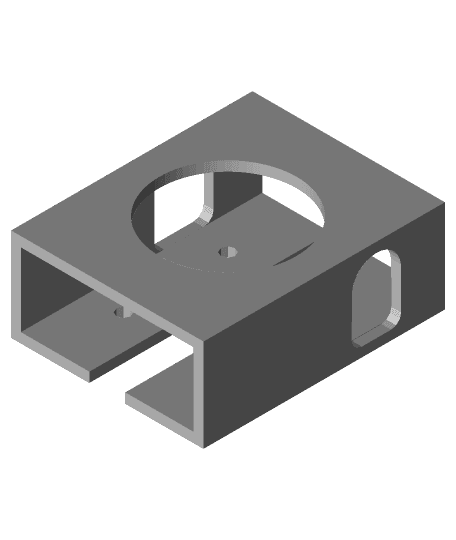Model originally uploaded to Thingiverse at https://www.thingiverse.com/thing:2786070.
This is a support structure to prevent accidental activations of the large PTT button on the Sena SR10. This 3d-printed supportive shell is hard-mounted to the unit using four M3x8 machine screws.
Why? The Sena SR10 allows a user to have an externally-mounted, remote push-to-talk (PTT) switch. This is nice because it allows you to easily throw the SR10 into a pocket, bag, or pouch during transport. However, the external PTT does not disable the larger, on-unit PTT button. Because the on-unit button is so large, it can be accidentally depressed when in a pocket or bag - resulting in an unwanted open broadcast channel. This box creates a shell around the SR10 to help prevent accidental presses of the on-unit PTT button by recessing it below the 3d-printed surface.
Assembly
- Align the enclosure openings with SR10's USB and external PTT ports
- Slide the Sena SR10 into the 3d-printed enclosure
- Secure the enclosure to the rear of the SR10 with four M3x8 machine screws.