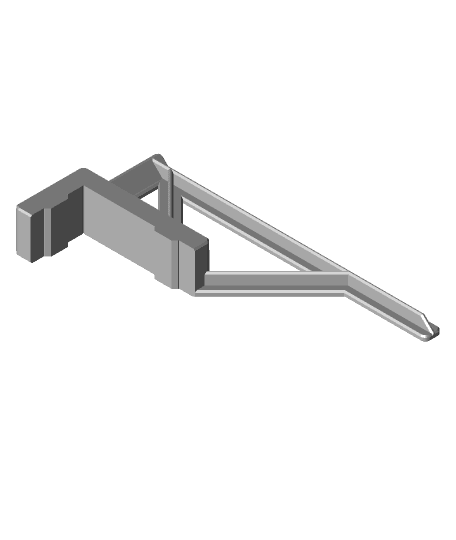Model originally uploaded to Thingiverse at https://www.thingiverse.com/thing:3153637.
I am a big fan of the Bear upgrade for the Prusa i3 printers (See details here: https://github.com/gregsaun/prusa_i3_bear_upgrade ). When i was assembling the frame, I wanted a tool to help me do the rough alignment of the Y-axis rods. This Thing provides just such a tool.
I have tried to minimize the amount of filament required, while still providing a stable base so that you can get a nice perpendicular interface with the frame. To use, press the tool onto one of the side V-slot extrusions. Move the tool from front to back, making sure the rod is just touching on both ends, and is therefore parallel with the extrusion. The tool should extend out into the print bed area, and should just touch the rod. I recommend using this to do the rough alignment on the left-hand rod, and then use a pair of calipers to adjust the distance to the right hand rod precisely.
Note that because the heated bed itself has a good bit of manufacturing slop, you may want to come back and tweak the final position of the rod after you've had a chance to review the XYZ calibration result. However, this tool should at least let you get close.
As always, Fusion 360 source is provided in case you want to tweak the design.
EDIT (2018-12-22): Cleaned up the sketch geometry in Fusion 360. This shouldn't impact the STL significantly, but I've regenerated the STL anyway. I parameterized the main dimensions, so if you have a customized Bear frame, it should be straightforward to adjust this design per your needs.