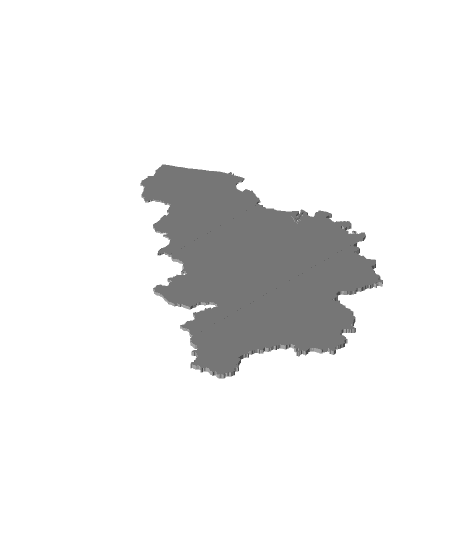Model originally uploaded to Thingiverse at https://www.thingiverse.com/thing:4870710.
Modified/split the SVG file from https://freesvg.org/belgium-map-flag Which was published in the public domain.
I didn't test print this version (no yellow).
I split the paths (by color), and imported separately into TinkercCAD (scaled to 5%), setting each one to a different height.
You can use a plug in for Cura (or other slicer) to set a filament change when the layers start.
Assumes a layer height of 0.2mm, with a first layer height of 0.3mm. Start with black. Change to yellow at layer 3, Change to red at layer 5.
If you adjust the Z scale (to make the map thicker), you'll need to adjust the filament color changes accordingly.
Resolution: 0.2mm, initial layer height 0.3mm 300% scale on Z-axis. Height is now 3.9mm. Start with black. Change to yellow at layer 8, Change to red at layer 14.
200% scale on z-axis. Height is 2.6mm Start with black Change to yellow at layer 6. Change to red at layer 10.
Resolution: 0.1mm, initial layer height 0.3mm 300% scale on Z-axis. Height is now 3.9mm. Start with black. Change to yellow at layer 14, Change to red at layer 26.
200% scale on z-axis. Height is 2.6mm Start with black Change to yellow at layer 9. Change to red at layer 17.