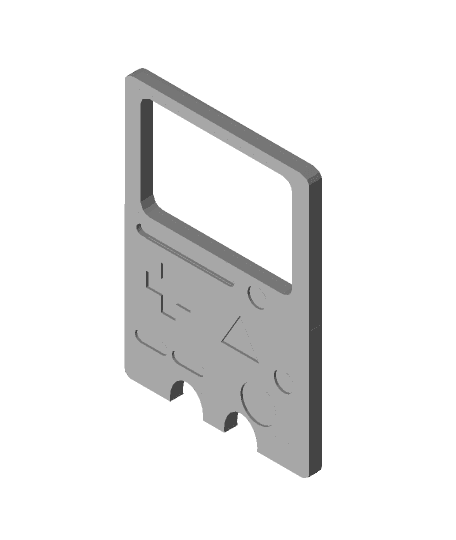This project is an enclosure for a Raspberry Pi 4 in the shape of BMO!
The enclosure fits a Raspberry Pi 4 Model B. You can probably get it to fit the Pi v3 if you make some minor adjustments to the placement of the IO, but that's outside of the scope of this project.
The cable feeder has two little holes for "lights". I took the high-tech approach and literally just snipped a couple mm of red filament and green filament and glued them in there.
I intend for the final version of this project to include functional buttons, but until I acquire some more technical skill, they are purely decorative and adhered with glue.
Non 3D Printed Elements:
Raspberry Pi 4 Model B (with included power button) 3.5" TFT Screen for Raspberry Pi MicroHDMI to HDMI Adapter
The main enclosure has two cutouts in BMO's butt for an external HDMI port and power input. I used the stock USB-C power button that comes with the Raspberry Pi and this HDMI adapter from Best Buy:
https://www.bestbuy.com/site/insignia-micro-hdmi-to-hdmi-adapter-black/6167620.p
I used a 3.5" TFT screen for the face that connects via the Pi's GPIO. I'll post a link for reference, but, emphatically, I DO NOT RECOMMEND PURCHASING THIS ONE. The drivers are old and stopped working every time I updated Raspbian. I finally had to settle with disabling updates and using the deprecated display driver in an outdated version of Raspbian, which was an exhausting project and a potential security risk.
https://www.amazon.com/gp/product/B07WQW6H9S
Oh, BMO, how'd you get so pregnant? BMO, I need your perfect body to host the human incarnation of a baby!