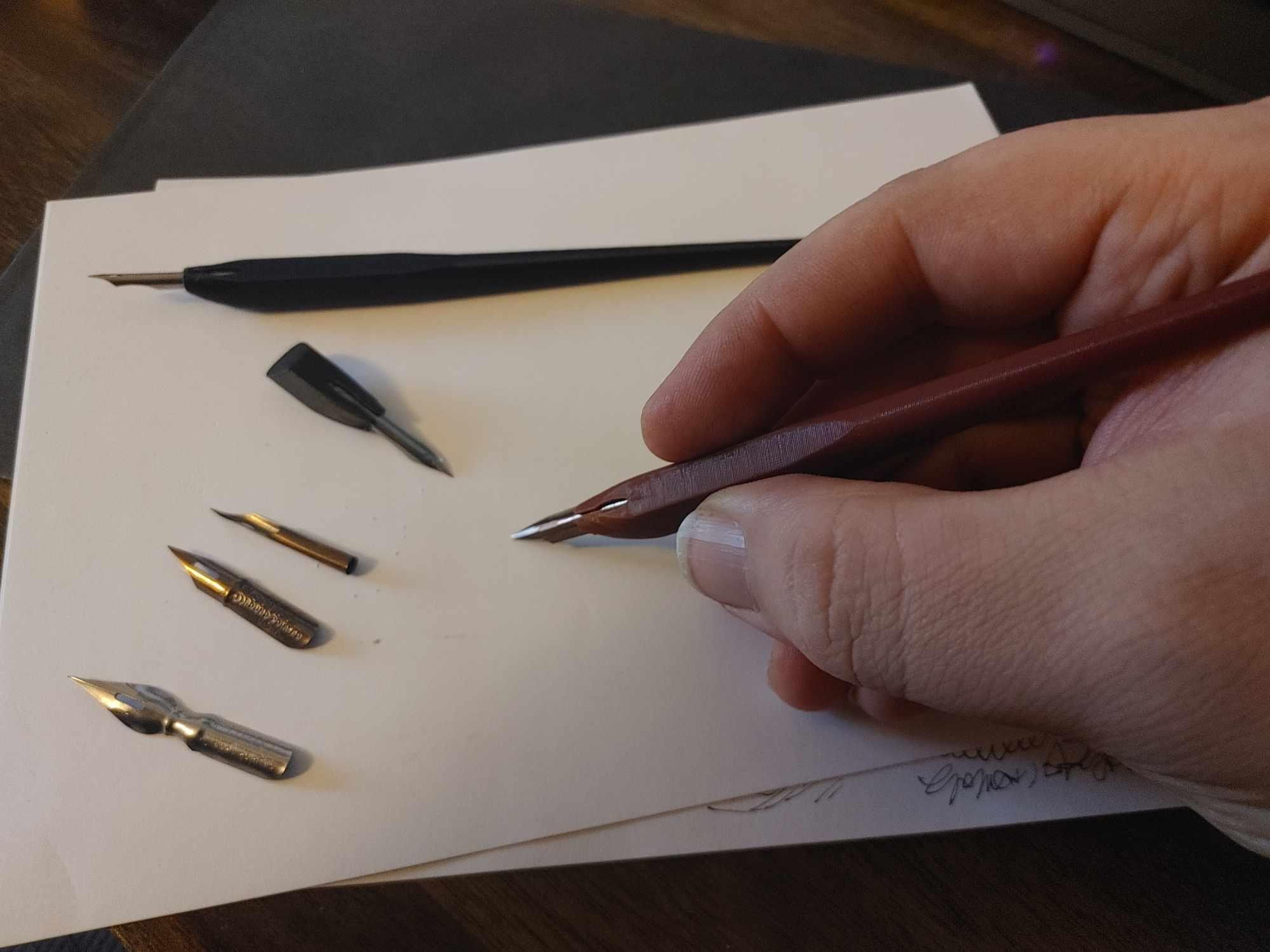Quill Holder ~ dip pen nib holder
A simple handle for dip pen nibs. Has inner hole for smaller 'crow quill' style nibs, and has larger slot for what no one calls 'goose quill' style nibs (the normal ones). A flat on top can have text or an SVG put on for decor, and a flat near the front opens the quill hole slightly, and gives a flat reference surface on which to print. 15 cm in length.
Printing Instructions (Prusa Slicer based): 1- Use the 'print flat on face' feature, and select the large reference flat on the bottom front of the holder. 2- Paint on supports about a third of the way up the model. Organic supports work well. 3- Set to have supports on print bed only. This is to minimize the amount of support that goes up inside the holder, as it is difficult to remove. 4- Slice and print. Print notes: I printed with an Ender 3 S1 Pro, with a 0.3mm nozzle. Layer heights 0.2 and 0.12 were tested and performed well.
Remixing notes: I made this in Blender, because I am the Blender CAD mad lad. I made a basic handle profile, then used a boolean operator workflow. Booleans and other modifiers can be seen in the "Modifiers" tab of the properties inspector (bottom right area of the view in the file), it is marked with a blue wrench icon. Select an item, then click this tab to see that objects modifiers. The only hole built into the mesh of the handle is the circular crow quill hole, which has a slight taper. There are 3 other main things that can be modified. If you open the file you will see the holder and two wireframe boxes. If you select them and enter edit mode (tab), you will see the underlying mesh, outside of edit mode they will be wireframe boxes for ease of seeing their effect. 1- "cutter_top_flat" This creates the flat section on the top. It is a box, but the handle was given an unsightly fin so that this would cut off a nice flat section. This is used in the modifier "cut top flat" on the handle. 2- "cutter_bottom_flat" This makes the flat printing reference for good bed adhesion. I set the origin of this box to a good position, so you can merely rotate it to alter the angle of this flat. It is currently at -25 degrees. It is used in the modifier "cut flat print interface" on the handle. 3- "cutter_quill_goose" This is the most complex boolean component. This is a flat plane with modifiers applied to it to curve and thicken it. After these modifiers it is used in "cut bonus goose quill slot" on the handle, cutting the slot to fit larger nibs. You can adjust the thickness of this item by modifying the "Thickness" value of it's "Solidify" modifier. 0.043 worked well for my setup with a 0.3mm nozzle, and as the tightest tolerance on the design, was set up so that you could tweak it easily. Exporting: Select only the handle in blender, then navigate to File->Export -> STL (there is a legacy one, avoid it). From the exportation window check the "Selection Only" checkbox on the right. Then name and save your remixed file.
Notes: I went to a stationary store the other day and got a lovely wooden quill holder for $18. It was entirely rotationally symmetric, like a lathed item. And after looking high and low for one that had a more directional swell or something, I found nothing. As the precise twist and orientation of the nib is important to calligraphy, something with a more advanced shape seemed warranted. Now I can print as many as I want for 18 cents of plastic. That's 100 fold savings!
License: Please do not print and sell these, I reserve that right. Please make and give them to anyone who wants to learn about our rich history of the pen.
Praise Arrellia, goddess of knowledge and database structures.