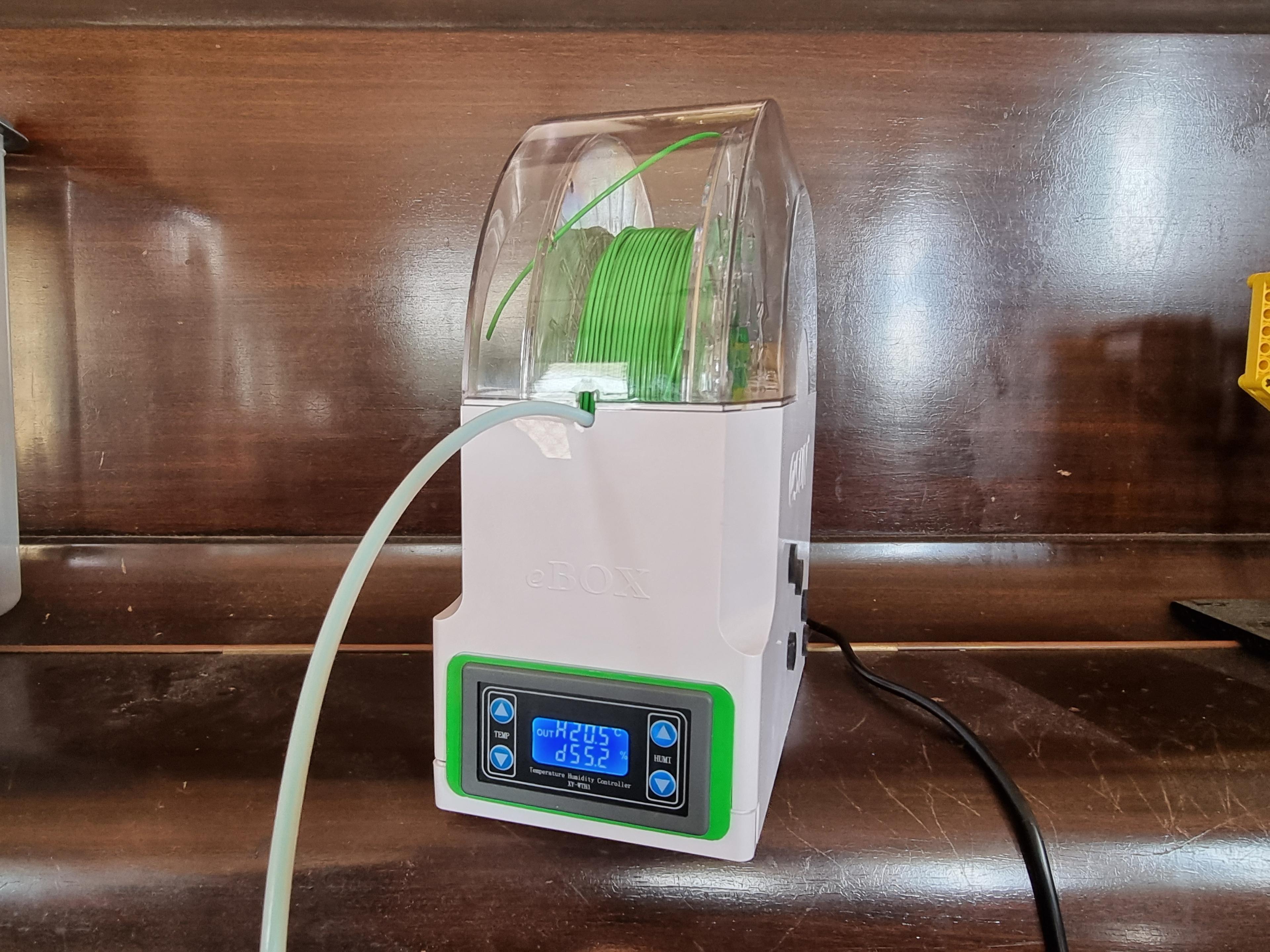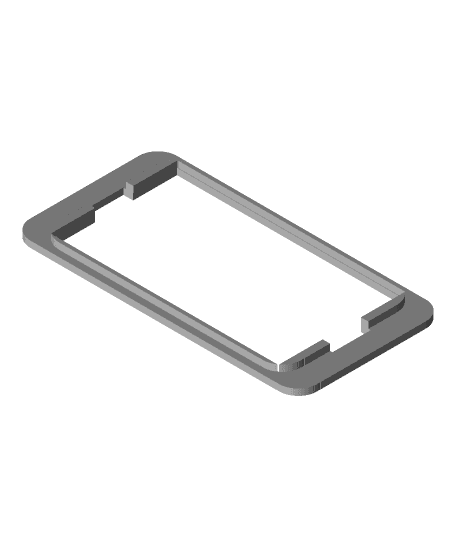Hygrostat and Thermostat window for the eSUN filament drier. Using the XY-WHT1 Hygrostat/Thermostat https://www.aliexpress.com/item/32957636483.html?spm=a2g0s.9042311.0.0.c72d4c4dqgJa6v
- Remove the 4 rubber feet from the box
- Unscrew the 4 screws
- Carefully remove the fan from the box
- Cut the wires to the load cell (They are no longer used)
- Cut the wires at the display end for the fan, power and heater.
- Strip approx 5mm of wire from each end
- Cut and 2 lengths of 20/22AWG wire, strip 5 mm off each end
- One length of wire from the +VE connector to the HM Connector
- One length of wire and the red fan wire the the other HM screw terminal
- Connect the other end of the HM screw terminal wire to one of the TM screw terminal
- Connect the heater from the other end of the TM screw terminal to the black wires for the fan, heater and power, to the -VE screw terminal
- Reassemble the fan into it's holder in the case
- Carefully mount the display onto the box, and screw in the 4 screws on the bottom of the box.
- Plug in and test if working as desired
- Stick the 4 rubber feet back on when finished
Recommend the use of ferrule crimps
This mod makes is so that you have much finer control of what temperature you want the filament drier at, and turn on when the moisture in the box is above a certain value.
My setup HygroStat max 20% HygroStat min 15%
Thermostat max 45 degC Thermostat min 35 degC
Category:
0 Likes4 DownloadsAugust 22, 2021
0 Likes4 DownloadsAugust 22, 2021