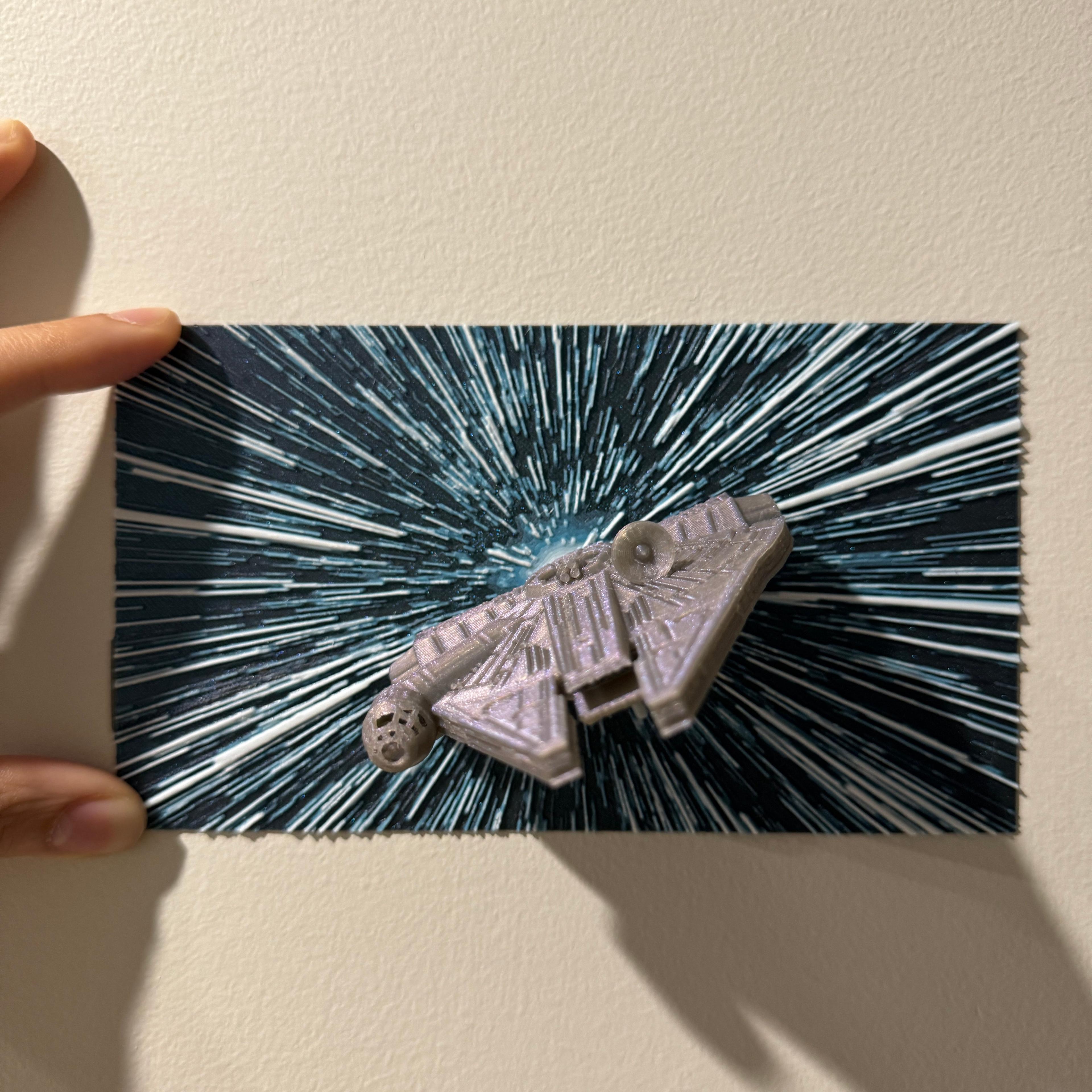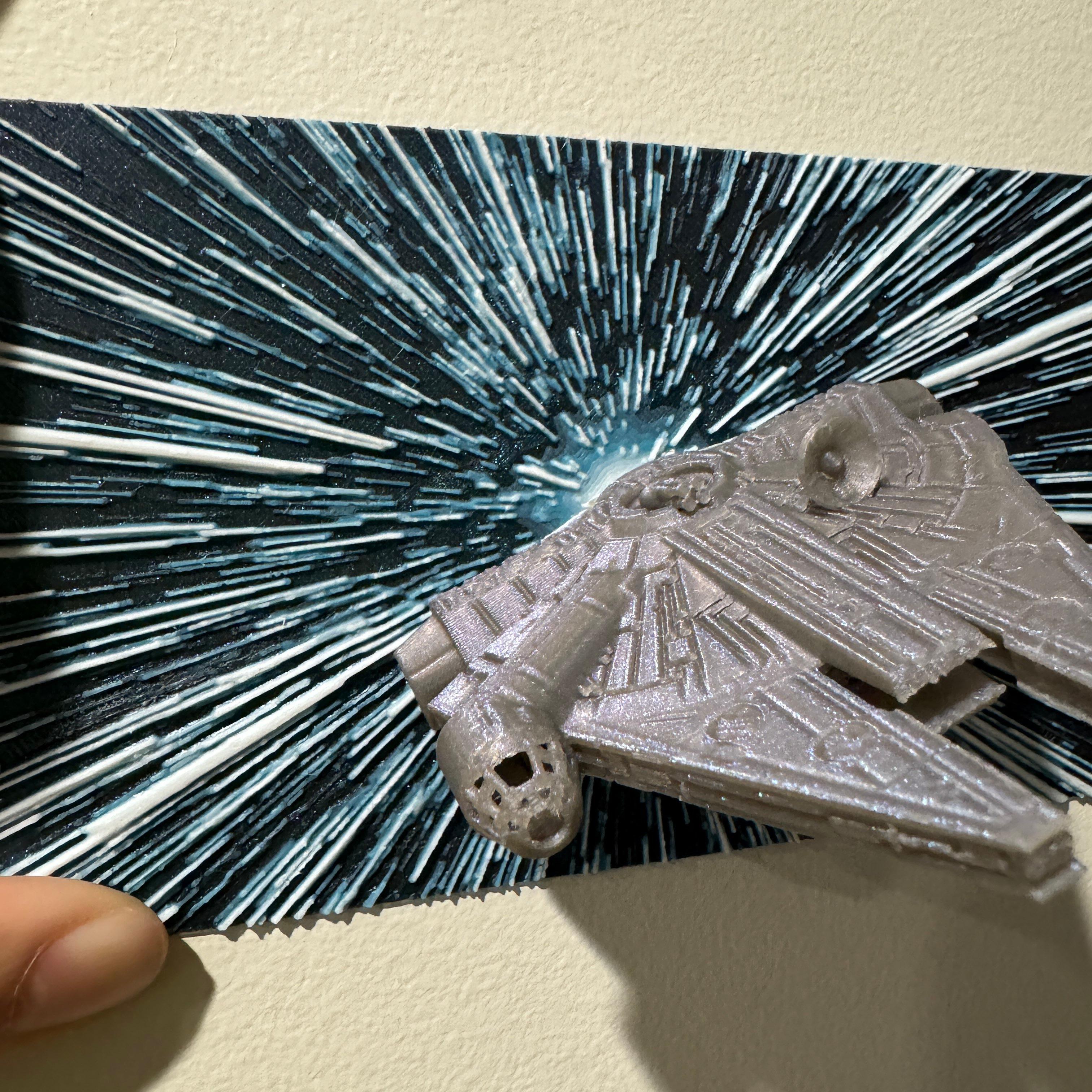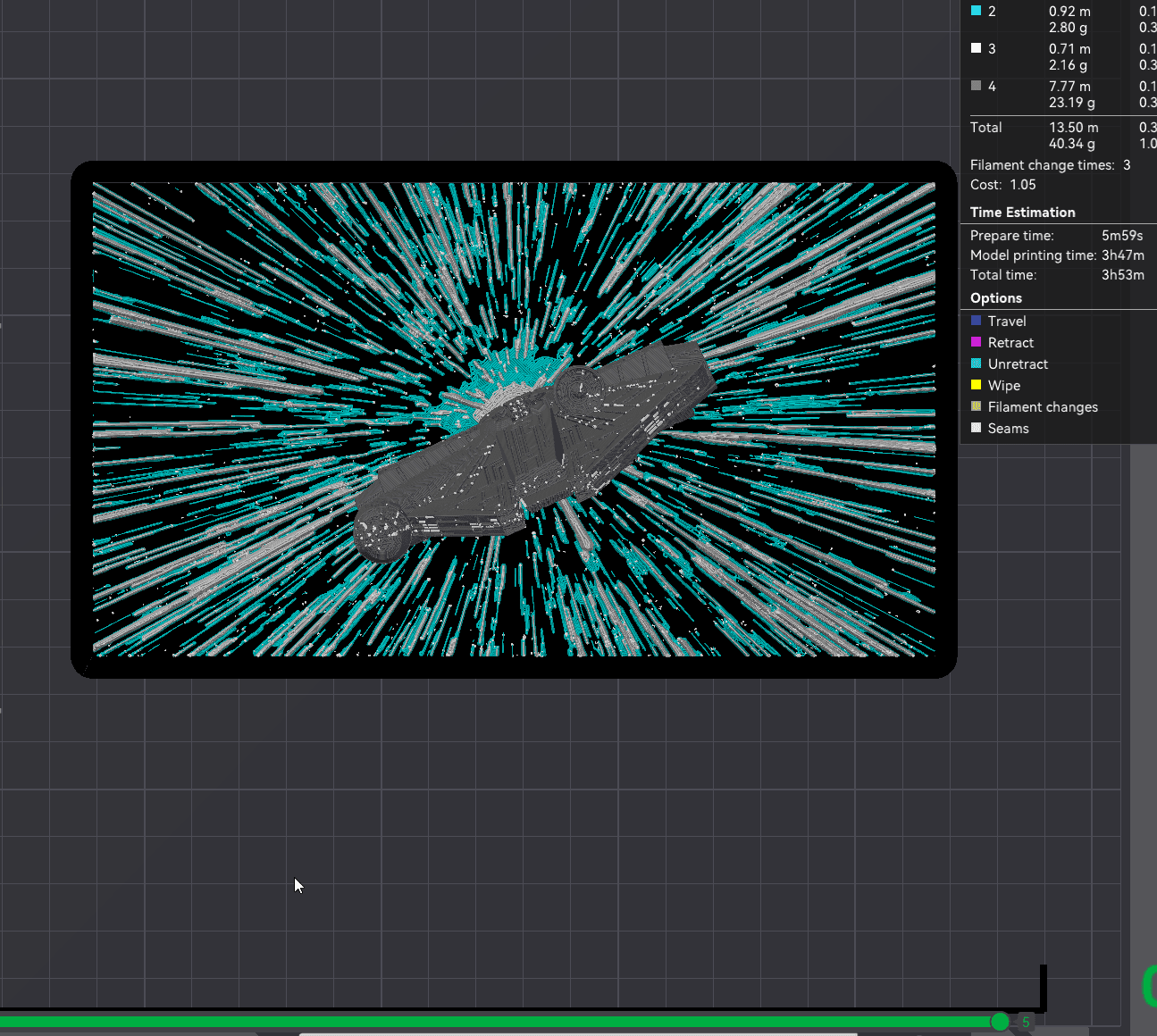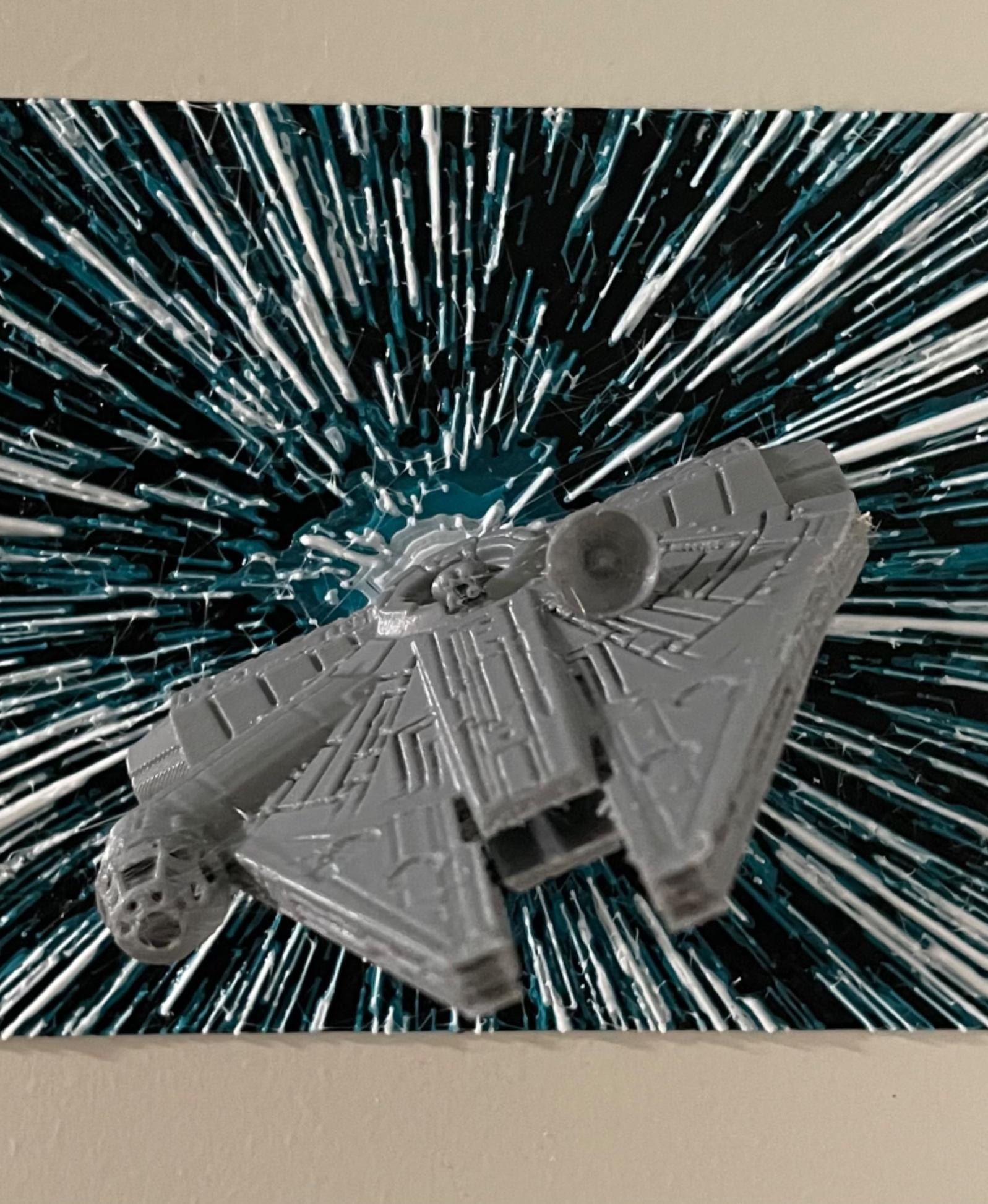Piece of Junk in Space - Hueforge Hybrid Print
Can it do the Kessel Run in 12 parsecs? Who knows?!
This is a fairly simple print in place Hueforge Hybrid print-in-place piece that combines filament painting methods and traditional 3D printing methods in one singular print. It utilises 4 filament colours, 3 for the Hueforge print, and one for the Millennium Falcon.
If you are using the one-click 3MF file on Makerworld, all appropriate settings have been applied to the print. If you are not using the one-click printing method, or are NOT using a Bambu printer, see the print instructions below:
**Print Instructions: **
- Print the hueforge print (0mm - 2.08mm) at 100% infill.
- The Millennium Falcon portion of the print (2.08mm - 80mm) should be printed at 10% infill, with 3 wall loops, 3 top and bottom surfaces. I used a layer height of 0.16mm.
- You can achieve this by using a layer height modifier in your slicer to modify layers 2.08mm-80mm.
- You do not need any supports for this print.
- I used Burnt Titanium as the background for the print, but you can use any variation of a dark or black colour.
- I used Polymaker's Starlight Mercury for the Millennium Falcon, but you can use any gray or silver variant, or whatever you like!
Filament Swaps:
Print at 100% infill with a layer height of 0.08mm with a base layer of 0.2mm
Filaments Used:
- PLA Flashforge Burnt Titanium Transmission Distance: 2.5 - (You can use black!)
- PLA META Sunlu Teal Transmission Distance: 5.4
- PLA Kingroon White Transmission Distance: 8
- PLA Polymaker Starlight Mercury (This is for the Millennium Falcon!)
Swap Instructions:
- Start with Burnt Titanium
- At layer #7 (0.68mm) swap to Teal
- At layer #11 (1mm) swap to White
- At layer #23 (1.96) swap to Starlight Mercury (this is the Falcon!)
The wonderful Millennium Falcon model was sourced from here by Gareth42. If you haven't yet, you should definitely print the standalone model, because it it marvellous!
Have fun, and let me know how you go with the print!