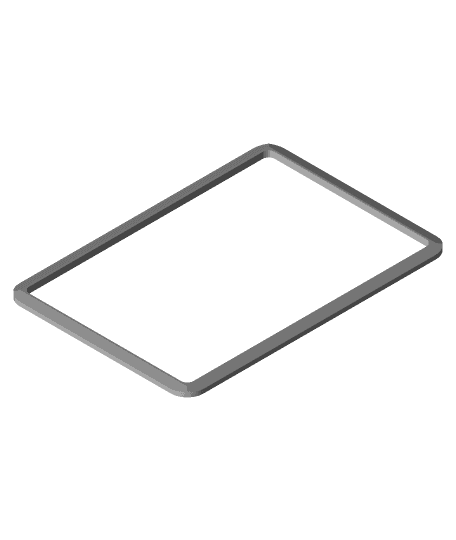Model originally uploaded to Thingiverse at https://www.thingiverse.com/thing:4965493.
Small access panel for drywall panels 9.5mm thick.
Cut out size is 80 x 120 mm
All stls are already oriented correctly and ready to print as is.
-
Assemble the cover + tabs Insert 1.75mm filament (alignment pins) into holes on tab, leave about 1mm proturding at both sides. Align and insert the protruding pins on the holes on the cover. When ready, remove and reassemble CA glue to bond permanently.
-
Assemble frame + frame tabs See image as for orientation of the frame tabs. Apply CA glue to bond permanently.
-
Installing the frame Insert the frame on to the drywall cutout. Place the back frame inside the wall. Note the flat side of the back frame faces the drywall. Align it with the frame and push the frame tabs to latch on to the back frame.
-
Snap cover on.
To remove cover, insert a flat screw driver in the cover cutouts and pry open.